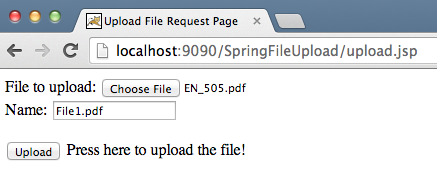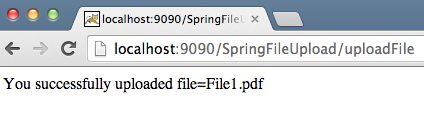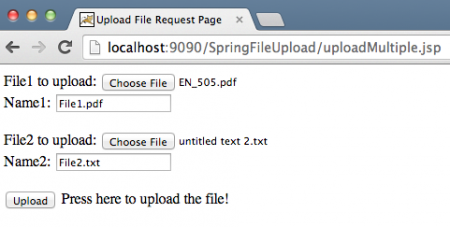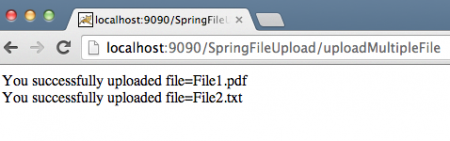檔案上傳是任何網路應用程式中非常常見的任務。我們之前已經看過如何在 Servlet 和 Struts2 中上傳檔案。今天我們將了解 Spring 的檔案上傳,具體來說是 Spring MVC 的單個和多個檔案上傳。
Spring MVC 的檔案上傳
Spring MVC 框架通過整合 Apache Commons FileUpload API 提供了檔案上傳的支援。上傳檔案的過程非常簡單,只需要簡單的配置。我們將在 STS 中建立一個簡單的 Spring MVC 專案,如下圖所示。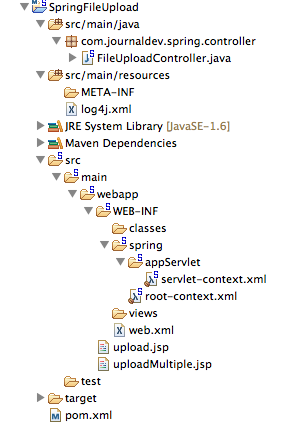 大部分的代碼都是由 STS 工具生成的樣板代碼,我們將專注於需要修改的部分,以利用 Spring 的檔案上傳整合。
大部分的代碼都是由 STS 工具生成的樣板代碼,我們將專注於需要修改的部分,以利用 Spring 的檔案上傳整合。
Apache Commons FileUpload 的 Maven 依賴
首先,我們需要在我們的 pom.xml 文件中添加 Apache Commons FileUpload 依賴,以便將所需的 jar 文件納入 Web 應用程序。以下是我 pom.xml 文件中的依賴片段。
<!-- Apache Commons FileUpload -->
<dependency>
<groupId>commons-fileupload</groupId>
<artifactId>commons-fileupload</artifactId>
<version>1.3.1</version>
</dependency>
<!-- Apache Commons IO -->
<dependency>
<groupId>commons-io</groupId>
<artifactId>commons-io</artifactId>
<version>2.4</version>
</dependency>
Spring 文件上傳表單視圖
我們將創建兩個 JSP 頁面,允許在 Spring Web 應用程序中進行單個和多個文件上傳。upload.jsp 視圖代碼:
<%@ taglib uri="https://java.sun.com/jsp/jstl/core" prefix="c" %>
<%@ page session="false" %>
<html>
<head>
<title>Upload File Request Page</title>
</head>
<body>
<form method="POST" action="uploadFile" enctype="multipart/form-data">
File to upload: <input type="file" name="file"><br />
Name: <input type="text" name="name"><br /> <br />
<input type="submit" value="Upload"> Press here to upload the file!
</form>
</body>
</html>
uploadMultiple.jsp 視圖代碼:
<%@ taglib uri="https://java.sun.com/jsp/jstl/core" prefix="c" %>
<%@ page session="false" %>
<html>
<head>
<title>Upload Multiple File Request Page</title>
</head>
<body>
<form method="POST" action="uploadMultipleFile" enctype="multipart/form-data">
File1 to upload: <input type="file" name="file"><br />
Name1: <input type="text" name="name"><br /> <br />
File2 to upload: <input type="file" name="file"><br />
Name2: <input type="text" name="name"><br /> <br />
<input type="submit" value="Upload"> Press here to upload the file!
</form>
</body>
</html>
請注意,這些文件是簡單的 HTML 文件,我沒有使用任何 JSP 或 Spring 標籤以避免複雜性。需要注意的重要一點是,表單 enctype 應為 multipart/form-data,以便 Spring Web 應用程序知道請求包含需要處理的文件數據。同樣注意,對於多個文件,表單字段 “file” 和 “name” 在輸入字段中相同,以便數據將以數組的形式發送。我們將取得輸入數組,解析文件數據並將其存儲在給定的文件名中。
Spring MVC 多部分配置
要使用 Apache Commons FileUpload 处理多部分请求,我们只需配置 multipartResolver bean,并将类设置为 org.springframework.web.multipart.commons.CommonsMultipartResolver。我们最终的 Spring 配置文件如下。servlet-context.xml 代码:
<?xml version="1.0" encoding="UTF-8"?>
<beans:beans xmlns="https://www.springframework.org/schema/mvc"
xmlns:xsi="https://www.w3.org/2001/XMLSchema-instance" xmlns:beans="https://www.springframework.org/schema/beans"
xmlns:context="https://www.springframework.org/schema/context"
xsi:schemaLocation="https://www.springframework.org/schema/mvc https://www.springframework.org/schema/mvc/spring-mvc.xsd
https://www.springframework.org/schema/beans https://www.springframework.org/schema/beans/spring-beans.xsd
https://www.springframework.org/schema/context https://www.springframework.org/schema/context/spring-context.xsd">
<!-- DispatcherServlet Context: defines this servlet's request-processing
infrastructure -->
<!-- Enables the Spring MVC @Controller programming model -->
<annotation-driven />
<!-- Handles HTTP GET requests for /resources/** by efficiently serving
up static resources in the ${webappRoot}/resources directory -->
<resources mapping="/**" location="/" />
<!-- Resolves views selected for rendering by @Controllers to .jsp resources
in the /WEB-INF/views directory -->
<beans:bean
class="org.springframework.web.servlet.view.InternalResourceViewResolver">
<beans:property name="prefix" value="/WEB-INF/views/" />
<beans:property name="suffix" value=".jsp" />
</beans:bean>
<beans:bean id="multipartResolver"
class="org.springframework.web.multipart.commons.CommonsMultipartResolver">
<!-- setting maximum upload size -->
<beans:property name="maxUploadSize" value="100000" />
</beans:bean>
<context:component-scan base-package="com.journaldev.spring.controller" />
</beans:beans>
注意,我通过为 multipartResolver bean 提供 maxUploadSize 属性值来设置最大上传大小限制。如果您查看 DispatcherServlet 类的源代码,您会发现下面的方法中定义了一个名为 multipartResolver 的 MultipartResolver 变量,并进行了初始化。
private void initMultipartResolver(ApplicationContext context)
{
try
{
this.multipartResolver = ((MultipartResolver)context.getBean("multipartResolver", MultipartResolver.class));
if (this.logger.isDebugEnabled()) {
this.logger.debug("Using MultipartResolver [" + this.multipartResolver + "]");
}
}
catch (NoSuchBeanDefinitionException ex)
{
this.multipartResolver = null;
if (this.logger.isDebugEnabled())
this.logger.debug("Unable to locate MultipartResolver with name 'multipartResolver': no multipart request handling provided");
}
}
通过此配置,任何 enctype 为 multipart/form-data 的请求都将在传递给 Controller 类之前由 multipartResolver 处理。
Spring 文件上传 Controller 类
Controller 类代码非常简单,我们需要为 uploadFile 和 uploadMultipleFile URI 定义处理程序方法。FileUploadController.java 代码:
package com.journaldev.spring.controller;
import java.io.BufferedOutputStream;
import java.io.File;
import java.io.FileOutputStream;
import org.slf4j.Logger;
import org.slf4j.LoggerFactory;
import org.springframework.stereotype.Controller;
import org.springframework.web.bind.annotation.RequestMapping;
import org.springframework.web.bind.annotation.RequestMethod;
import org.springframework.web.bind.annotation.RequestParam;
import org.springframework.web.bind.annotation.ResponseBody;
import org.springframework.web.multipart.MultipartFile;
/**
* Handles requests for the application file upload requests
*/
@Controller
public class FileUploadController {
private static final Logger logger = LoggerFactory
.getLogger(FileUploadController.class);
/**
* Upload single file using Spring Controller
*/
@RequestMapping(value = "/uploadFile", method = RequestMethod.POST)
public @ResponseBody
String uploadFileHandler(@RequestParam("name") String name,
@RequestParam("file") MultipartFile file) {
if (!file.isEmpty()) {
try {
byte[] bytes = file.getBytes();
// 創建存儲文件的目錄
String rootPath = System.getProperty("catalina.home");
File dir = new File(rootPath + File.separator + "tmpFiles");
if (!dir.exists())
dir.mkdirs();
// 在服務器上創建文件
File serverFile = new File(dir.getAbsolutePath()
+ File.separator + name);
BufferedOutputStream stream = new BufferedOutputStream(
new FileOutputStream(serverFile));
stream.write(bytes);
stream.close();
logger.info("Server File Location="
+ serverFile.getAbsolutePath());
return "You successfully uploaded file=" + name;
} catch (Exception e) {
return "You failed to upload " + name + " => " + e.getMessage();
}
} else {
return "You failed to upload " + name
+ " because the file was empty.";
}
}
/**
* Upload multiple file using Spring Controller
*/
@RequestMapping(value = "/uploadMultipleFile", method = RequestMethod.POST)
public @ResponseBody
String uploadMultipleFileHandler(@RequestParam("name") String[] names,
@RequestParam("file") MultipartFile[] files) {
if (files.length != names.length)
return "Mandatory information missing";
String message = "";
for (int i = 0; i < files.length; i++) {
MultipartFile file = files[i];
String name = names[i];
try {
byte[] bytes = file.getBytes();
// 創建存儲文件的目錄
String rootPath = System.getProperty("catalina.home");
File dir = new File(rootPath + File.separator + "tmpFiles");
if (!dir.exists())
dir.mkdirs();
// 在服務器上創建文件
File serverFile = new File(dir.getAbsolutePath()
+ File.separator + name);
BufferedOutputStream stream = new BufferedOutputStream(
new FileOutputStream(serverFile));
stream.write(bytes);
stream.close();
logger.info("Server File Location="
+ serverFile.getAbsolutePath());
message = message + "You successfully uploaded file=" + name
+ "
";
} catch (Exception e) {
return "You failed to upload " + name + " => " + e.getMessage();
}
}
return message;
}
}
請注意使用了Spring註釋,使我們的生活更輕鬆,代碼看起來更可讀。 uploadFileHandler 方法用於處理單文件上傳場景,而 uploadMultipleFileHandler 方法用於處理多文件上傳場景。 實際上,我們可以使用一個單一方法來處理這兩種情況。 現在將應用程序導出為WAR文件並部署到Tomcat Servlet容器中。 當我們運行應用程序時,下面的圖像顯示了請求和響應。