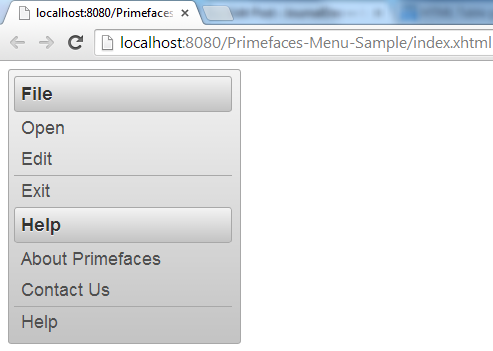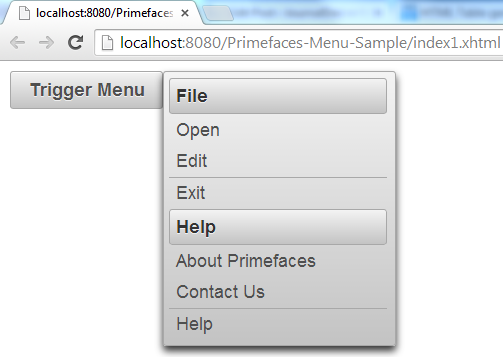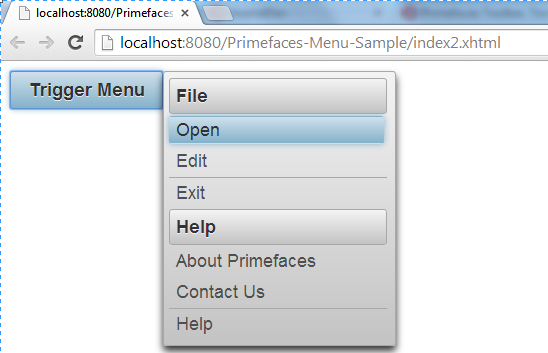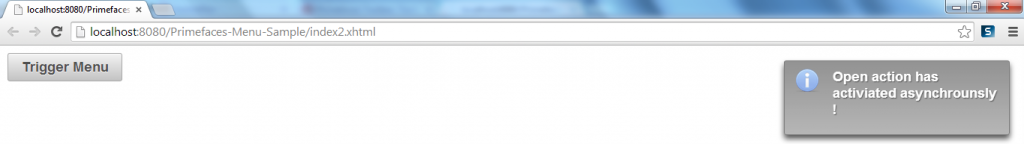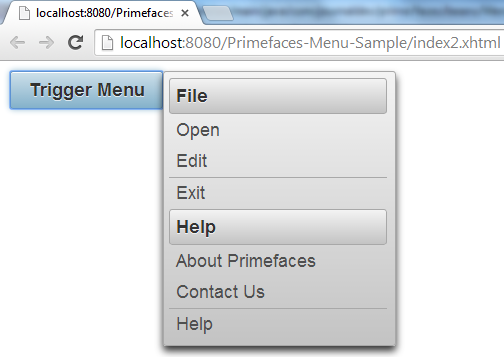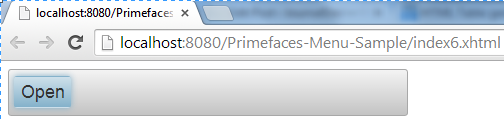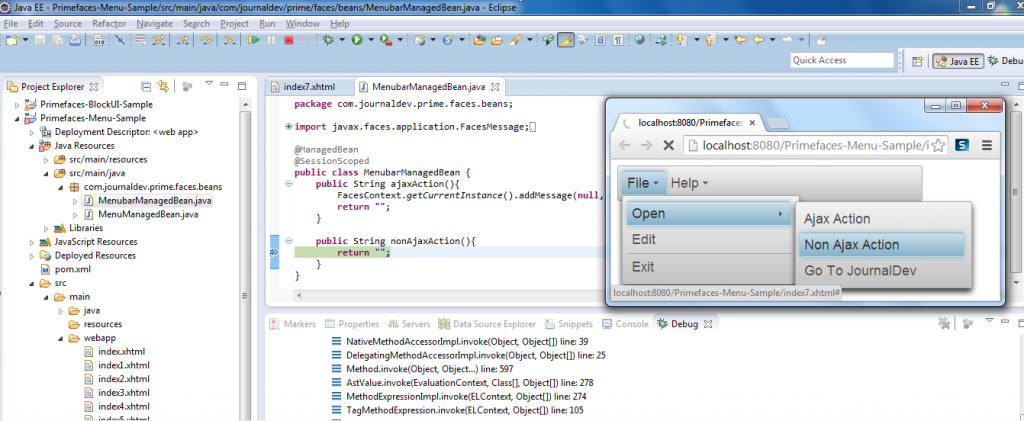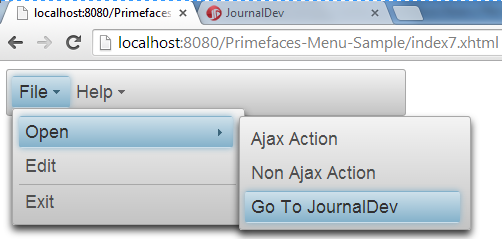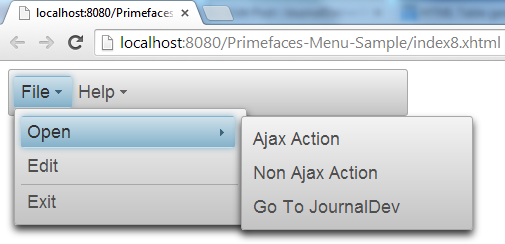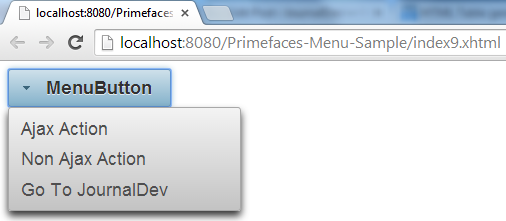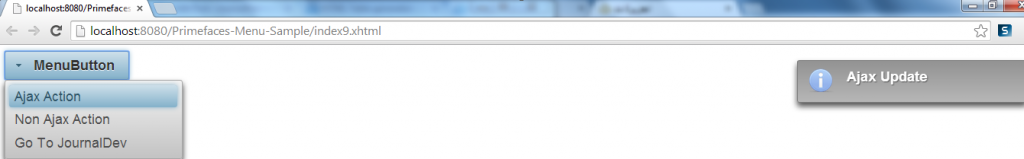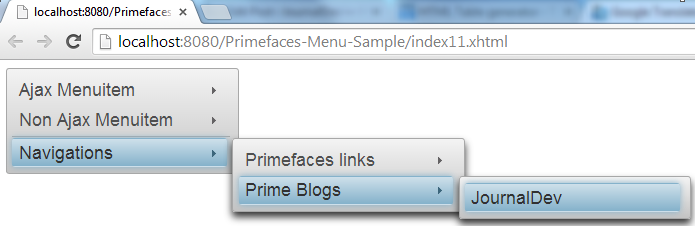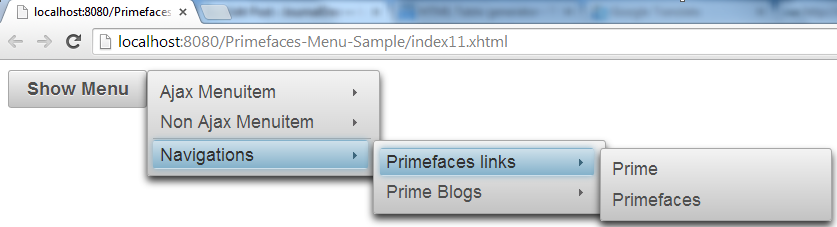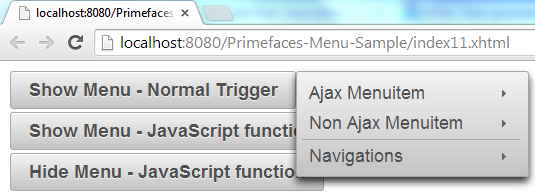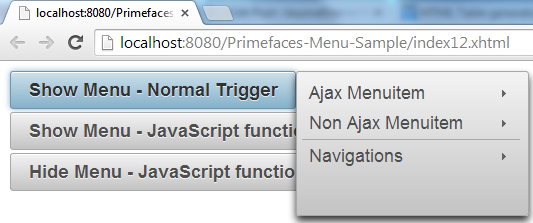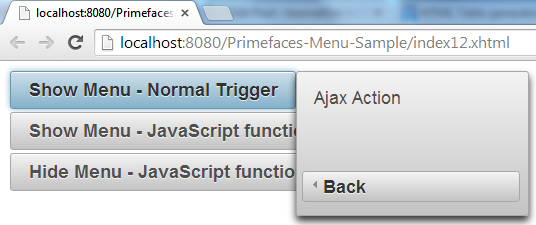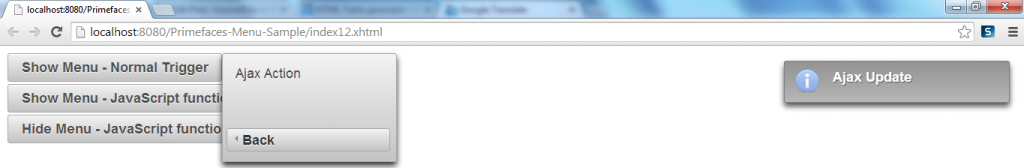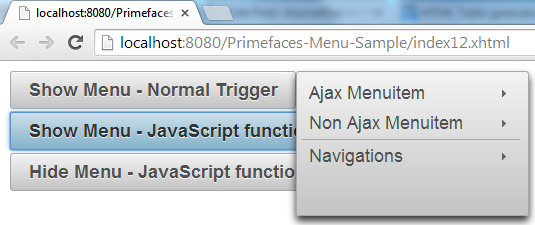主要目標是涵蓋與Primefaces實作一起使用的主選單元件。通常,互聯網上散佈著大量使用不同形式菜單的應用程式。本教程將涵蓋以下類型的選單:
- 選單:是一個帶有子選單和選單項的導航元件。
- MenuBar:是一個水平導航元件。
- MenuButton:用於在彈出菜單中顯示不同命令。
- TieredMenu:用於顯示具有疊加的嵌套子選單。
- SlideMenu:用於顯示具有滑動動畫的嵌套子選單。
讓我們開始解釋所有這些選單類型,以查看Primefaces為這種元件提供的所有功能。
Primefaces選單 – 基本資訊
| Tag | menu |
|---|---|
| Component Class | org.primefaces.component.menu.Menu |
| Component Type | org.primefaces.component.Menu |
| Component Family | org.primefaces.component |
| Renderer Type | org.primefaces.component.MenuRenderer |
| Renderer Class | org.primefaces.component.menu.MenuRenderer |
Primefaces選單 – 屬性
| Name | Default | Type | Description |
|---|---|---|---|
| id | null | String | Unique identifier of the component. |
| rendered | true | Boolean | Boolean value to specify the rendering of the component, when set to false component will not be rendered. |
| binding | null | Object | An el expression that maps to a server side UIComponent instance in a backing bean. |
| widgetVar | null | String | Name of the client side widget. |
| model | null | MenuModel | A menu model instance to create menu programmatically. |
| trigger | null | String | Target component to attach the overlay menu. |
| my | null | String | Corner of menu to align with trigger element. |
| at | null | String | Corner of trigger to align with menu element. |
| overlay | false | Boolean | Defines positioning type of menu, either static or overlay. |
| style | null | String | Inline style of the main container element. |
| styleClass | null | String | Style class of the main container element. |
| triggerEvent | click | String | Event to show the dynamic positioned menu. |
Primefaces Menu – 開始使用
A menu is composed of submenus and menuitems. Submenus are used to group menuitems, while menuitems correspond to those actions required. Following example shows you the most simplest use of Menu component. index.xhtml
<html xmlns="https://www.w3.org/1999/xhtml"
xmlns:ui="https://java.sun.com/jsf/facelets"
xmlns:h="https://java.sun.com/jsf/html"
xmlns:f="https://java.sun.com/jsf/core"
xmlns:p="https://primefaces.org/ui">
<h:head>
<script name="jquery/jquery.js" library="primefaces"></script>
</h:head>
<h:form>
<p:menu>
<p:submenu label="File">
<p:menuitem value="Open"></p:menuitem>
<p:menuitem value="Edit"></p:menuitem>
<p:separator/>
<p:menuitem value="Exit"></p:menuitem>
</p:submenu>
<p:submenu label="Help">
<p:menuitem value="About Primefaces"></p:menuitem>
<p:menuitem value="Contact Us"></p:menuitem>
<p:separator/>
<p:menuitem value="Help"></p:menuitem>
</p:submenu>
</p:menu>
</h:form>
</html>
Primefaces Menu – 覆蓋式選單
選單可以以兩種方式定位:靜態或動態。靜態位置意味著選單位於正常頁面流程中。相反,動態選單不在頁面的正常流程中,使它們能夠覆蓋其他元素。要動態定義選單,您應該按照以下步驟進行:
- 通常通過將overlay屬性設置為true並將選單的trigger屬性與觸發操作的ID相關聯來定義您的菜單。
- 調整我的和在菜單屬性以指定菜單角落與觸發元素對齊以及觸發角與菜單元素對齊的角落。
- 左、右、底部和頂部的配對是my和at屬性唯一接受的值。
index1.xhtml
<html xmlns="https://www.w3.org/1999/xhtml"
xmlns:ui="https://java.sun.com/jsf/facelets"
xmlns:h="https://java.sun.com/jsf/html"
xmlns:f="https://java.sun.com/jsf/core"
xmlns:p="https://primefaces.org/ui">
<h:head>
<script name="jquery/jquery.js" library="primefaces"></script>
</h:head>
<h:form>
<p:menu overlay="true" trigger="triggerButton" my="left top" at="right top">
<p:submenu label="File">
<p:menuitem value="Open"></p:menuitem>
<p:menuitem value="Edit"></p:menuitem>
<p:separator/>
<p:menuitem value="Exit"></p:menuitem>
</p:submenu>
<p:submenu label="Help">
<p:menuitem value="About Primefaces"></p:menuitem>
<p:menuitem value="Contact Us"></p:menuitem>
<p:separator/>
<p:menuitem value="Help"></p:menuitem>
</p:submenu>
</p:menu>
<p:commandButton id="triggerButton" value="Trigger Menu"></p:commandButton>
</h:form>
</html>
- 一旦觸發選單操作被激活,您定義的選單將被顯示。
Primefaces 菜單 – Ajax 和非Ajax 操作
目前,您已開發了一個簡單的靜態菜單和更複雜的動態菜單。這兩個菜單都包含對應於菜單旨在提供的所需操作的menuitems。這些menuitems實際上是類似於p:commandButton的操作,因此您也可以對它們進行Ajax化。 index2.xhtml
<html xmlns="https://www.w3.org/1999/xhtml"
xmlns:ui="https://java.sun.com/jsf/facelets"
xmlns:h="https://java.sun.com/jsf/html"
xmlns:f="https://java.sun.com/jsf/core"
xmlns:p="https://primefaces.org/ui">
<h:head>
<script name="jquery/jquery.js" library="primefaces"></script>
</h:head>
<h:form>
<p:growl id="message"></p:growl>
<p:menu overlay="true" trigger="triggerButton" my="left top" at="right top">
<p:submenu label="File">
<p:menuitem value="Open" action="#{menuManagedBean.openAction}" update="message"></p:menuitem>
<p:menuitem value="Edit"></p:menuitem>
<p:separator/>
<p:menuitem value="Exit"></p:menuitem>
</p:submenu>
<p:submenu label="Help">
<p:menuitem value="About Primefaces"></p:menuitem>
<p:menuitem value="Contact Us"></p:menuitem>
<p:separator/>
<p:menuitem value="Help"></p:menuitem>
</p:submenu>
</p:menu>
<p:commandButton id="triggerButton" value="Trigger Menu"></p:commandButton>
</h:form>
</html>
MenuManagedBean.java
package com.journaldev.prime.faces.beans;
import javax.faces.application.FacesMessage;
import javax.faces.bean.ManagedBean;
import javax.faces.bean.SessionScoped;
import javax.faces.context.FacesContext;
@ManagedBean
@SessionScoped
public class MenuManagedBean {
public String openAction(){
FacesContext.getCurrentInstance().addMessage(null, new FacesMessage("Open action has activiated asynchrounsly !"));
return "";
}
}
Primefaces 菜單 – 動態菜單
菜單也可以以程式方式建立,這比聲明式方法更靈活。您可以使用org.primefaces.model.MenuModel實例來定義菜單。像p:submenu、p:menuitem和p:separator這樣的元件也有它們的默認實現,用於定義程式菜單。以下示例向您展示了與之前開發的相同業務場景,這次菜單將以程式方式呈現。index3.xhtml
<html xmlns="https://www.w3.org/1999/xhtml"
xmlns:ui="https://java.sun.com/jsf/facelets"
xmlns:h="https://java.sun.com/jsf/html"
xmlns:f="https://java.sun.com/jsf/core"
xmlns:p="https://primefaces.org/ui">
<h:head>
<script name="jquery/jquery.js" library="primefaces"></script>
</h:head>
<h:form>
<p:growl id="message"></p:growl>
<p:menu overlay="true" trigger="triggerButton" my="left top" at="right top" model="#{menuManagedBean.menu}">
</p:menu>
<p:commandButton id="triggerButton" value="Trigger Menu"></p:commandButton>
</h:form>
</html>
MenuManagedBean.java
package com.journaldev.prime.faces.beans;
import javax.faces.application.FacesMessage;
import javax.faces.bean.ManagedBean;
import javax.faces.bean.SessionScoped;
import javax.faces.context.FacesContext;
import org.primefaces.model.menu.DefaultMenuItem;
import org.primefaces.model.menu.DefaultMenuModel;
import org.primefaces.model.menu.DefaultSeparator;
import org.primefaces.model.menu.DefaultSubMenu;
import org.primefaces.model.menu.MenuModel;
@ManagedBean
@SessionScoped
public class MenuManagedBean {
private MenuModel menu = new DefaultMenuModel();
public MenuManagedBean(){
// 創建子菜單
DefaultSubMenu file = new DefaultSubMenu("File");
// 創建子菜單
DefaultSubMenu help = new DefaultSubMenu("Help");
// 創建菜單項
DefaultMenuItem open = new DefaultMenuItem("Open");
// 創建菜單項
DefaultMenuItem edit = new DefaultMenuItem("Edit");
// 創建菜單項
DefaultMenuItem exit = new DefaultMenuItem("Exit");
// 創建菜單項
DefaultMenuItem about = new DefaultMenuItem("About Primefaces");
// 創建菜單項
DefaultMenuItem contact = new DefaultMenuItem("Contact Us");
// 創建菜單項
DefaultMenuItem helpMenuItem = new DefaultMenuItem("Help");
// 確定菜單項操作
open.setCommand("#{menuManagedBean.openAction}");
// 將菜單項與子菜單關聯
file.addElement(open);
file.addElement(edit);
file.addElement(new DefaultSeparator());
file.addElement(exit);
help.addElement(about);
help.addElement(contact);
help.addElement(new DefaultSeparator());
help.addElement(helpMenuItem);
// 將子菜單與菜單關聯
menu.addElement(file);
menu.addElement(help);
}
public MenuModel getMenu() {
return menu;
}
public void setMenu(MenuModel menu) {
this.menu = menu;
}
public String openAction(){
FacesContext.getCurrentInstance().addMessage(null, new FacesMessage("Open action has activiated asynchrounsly !"));
return "";
}
}
Primefaces Menubar – 基本信息
Menubar是一個水平導航元件。
| Tag | Menubar |
|---|---|
| Component Class | org.primefaces.component.menubar.Menubar |
| Component Type | org.primefaces.component.Menubar |
| Component Family | org.primefaces.component |
| Renderer Type | org.primefaces.component.MenubarRenderer |
| Renderer Class | org.primefaces.component.menubar.MenubarRenderer |
Primefaces Menubar – 屬性
| Name | Default | Type | Description |
|---|---|---|---|
| id | null | String | Unique identifier of the component. |
| rendered | true | Boolean | Boolean value to specify the rendering of the component, when set to false component will not be rendered. |
| binding | null | Object | An el expression that maps to a server side UIComponent instance in a backing bean. |
| widgetVar | null | String | Name of the client side widget |
| model | null | MenuModel | MenuModel instance to create menus |
| programmatically | |||
| style | null | String | Inline style of menubar |
| styleClass | null | String | Style class of menubar |
| autoDisplay | false | Boolean | Defines whether the first level of submenus will be displayed on mouseover or not. When set to false, click event is required to display. |
Primefaces Menubar – 入門
與菜單元件類似,Menubar 需要將 p:submenu 和 p:menuitem 作為子元素,以構成菜單欄。 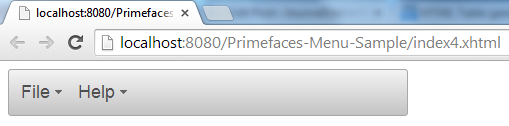
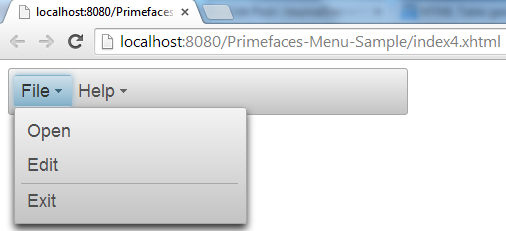

Primefaces Menubar – 巢狀菜單
Menubar 支援巢狀菜單,即在另一個父級子菜單內提供子菜單。 index5.xhtml
<html xmlns="https://www.w3.org/1999/xhtml"
xmlns:ui="https://java.sun.com/jsf/facelets"
xmlns:h="https://java.sun.com/jsf/html"
xmlns:f="https://java.sun.com/jsf/core"
xmlns:p="https://primefaces.org/ui">
<h:head>
<script name="jquery/jquery.js" library="primefaces"></script>
</h:head>
<h:form style="width:400px;">
<p:menubar>
<p:submenu label="File">
<p:submenu label="Open">
<p:menuitem value="Open Excel File"></p:menuitem>
<p:menuitem value="Open Word File"></p:menuitem>
<p:menuitem value="Open Power Point File"></p:menuitem>
</p:submenu>
<p:menuitem value="Edit"></p:menuitem>
<p:separator/>
<p:menuitem value="Exit"></p:menuitem>
</p:submenu>
<p:submenu label="Help">
<p:menuitem value="About JournalDev"></p:menuitem>
<p:menuitem value="Contact Us"></p:menuitem>
<p:separator/>
<p:menuitem value="Help"></p:menuitem>
</p:submenu>
</p:menubar>
</h:form>
</html>
Primefaces Menubar – 根菜單項
Menubar 也支援了根菜單項,即通過在 p:menubar 內提供直接的 p:menuitem 子組件來實現。 index6.xhtml
<html xmlns="https://www.w3.org/1999/xhtml"
xmlns:ui="https://java.sun.com/jsf/facelets"
xmlns:h="https://java.sun.com/jsf/html"
xmlns:f="https://java.sun.com/jsf/core"
xmlns:p="https://primefaces.org/ui">
<h:head>
<script name="jquery/jquery.js" library="primefaces"></script>
</h:head>
<h:form style="width:400px;">
<p:menubar>
<p:menuitem value="Open"></p:menuitem>
</p:menubar>
</h:form>
</html>
Primefaces Menubar – Ajax and Non-Ajax Actions
同樣,p:commandButton 組件,p:menuitem 也支援了對操作進行 Ajax 化的功能。您已在 p:menu 部分體驗過這一點。您可以使用 p:menuitem 來執行操作 – Ajax 和非 Ajax – 以及導航。以下示例展示了 p:menuitem 的不同用法。 index7.xhtml
<html xmlns="https://www.w3.org/1999/xhtml"
xmlns:ui="https://java.sun.com/jsf/facelets"
xmlns:h="https://java.sun.com/jsf/html"
xmlns:f="https://java.sun.com/jsf/core"
xmlns:p="https://primefaces.org/ui">
<h:head>
<script name="jquery/jquery.js" library="primefaces"></script>
</h:head>
<h:form style="width:400px;">
<p:growl id="message"></p:growl>
<p:menubar>
<p:submenu label="File">
<p:submenu label="Open">
<p:menuitem value="Ajax Action" action="#{menubarManagedBean.ajaxAction}" update="message"></p:menuitem>
<p:menuitem value="Non Ajax Action" action="#{menubarManagedBean.nonAjaxAction}" ajax="false"></p:menuitem>
<p:menuitem value="Go To JournalDev" url="https://www.journaldev.com"></p:menuitem>
</p:submenu>
<p:menuitem value="Edit"></p:menuitem>
<p:separator/>
<p:menuitem value="Exit"></p:menuitem>
</p:submenu>
<p:submenu label="Help">
<p:menuitem value="About JournalDev"></p:menuitem>
<p:menuitem value="Contact Us"></p:menuitem>
<p:separator/>
<p:menuitem value="Help"></p:menuitem>
</p:submenu>
</p:menubar>
</h:form>
</html>
MenubarManagedBean.java
package com.journaldev.prime.faces.beans;
import javax.faces.application.FacesMessage;
import javax.faces.bean.ManagedBean;
import javax.faces.bean.SessionScoped;
import javax.faces.context.FacesContext;
@ManagedBean
@SessionScoped
public class MenubarManagedBean {
public String ajaxAction(){
FacesContext.getCurrentInstance().addMessage(null, new FacesMessage("Ajax Update"));
return "";
}
public String nonAjaxAction(){
return "";
}
}
Primefaces 菜單列 – 動態菜單
菜單列也支援動態建立,您可以以程式方式建立菜單列並提供 Ajax、非 Ajax 和 URL 動作,就像您在 Ajax 和非 Ajax 動作部分所做的一樣。 index8.xhtml
<html xmlns="https://www.w3.org/1999/xhtml"
xmlns:ui="https://java.sun.com/jsf/facelets"
xmlns:h="https://java.sun.com/jsf/html"
xmlns:f="https://java.sun.com/jsf/core"
xmlns:p="https://primefaces.org/ui">
<h:head>
<script name="jquery/jquery.js" library="primefaces"></script>
</h:head>
<h:form style="width:400px;">
<p:growl id="message"></p:growl>
<p:menubar model="#{menubarManagedBean.menubar}">
</p:menubar>
</h:form>
</html>
MenubarManagedBean.java
package com.journaldev.prime.faces.beans;
import javax.faces.application.FacesMessage;
import javax.faces.bean.ManagedBean;
import javax.faces.bean.SessionScoped;
import javax.faces.context.FacesContext;
import org.primefaces.model.menu.DefaultMenuItem;
import org.primefaces.model.menu.DefaultMenuModel;
import org.primefaces.model.menu.DefaultSeparator;
import org.primefaces.model.menu.DefaultSubMenu;
import org.primefaces.model.menu.MenuModel;
@ManagedBean
@SessionScoped
public class MenubarManagedBean {
private MenuModel menubar = new DefaultMenuModel();
public MenubarManagedBean(){
// 創建所需的子菜單
DefaultSubMenu file = new DefaultSubMenu("File");
DefaultSubMenu open = new DefaultSubMenu("Open");
DefaultSubMenu help = new DefaultSubMenu("Help");
// 創建所需的菜單項目
DefaultMenuItem edit = new DefaultMenuItem("Edit");
DefaultMenuItem exit = new DefaultMenuItem("Exit");
// 創建所需的菜單項目
DefaultMenuItem ajaxAction = new DefaultMenuItem("Ajax Action");
ajaxAction.setUpdate("message");
ajaxAction.setCommand("#{menubarManagedBean.ajaxAction}");
DefaultMenuItem nonAjaxAction = new DefaultMenuItem("Non Ajax Action");
nonAjaxAction.setAjax(false);
nonAjaxAction.setCommand("#{menubarManagedBean.nonAjaxAction}");
DefaultMenuItem urlAction = new DefaultMenuItem("Go To JournalDev");
urlAction.setUrl("https://www.journaldev.com");
DefaultMenuItem about = new DefaultMenuItem("About JournalDev");
DefaultMenuItem contactUs = new DefaultMenuItem("Contact Us");
DefaultMenuItem helpMenuItem = new DefaultMenuItem("Help");
// 將菜單項目與開放的子菜單關聯
open.addElement(ajaxAction);
open.addElement(nonAjaxAction);
open.addElement(urlAction);
// 將菜單項目與幫助子菜單關聯
help.addElement(about);
help.addElement(contactUs);
help.addElement(new DefaultSeparator());
help.addElement(helpMenuItem);
// 將開放的子菜單與文件子菜單關聯
file.addElement(open);
file.addElement(edit);
file.addElement(new DefaultSeparator());
file.addElement(exit);
// 將子菜單與菜單列關聯
this.menubar.addElement(file);
this.menubar.addElement(help);
}
public MenuModel getMenubar() {
return menubar;
}
public void setMenubar(MenuModel menubar) {
this.menubar = menubar;
}
public String ajaxAction(){
FacesContext.getCurrentInstance().addMessage(null, new FacesMessage("Ajax Update"));
return "";
}
public String nonAjaxAction(){
return "";
}
}
Primefaces MenuButton – 基本資訊
MenuButton 在彈出式菜單中顯示不同的命令。
| Tag | menuButton |
|---|---|
| Component Class | org.primefaces.component.menubutton.MenuButton |
| Component Type | org.primefaces.component.MenuButton |
| Component Family | org.primefaces.component |
| Renderer Type | org.primefaces.component.MenuButtonRenderer |
| Renderer Class | org.primefaces.component.menubutton.MenuButtonRenderer |
Primefaces MenuButton – 屬性
| Name | Default | Type | Description |
|---|---|---|---|
| id | null | String | Unique identifier of the component. |
| rendered | true | Boolean | Boolean value to specify the rendering of the component, when set to false component will not be rendered. |
| binding | null | Object | An el expression that maps to a server side UIComponent instance in a backing bean. |
| value | null | String | Label of the button |
| style | null | String | Style of the main container element |
| styleClass | null | String | Style class of the main container element |
| widgetVar | null | String | Name of the client side widget |
| model | null | MenuModel | MenuModel instance to create menus programmatically |
| disabled | false | Boolean | Disables or enables the button. |
| iconPos | left | String | Position of the icon, valid values are left and right. |
| appendTo | null | String | Appends the overlay to the element defined by search expression. Defaults to document body. |
Primefaces MenuButton – 開始
MenuButton 由一個或多個菜單項組成。這些將要定義的菜單項與之前已使用的相似之處相同,此處也支持 Ajax、非 Ajax 和導航操作。index9.xhtml
<html xmlns="https://www.w3.org/1999/xhtml"
xmlns:ui="https://java.sun.com/jsf/facelets"
xmlns:h="https://java.sun.com/jsf/html"
xmlns:f="https://java.sun.com/jsf/core"
xmlns:p="https://primefaces.org/ui">
<h:head>
<script name="jquery/jquery.js" library="primefaces"></script>
</h:head>
<h:form style="width:400px;">
<p:growl id="message"></p:growl>
<p:menuButton value="MenuButton">
<p:menuitem value="Ajax Action" action="#{menuButtonManagedBean.ajaxAction}" update="message"></p:menuitem>
<p:menuitem value="Non Ajax Action" action="#{menuButtonManagedBean.nonAjaxAction}" ajax="false"></p:menuitem>
<p:menuitem value="Go To JournalDev" url="https://www.journaldev.com"></p:menuitem>
</p:menuButton>
</h:form>
</html>
MenuButtonManagedBean.java
package com.journaldev.prime.faces.beans;
import javax.faces.application.FacesMessage;
import javax.faces.bean.ManagedBean;
import javax.faces.bean.SessionScoped;
import javax.faces.context.FacesContext;
import org.primefaces.model.menu.DefaultMenuItem;
import org.primefaces.model.menu.DefaultMenuModel;
import org.primefaces.model.menu.DefaultSeparator;
import org.primefaces.model.menu.DefaultSubMenu;
import org.primefaces.model.menu.MenuModel;
@ManagedBean(name="menuButtonManagedBean")
@SessionScoped
public class MenuButtonManagedBean {
private MenuModel menuButton = new DefaultMenuModel();
public MenuButtonManagedBean(){
}
public MenuModel getMenuButton() {
return menuButton;
}
public void setMenuButton(MenuModel menuButton) {
this.menuButton = menuButton;
}
public String ajaxAction(){
FacesContext.getCurrentInstance().addMessage(null, new FacesMessage("Ajax Update"));
return "";
}
public String nonAjaxAction(){
return "";
}
}
Primefaces MenuButton – 動態菜單
MenuButton 也可以以編程方式創建。在上一節提供的 MenuButton 的相同示例實際上是使用編程方法實現的。index10.xhtml
<html xmlns="https://www.w3.org/1999/xhtml"
xmlns:ui="https://java.sun.com/jsf/facelets"
xmlns:h="https://java.sun.com/jsf/html"
xmlns:f="https://java.sun.com/jsf/core"
xmlns:p="https://primefaces.org/ui">
<h:head>
<script name="jquery/jquery.js" library="primefaces"></script>
</h:head>
<h:form style="width:400px;">
<p:growl id="message"></p:growl>
<p:menuButton value="MenuButton" model="#{menuButtonManagedBean.menuButton}">
</p:menuButton>
</h:form>
</html>
MenuButtonManagedBean.java
package com.journaldev.prime.faces.beans;
import javax.faces.application.FacesMessage;
import javax.faces.bean.ManagedBean;
import javax.faces.bean.SessionScoped;
import javax.faces.context.FacesContext;
import org.primefaces.model.menu.DefaultMenuItem;
import org.primefaces.model.menu.DefaultMenuModel;
import org.primefaces.model.menu.MenuModel;
@ManagedBean(name="menuButtonManagedBean")
@SessionScoped
public class MenuButtonManagedBean {
private MenuModel menuButton = new DefaultMenuModel();
public MenuButtonManagedBean(){
// 創建所需的菜單項
DefaultMenuItem ajaxAction = new DefaultMenuItem("Ajax Action");
ajaxAction.setUpdate("message");
ajaxAction.setCommand("#{menubarManagedBean.ajaxAction}");
DefaultMenuItem nonAjaxAction = new DefaultMenuItem("Non Ajax Action");
nonAjaxAction.setAjax(false);
nonAjaxAction.setCommand("#{menubarManagedBean.nonAjaxAction}");
DefaultMenuItem urlAction = new DefaultMenuItem("Go To JournalDev");
urlAction.setUrl("https://www.journaldev.com");
this.menuButton.addElement(ajaxAction);
this.menuButton.addElement(nonAjaxAction);
this.menuButton.addElement(urlAction);
}
public MenuModel getMenuButton() {
return menuButton;
}
public void setMenuButton(MenuModel menuButton) {
this.menuButton = menuButton;
}
public String ajaxAction(){
FacesContext.getCurrentInstance().addMessage(null, new FacesMessage("Ajax Update"));
return "";
}
public String nonAjaxAction(){
return "";
}
}
Primefaces TieredMenu – 基本資訊
TieredMenu 用於顯示具有疊加層次的嵌套子選單。
| Tag | TieredMenu |
|---|---|
| Component Class | org.primefaces.component.tieredmenu.TieredMenu |
| Component Type | org.primefaces.component.TieredMenu |
| Component Family | org.primefaces.component |
| Renderer Type | org.primefaces.component.TieredMenuRenderer |
| Renderer Class | org.primefaces.component.tieredmenu.TieredMenuRenderer |
Primefaces TieredMenu – 屬性
| Name | Default | Type | Description |
|---|---|---|---|
| id | null | String | Unique identifier of the component |
| rendered | true | Boolean | Boolean value to specify the rendering of the component, when set to false component will not be rendered. |
| binding | null | Object | An el expression that maps to a server side UIComponent instance in a backing bean |
| widgetVar | null | String | Name of the client side widget. |
| model | null | MenuModel | MenuModel instance for programmatic menu. |
| style | null | String | Inline style of the component. |
| styleClass | null | String | Style class of the component. |
| autoDisplay | true | Boolean | Defines whether the first level of submenus will be displayed on mouseover or not. When set to false, click event is required to display. |
| trigger | null | String | Id of the component whose triggerEvent will show the dynamic positioned menu. |
| my | null | String | Corner of menu to align with trigger element. |
| at | null | String | Corner of trigger to align with menu element. |
| overlay | false | Boolean | Defines positioning, when enabled menu is displayed with absolute position relative to the trigger. Default is false, meaning static positioning. |
| triggerEvent | click | String | Event name of trigger that will show the dynamic positioned menu. |
Primefaces TieredMenu – 入門
TieredMenu 包括子選單和菜單項,子選單可以嵌套,每個嵌套的子選單將顯示為疊加層。那些在p:tieredMenu元件中涉及的菜單項目針對 Ajax、非 Ajax 和導航操作,就像之前使用的所有這些菜單項目一樣。下面的示例展示了最簡單的p:tieredMenu應用,其中包含一組混合操作。 index11.xhtml
<html xmlns="https://www.w3.org/1999/xhtml"
xmlns:ui="https://java.sun.com/jsf/facelets"
xmlns:h="https://java.sun.com/jsf/html"
xmlns:f="https://java.sun.com/jsf/core"
xmlns:p="https://primefaces.org/ui">
<h:head>
<script name="jquery/jquery.js" library="primefaces"></script>
</h:head>
<h:form style="width:400px;">
<p:growl id="message"></p:growl>
<p:tieredMenu>
<p:submenu label="Ajax Menuitem">
<p:menuitem value="Ajax Action" action="#{tieredMenuManagedBean.ajaxAction}" update="message"></p:menuitem>
</p:submenu>
<p:submenu label="Non Ajax Menuitem">
<p:menuitem value="Non Ajax Action" action="#{tieredMenuManagedBean.nonAjaxAction}"></p:menuitem>
</p:submenu>
<p:separator/>
<p:submenu label="Navigations">
<p:submenu label="Primefaces links">
<p:menuitem value="Prime" url="https://www.prime.com.tr"></p:menuitem>
<p:menuitem value="Primefaces" url="https://www.primefaces.org"></p:menuitem>
</p:submenu>
<p:submenu label="Prime Blogs">
<p:menuitem value="JournalDev" url="https://www.journaldev.com"></p:menuitem>
</p:submenu>
</p:submenu>
</p:tieredMenu>
</h:form>
</html>
TieredMenuManagedBean.java
package com.journaldev.prime.faces.beans;
import javax.faces.application.FacesMessage;
import javax.faces.bean.ManagedBean;
import javax.faces.bean.SessionScoped;
import javax.faces.context.FacesContext;
@ManagedBean
@SessionScoped
public class TieredMenuManagedBean {
public String ajaxAction(){
FacesContext.getCurrentInstance().addMessage(null, new FacesMessage("Ajax Update"));
return "";
}
public String nonAjaxAction(){
return "";
}
}
Primefaces TieredMenu – AutoDisplay
預設情況下,當滑鼠位於根菜單項上方時,子菜單會顯示,將autoDisplay設置為false,需要單擊根菜單項才能啟用autoDisplay模式。相同的示例將用於將autoDisplay設置為false,針對p:tieredMenu組件。 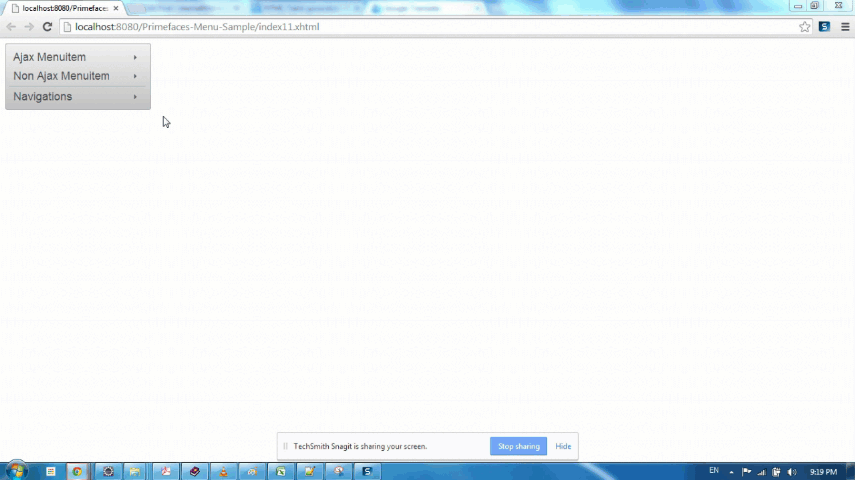
Primefaces TieredMenu – Overlay
同樣,TieredMenu組件也可以使用與Menu組件覆蓋相同的方式進行覆蓋(參見Menu Overlay)。 index11.xhtml
<html xmlns="https://www.w3.org/1999/xhtml"
xmlns:ui="https://java.sun.com/jsf/facelets"
xmlns:h="https://java.sun.com/jsf/html"
xmlns:f="https://java.sun.com/jsf/core"
xmlns:p="https://primefaces.org/ui">
<h:head>
<script name="jquery/jquery.js" library="primefaces"></script>
</h:head>
<h:form style="width:400px;">
<p:growl id="message"></p:growl>
<p:tieredMenu autoDisplay="false" trigger="triggerBtn" overlay="true" my="left top" at="right top">
<p:submenu label="Ajax Menuitem">
<p:menuitem value="Ajax Action" action="#{tieredMenuManagedBean.ajaxAction}" update="message"></p:menuitem>
</p:submenu>
<p:submenu label="Non Ajax Menuitem">
<p:menuitem value="Non Ajax Action" action="#{tieredMenuManagedBean.nonAjaxAction}"></p:menuitem>
</p:submenu>
<p:separator/>
<p:submenu label="Navigations">
<p:submenu label="Primefaces links">
<p:menuitem value="Prime" url="https://www.prime.com.tr"></p:menuitem>
<p:menuitem value="Primefaces" url="https://www.primefaces.org"></p:menuitem>
</p:submenu>
<p:submenu label="Prime Blogs">
<p:menuitem value="JournalDev" url="https://www.journaldev.com"></p:menuitem>
</p:submenu>
</p:submenu>
</p:tieredMenu>
<p:commandButton value="Show Menu" id="triggerBtn"></p:commandButton>
</h:form>
</html>
Primefaces TieredMenu – Client Side API
您還可以使用Primefaces的客戶端API來控制TieredMenu組件。
| Method | Params | Return Type | Description |
|---|---|---|---|
| show() | – | void | Shows overlay menu. |
| hide() | – | void | Hides overlay menu. |
| align() | – | void | Aligns overlay menu with trigger. |
index11.xhtml
<html xmlns="https://www.w3.org/1999/xhtml"
xmlns:ui="https://java.sun.com/jsf/facelets"
xmlns:h="https://java.sun.com/jsf/html"
xmlns:f="https://java.sun.com/jsf/core"
xmlns:p="https://primefaces.org/ui">
<h:head>
<script name="jquery/jquery.js" library="primefaces"></script>
<script>
function showMenu(){
PF('tieredMenu').show();
}
function hideMenu(){
PF('tieredMenu').hide();
}
</script>
</h:head>
<h:form style="width:400px;">
<p:growl id="message"></p:growl>
<p:tieredMenu autoDisplay="false" trigger="triggerBtn" overlay="true" my="left top" at="right top" widgetVar="tieredMenu">
<p:submenu label="Ajax Menuitem">
<p:menuitem value="Ajax Action" action="#{tieredMenuManagedBean.ajaxAction}" update="message"></p:menuitem>
</p:submenu>
<p:submenu label="Non Ajax Menuitem">
<p:menuitem value="Non Ajax Action" action="#{tieredMenuManagedBean.nonAjaxAction}"></p:menuitem>
</p:submenu>
<p:separator/>
<p:submenu label="Navigations">
<p:submenu label="Primefaces links">
<p:menuitem value="Prime" url="https://www.prime.com.tr"></p:menuitem>
<p:menuitem value="Primefaces" url="https://www.primefaces.org"></p:menuitem>
</p:submenu>
<p:submenu label="Prime Blogs">
<p:menuitem value="JournalDev" url="https://www.journaldev.com"></p:menuitem>
</p:submenu>
</p:submenu>
</p:tieredMenu>
<p:commandButton value="Show Menu - Normal Trigger" id="triggerBtn"></p:commandButton>
<p:commandButton value="Show Menu - JavaScript function" onclick="showMenu()"></p:commandButton>
<p:commandButton value="Hide Menu - JavaScript function" onclick="hideMenu()"></p:commandButton>
</h:form>
</html>
Primefaces SlideMenu – 基本信息
SlideMenu 用于显示具有滑动动画的嵌套子菜单。
| Tag | slideMenu |
|---|---|
| Component Class | org.primefaces.component.slidemenu.SlideMenu |
| Component Type | org.primefaces.component.SlideMenu |
| Component Family | org.primefaces.component |
| Renderer Type | org.primefaces.component.SlideMenuRenderer |
| Renderer Class | org.primefaces.component.slidemenu.SlideMenuRenderer |
Primefaces Slide Menu – 属性
| Name | Default | Type | Description |
|---|---|---|---|
| id | null | String | Unique identifier of the component |
| rendered | true | Boolean | Boolean value to specify the rendering of the component, when set to false component will not be rendered. |
| binding | null | Object | An el expression that maps to a server side UIComponent instance in a backing bean |
| widgetVar | null | String | Name of the client side widget. |
| model | null | MenuModel | MenuModel instance for programmatic menu. |
| style | null | String | Inline style of the component. |
| styleClass | null | String | Style class of the component. |
| backLabel | Back | String | Text for back link. |
| trigger | null | String | Id of the component whose triggerEvent will show the dynamic positioned menu. |
| my | null | String | Corner of menu to align with trigger element. |
| at | null | String | Corner of trigger to align with menu element. |
| overlay | false | Boolean | Defines positioning, when enabled menu is displayed with absolute position relative to the trigger. Default is false, meaning static positioning. |
| triggerEvent | click | String | Event name of trigger that will show the dynamic positioned menu. |
Primefaces Slide Menu – 入门指南 – 覆盖 & 客户端 API
SlideMenu 由子菜单和菜单项组成,子菜单可以嵌套,每个嵌套的子菜单都将以滑动动画显示。SlideMenu 的功能类似于前一节中讨论的 TieredMenu 中定义的功能。index12.xhtml
<html xmlns="https://www.w3.org/1999/xhtml"
xmlns:ui="https://java.sun.com/jsf/facelets"
xmlns:h="https://java.sun.com/jsf/html"
xmlns:f="https://java.sun.com/jsf/core"
xmlns:p="https://primefaces.org/ui">
<h:head>
<script name="jquery/jquery.js" library="primefaces"></script>
<script>
function showMenu(){
PF('tieredMenu').show();
}
function hideMenu(){
PF('tieredMenu').hide();
}
</script>
</h:head>
<h:form style="width:400px;">
<p:growl id="message"></p:growl>
<p:slideMenu autoDisplay="false" trigger="triggerBtn" overlay="true" my="left top" at="right top" widgetVar="tieredMenu">
<p:submenu label="Ajax Menuitem">
<p:menuitem value="Ajax Action" action="#{slideMenuManagedBean.ajaxAction}" update="message"></p:menuitem>
</p:submenu>
<p:submenu label="Non Ajax Menuitem">
<p:menuitem value="Non Ajax Action" action="#{slideMenuManagedBean.nonAjaxAction}"></p:menuitem>
</p:submenu>
<p:separator/>
<p:submenu label="Navigations">
<p:submenu label="Primefaces links">
<p:menuitem value="Prime" url="https://www.prime.com.tr"></p:menuitem>
<p:menuitem value="Primefaces" url="https://www.primefaces.org"></p:menuitem>
</p:submenu>
<p:submenu label="Prime Blogs">
<p:menuitem value="JournalDev" url="https://www.journaldev.com"></p:menuitem>
</p:submenu>
</p:submenu>
</p:slideMenu>
<p:commandButton value="Show Menu - Normal Trigger" id="triggerBtn"></p:commandButton>
<p:commandButton value="Show Menu - JavaScript function" onclick="showMenu()"></p:commandButton>
<p:commandButton value="Hide Menu - JavaScript function" onclick="hideMenu()"></p:commandButton>
</h:form>
</html>
SlideMenuManagedBean.java
package com.journaldev.prime.faces.beans;
import javax.faces.application.FacesMessage;
import javax.faces.bean.ManagedBean;
import javax.faces.bean.SessionScoped;
import javax.faces.context.FacesContext;
@ManagedBean
@SessionScoped
public class SlideMenuManagedBean {
public String ajaxAction(){
FacesContext.getCurrentInstance().addMessage(null, new FacesMessage("Ajax Update"));
return "";
}
public String nonAjaxAction(){
return "";
}
}
總結
Primefaces 提供了大量的 Primefaces UI 選單組件,使開發人員面對一個有趣的收藏品,用戶可以從中選擇。本教程旨在澄清這些菜單類型的一部分。通過在下方評論來為我們做出貢獻,並找到此教程的源代碼。