在集群中部署 Kubernetes 資源時,有時需要按照特定順序進行部署。例如,必須先存在自定義資源定義 (CRD),然後才能創建該類型的任何自定義資源。
Svelto 可以通過允許您指定 Kubernetes 資源的部署順序來幫助解決此問題。
ClusterProfile 順序
A ClusterProfile is a Kubernetes custom resource definition (CRD) that defines the resources that you want to deploy on a set of Kubernetes clusters.
ClusterProfile 允許客戶定義順序:
- 使用
helmCharts字段:helmCharts字段允許您指定需要部署的 Helm 圖表列表。Svelto 將按照該字段中列出的順序部署 Helm 圖表。 - 使用
policyRefs字段:policyRefs字段允許您引用需要部署的ConfigMap和 Secret 資源列表。Svelto 將按照該字段中列出的順序部署資源。
以下是一些示例:
- 下面的
ClusterProfile將首先部署 Prometheus Helm 圖表,然後部署 Grafana Helm 圖表:
apiVersion: config.projectsveltos.io/v1alpha1
kind: ClusterProfile
metadata:
name: prometheus-grafana
spec:
clusterSelector: env=fv
syncMode: Continuous
helmCharts:
- repositoryURL: https://prometheus-community.github.io/helm-charts
repositoryName: prometheus-community
chartName: prometheus-community/prometheus
chartVersion: 23.4.0
releaseName: prometheus
releaseNamespace: prometheus
helmChartAction: Install
- repositoryURL: https://grafana.github.io/helm-charts
repositoryName: grafana
chartName: grafana/grafana
chartVersion: 6.58.9
releaseName: grafana
releaseNamespace: grafana
helmChartAction: Install資源部署順序與事件
在某些情況下,有必要在其他資源處於健康狀態後才部署 Kubernetes 資源。例如,在數據庫部署健康之前,不應部署在數據庫中創建表的作業。
Sveltos能助您解決此問題,方法是允許您使用事件來控制應用程式的部署。
事件是在特定條件達成時發出的通知。例如,您可以創建一個事件,當資料庫部署變得健康時發送。
接著,您可以利用此事件觸發在資料庫中創建表格的工作部署。
透過使用事件,您能確保應用程式的部署過程是可控且有序的。
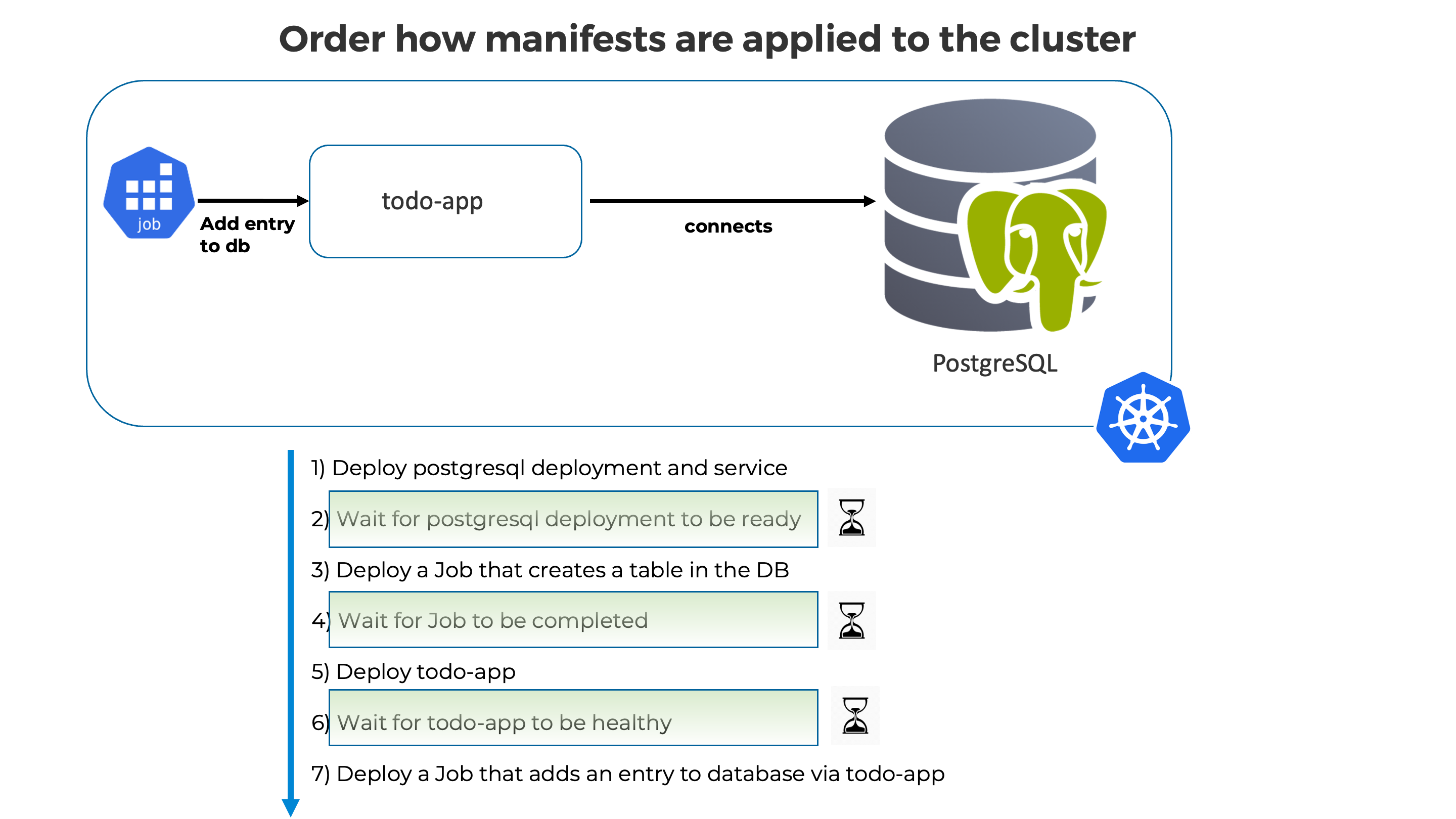
在上例中,Sveltos已被告知執行以下步驟:
- 部署PostgreSQL部署及服務
- 等待PostgreSQL部署準備就緒
- 部署一個在資料庫中創建表格的工作
- 等待該工作完成
- 部署todo-app,該應用能夠存取PostgreSQL部署
- 等待todo-app健康運行
- 部署一個透過todo-app向資料庫添加條目的工作
此範例的所有YAML配置文件可在projectsveltos文檔中找到。
支持本項目
I hope you enjoyed this article! If you did, please check out the GitHub repo for the project. The repo contains the code, documentation, and examples, so it’s a great resource for getting started.
若您覺得有用,亦可給項目加星。
感謝閱讀!
Source:
https://dzone.com/articles/deploy-kubernetes-resources-in-a-controlled-and-or













