在数字化转型時代,企業需要提供可擴展性和可靠性的數據庫解決方案。AWS Aurora,一個支援MySQL和PostgreSQL的關聯式數據庫,已經成為追求高性能、耐用性和成本效益的公司的热门選擇。本文深入探讨AWS Aurora的優勢,並提供一個實際案例,介绍它如何被用於一個在线社交媒體平台。
AWS Aurora比較:優勢對挑战
| Key Benefits | Description | Challenges | Description |
|---|---|---|---|
| High Performance and Scalability |
Aurora的設計將存儲和計算功能分流,提供比MySQL大三倍、比PostgreSQL高一倍的带宽。它通過利用自動擴展功能,即使在尖峰流量期間也能確保一致的性能。 |
Financial Implications | The complex pricing structure can lead to high costs due to charges for instance, storage, replicas, and support. |
| Durability and Availability | Data in Aurora is distributed across multiple Availability Zones (AZs), with six copies stored across three AZs to ensure data availability and resilience. Failover mechanisms are automated to facilitate durable writes, incorporating retry logic for transactional integrity. | Dependency Risks | A significant dependence on AWS services may lead to vendor lock-in, making it more challenging and costly to migrate to alternative platforms in the future. |
| Security | Aurora offers robust security with encryption for data at rest and in transit, network isolation via Amazon VPC, and precise access control through AWS IAM. | Migration Challenges | Data transfer can be lengthy and may involve downtime. Compatibility issues might require modifications to existing code. |
| Cost Efficiency | Aurora’s flexible pricing structure enables businesses to reduce database costs. The automatic scaling feature guarantees that you are charged based on the actual resources utilized, resulting in a cost-effective solution for varying workloads. | Training Requirements | Teams need to dedicate a significant amount of time and resources to acquiring the necessary knowledge of AWS-specific tools and optimal practices to effectively manage Aurora. |
| Performance Optimization | Auto-scaling and read replicas help optimize performance by dynamically adjusting resources and distributing read traffic. | Performance Impacts | Latency may be introduced due to abstraction layers and networking between Aurora instances and other AWS services, impacting latency-sensitive applications. |
實施步驟
1. 設定Aurora集群
- 打开AWS管理控制台。
- 選擇Amazon Aurora,然後選擇“建立數據庫”。
- 選擇適當的引擎(MySQL或PostgreSQL)並配置實例設定。
2. 啟用自動擴展
- 為計算和存儲配置自動擴展策略。
- 根據流量模式設定扩展上下的門檻。
3. 配置多AZ部署
- 啟用多AZ部署以確保高可用性。
- 為保護數據設定自動備份和快照。
4. 創建讀副本
- 為分的發送讀取流量,添加讀副本。
- 為平衡讀取請求,配置應用端點至副本之间。
實際工作情况示例:线上社交媒體平台
一個線上社交媒體平台 “SocialBuzz”, connects 数百万用户全球。 为了满足其处理高流量量,提供低延迟响应,并确保数据耐用性需求,SocialBuzz 需要一个可靠的數據库解决方案。 AWS Aurora 是满足这些需求的理想选择:
- 架构概述:SocialBuzz 使用 Aurora 为核心数据库需求,利用 MySQL 和 PostgreSQL 引擎为不同组件提供服务。 用户资料、帖子、评论和互动存储在 Aurora 中,从中受益于其高性能和 可扩展性。
- 可扩展性实例:在流量高峰时段,如病毒帖被分享时,SocialBuzz 会经历流量激增。 Aurora 的自动扩展功能调整计算资源以处理增加的负载,确保无缝用户体验,无性能下降。
- 高可用性:为确保服务不间断,SocialBuzz 将 Aurora 配置为 Multi-AZ 设置。 这确保即使一个 AZ 遇到问题,数据库仍然可用,提供了健壮的故障转移机制。 Aurora 的自动化备份和快照进一步增强了数据保护。
- 性能優化:SocialBuzz在Aurora实施讀副本,以分發讀取流量,減少主實例的負載。此設置讓數據獲取迅速,使real-time notifications和instant post updates等功能得以實現。
- 成本管理:透過使用Aurora的按用量付费模式,SocialBuzz有效地管理其運營成本。在低峰時段,資源會缩放到位,減少開支。此外,Aurora的无伺服器選項讓SocialBuzz能夠處理不可預見的工作負載,而不需要過量配置資源。
概览
讓我們深入了解一下SocialBuzz這款在線社交媒體平台如何 leverages AWS Aurora 進行可擴展且可靠的數據庫管理。我們將提供一個實例代碼,一個樣本數據集以及一個流程圖來展示過程。
架構概览
SocialBuzz 利用 AWS Aurora 存儲和管理用戶頭像、帖子、評論和互動。系統架構包括以下元素:
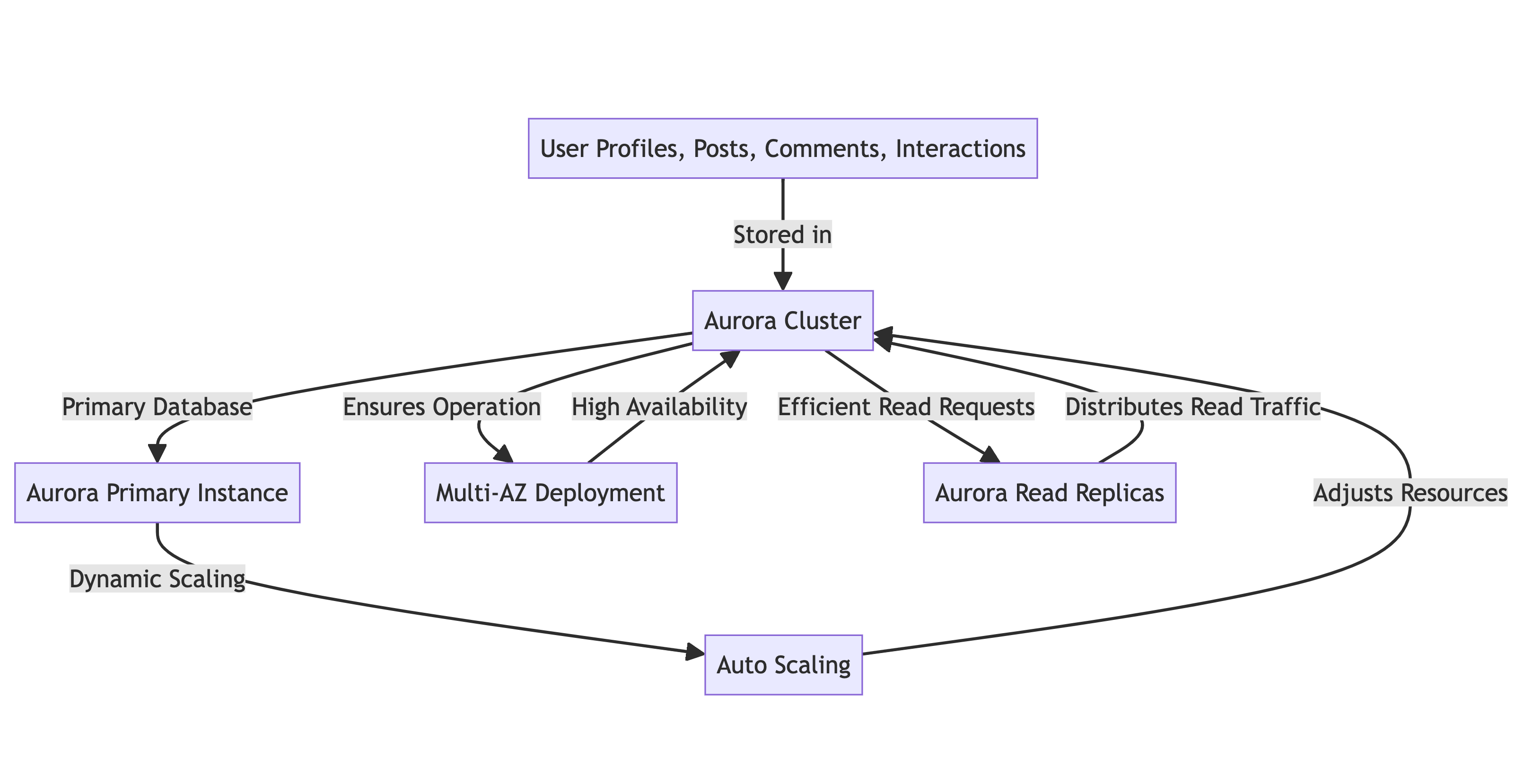
- 主數據庫: Aurora 簇集
- 資源調整:根據需求動態擴缩資源的 Auto Scaling 功能
- 高可用性:多 AZ 部署以確保持續運作
- 讀取流量分配: 讀副本以高效分發讀取請求
流程圖
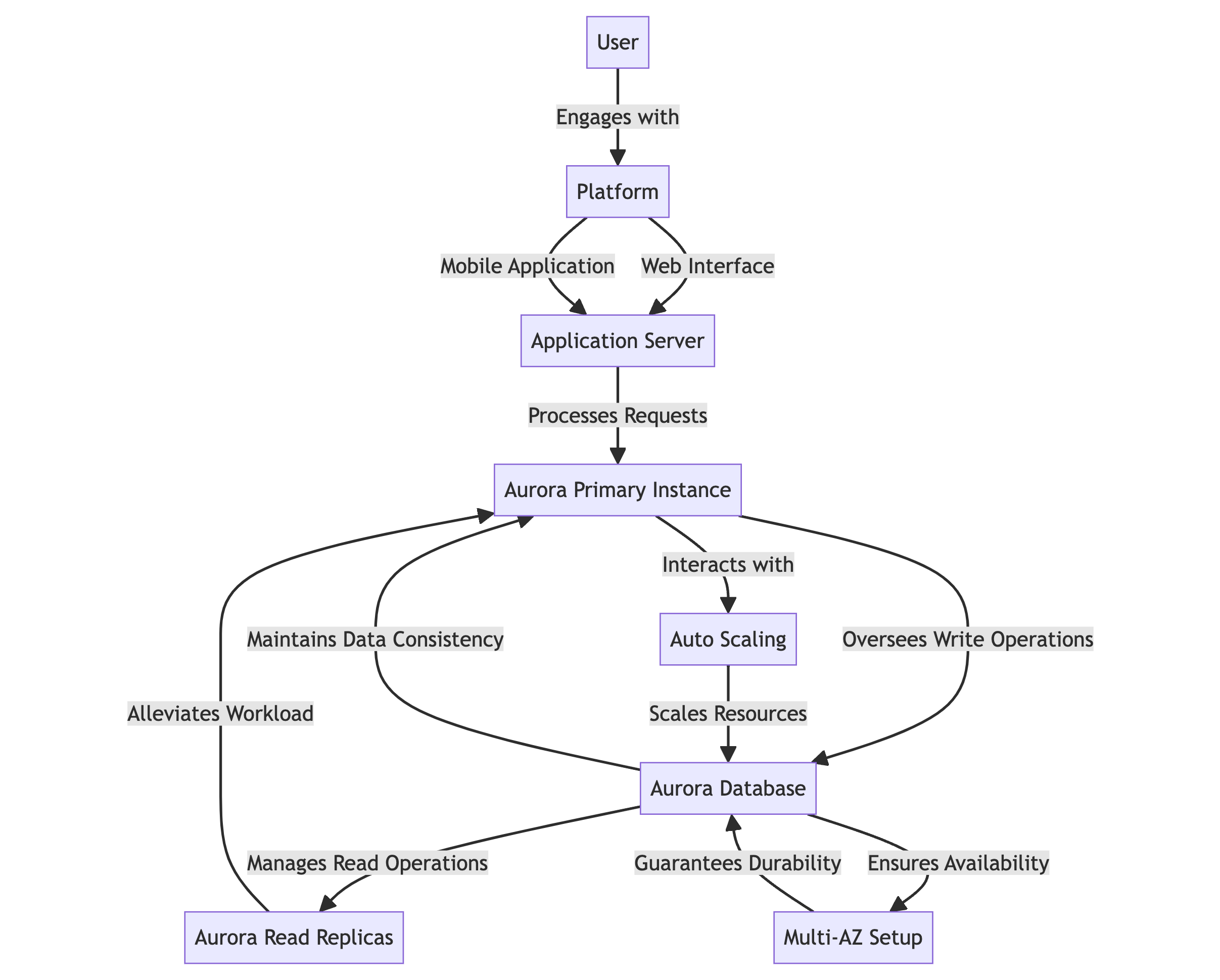
- 用戶可通过網絡界面或移動應用程序與平台互動。
- 應用服務器處理請求並與Aurora數據庫互動。
- Aurora主實例負責寫操作並維護數據一致性。
- Aurora讀副本的副本管理讀操作,以减轻主實例的工作負擔。
- 自動擴展根據流量變化自動調整資源。
- Multi-AZ部署可在多個可用區域之間保證數據的可用性和耐久性。
AWS實例
- 選擇標準以創建Aurora (MySQL)實例。
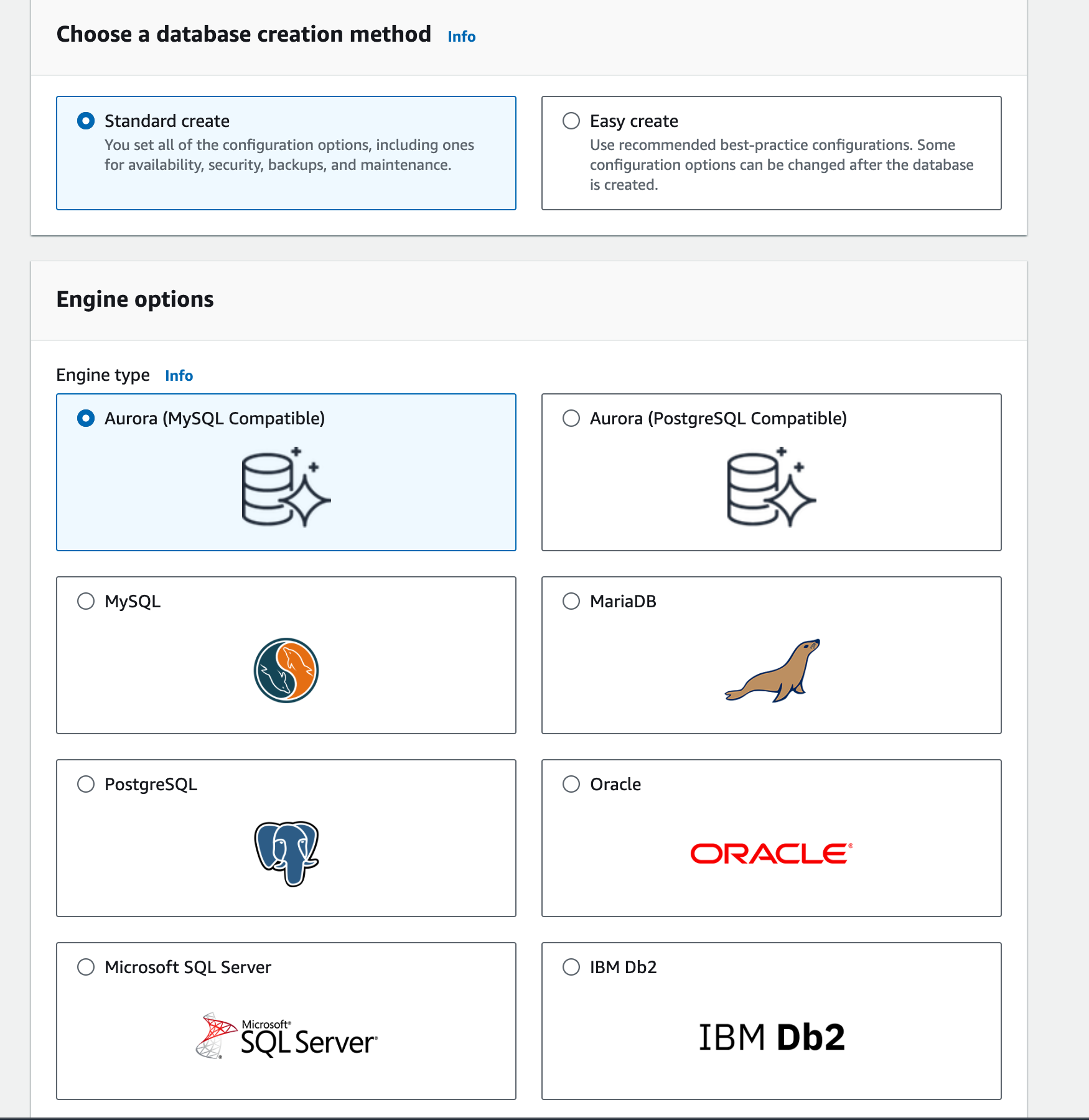
- 選擇模版、凭據和數據庫名稱設定。
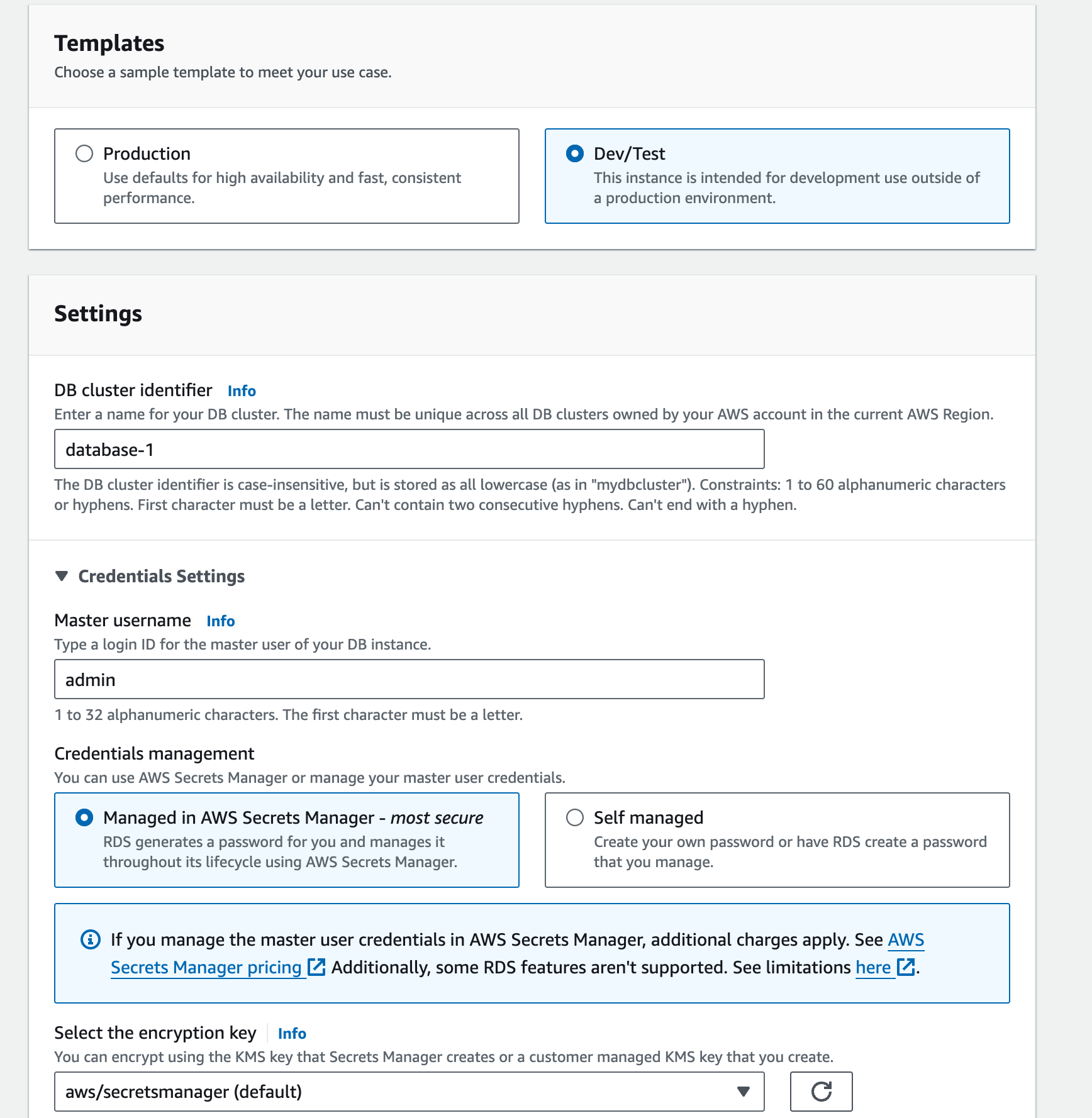
- 實例配置、可用性和連接性是重要的考慮因素。我決定根據需求不連接EC2。
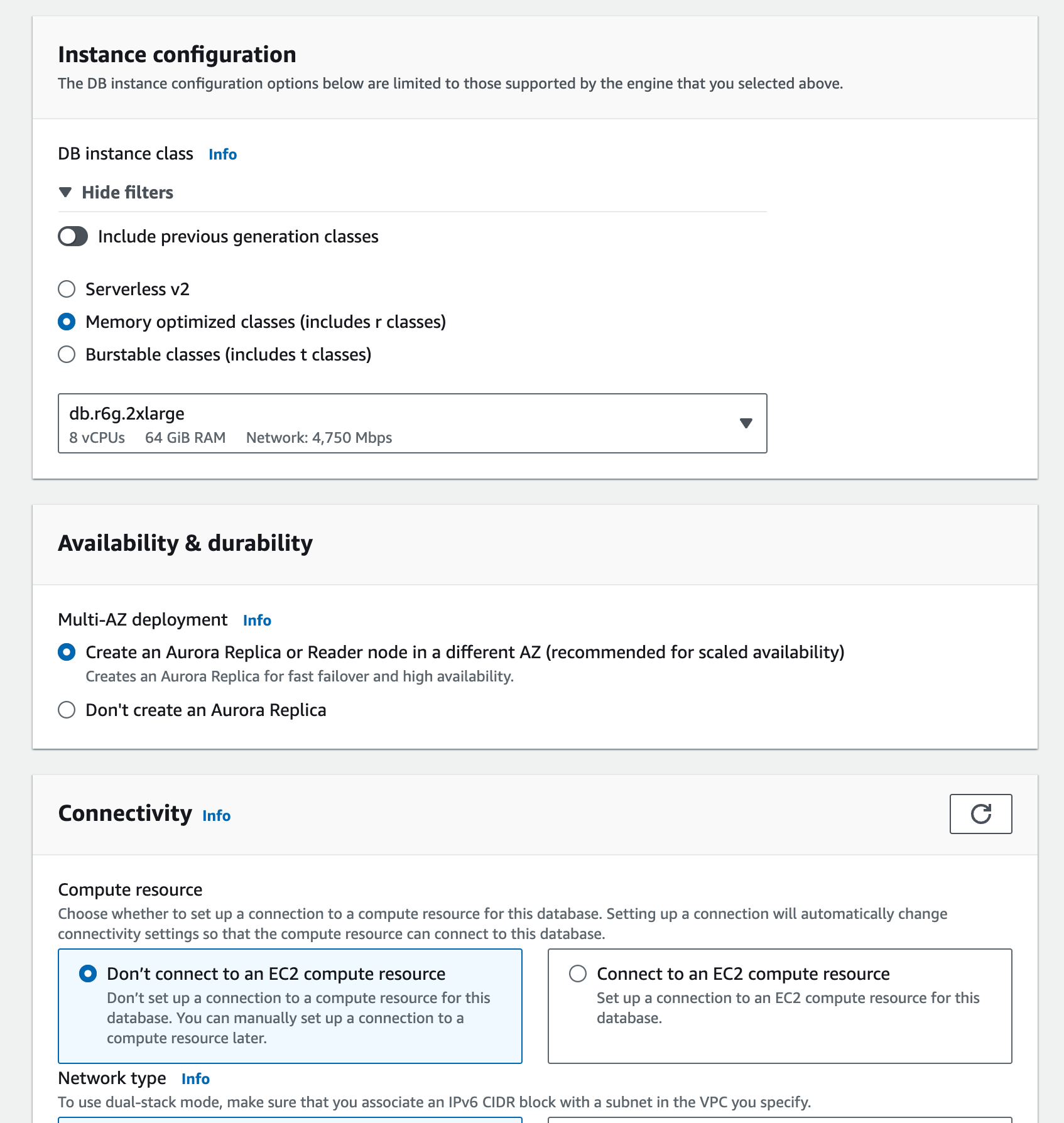
- VPC設定:開啟讀副本和標籤以識別數據庫。
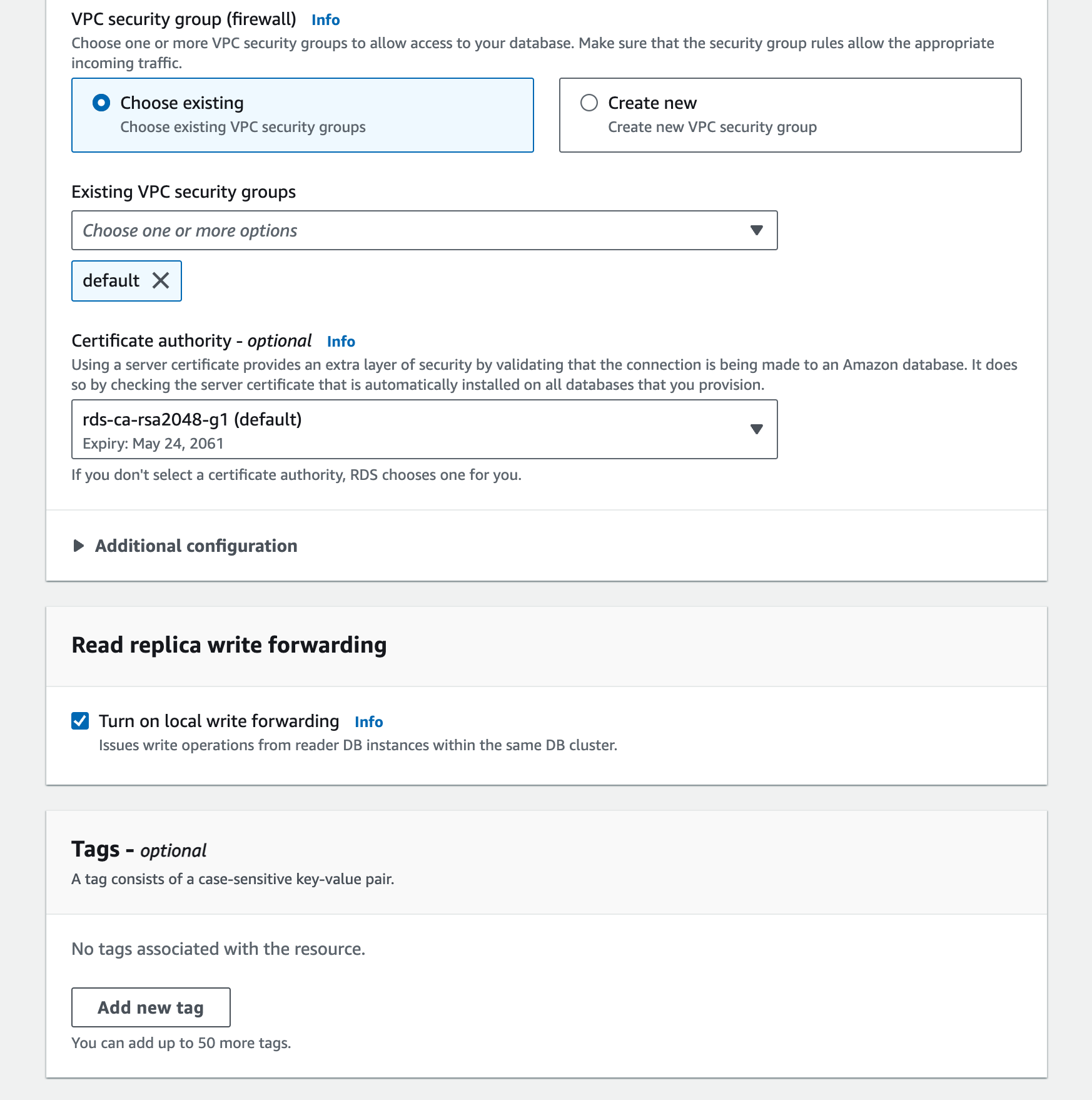
- 選擇數據庫授權和監控,最後,您將收到每月的數據庫成本估計。
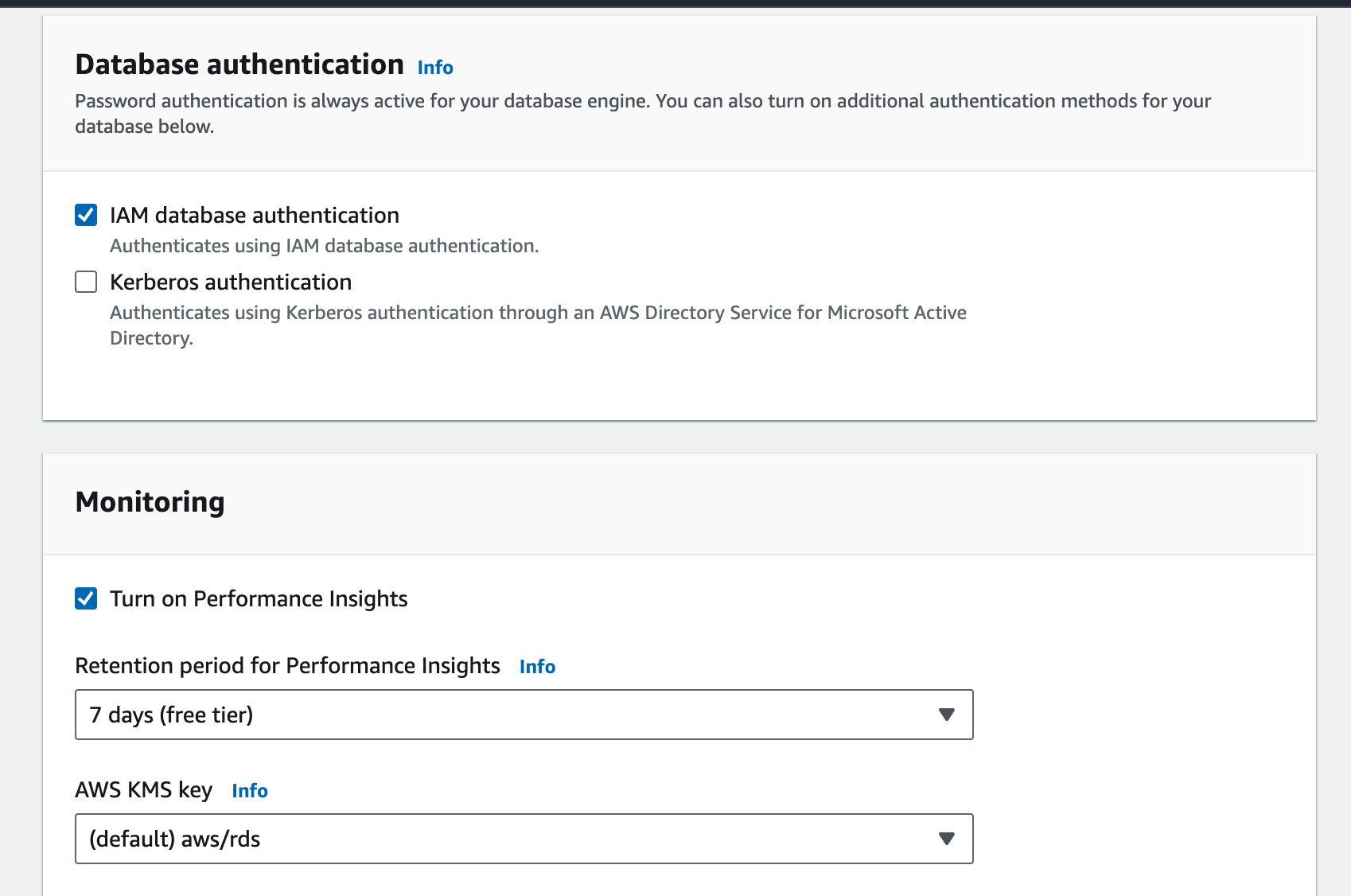
代碼示例
我們將為SocialBuzz設定Aurora簇。
設定Aurora簇
import boto3
初始化 Amazon RDS 會话
client = boto3.client('rds', region_name='us-west-2')建立 Aurora DB 集群
response = client.create_db_cluster(
DBClusterIdentifier='socialbuzz-cluster',
Engine='aurora-mysql',
MasterUsername='admin',
MasterUserPassword='password',
BackupRetentionPeriod=7,
VpcSecurityGroupIds=['sg-0a1b2c3d4e5f6g7h'],
DBSubnetGroupName='default'
)
print(response)
建立 Aurora 實例
response = client.create_db_instance(
DBInstanceIdentifier='socialbuzz-instance',
DBClusterIdentifier='socialbuzz-cluster',
DBInstanceClass='db.r5.large',
Engine='aurora-mysql',
PubliclyAccessible=True
)
print(response)
樣本數據集
以下是一個簡單的數據集,用來表示用戶、貼文和評論:
CREATE TABLE users (
user_id INT PRIMARY KEY,
username VARCHAR(255) NOT NULL,
email VARCHAR(255) NOT NULL,
created_at TIMESTAMP DEFAULT CURRENT_TIMESTAMP
);
CREATE TABLE posts (
post_id INT PRIMARY KEY,
user_id INT,
content TEXT,
created_at TIMESTAMP DEFAULT CURRENT_TIMESTAMP,
FOREIGN KEY (user_id) REFERENCES users(user_id)
);
CREATE TABLE comments (
comment_id INT PRIMARY KEY,
post_id INT,
user_id INT,
comment TEXT,
created_at TIMESTAMP DEFAULT CURRENT_TIMESTAMP,
FOREIGN KEY (post_id) REFERENCES posts(post_id),
FOREIGN KEY (user_id) REFERENCES users(user_id)
);
-- 插入樣本數據
INSERT INTO users (user_id, username, email) VALUES
(1, 'john_doe', '[email protected]'),
(2, 'jane_doe', '[email protected]');
INSERT INTO posts (post_id, user_id, content) VALUES
(1, 1, 'Hello World!'),
(2, 2, 'This is my first post.');
INSERT INTO comments (comment_id, post_id, user_id, comment) VALUES
(1, 1, 2, 'Nice post!'),
(2, 2, 1, 'Welcome to the platform!');讀寫操作的应用邏輯
import pymysql
# 數據庫連接
connection = pymysql.connect(
host='socialbuzz-cluster.cluster-xyz.us-west-2.rds.amazonaws.com',
user='admin',
password='password',
database='socialbuzz'
)
# 寫操作
def create_post(user_id, content):
with connection.cursor() as cursor:
sql = "INSERT INTO posts (user_id, content) VALUES (%s, %s)"
cursor.execute(sql, (user_id, content))
connection.commit()
# 讀操作
def get_posts():
with connection.cursor() as cursor:
sql = "SELECT * FROM posts"
cursor.execute(sql)
result = cursor.fetchall()
for row in result:
print(row)
# 示例使用
create_post(1, 'Exploring AWS Aurora!')
get_posts()結論
AWS Aurora 提供了健全、可擴展且可靠數據庫管理解決方案。 SocialBuzz 的案例研究證明,企業如何運用 Aurora 最先進的功能來應對高流量、確保數據完整性和提高效率。通過遵守推薦方法並部署適當的基础設施,企業可以充分利用 AWS Aurora 的功能來促進開發和創意。
Source:
https://dzone.com/articles/aws-aurora-for-scalable-and-reliable-databases













