伙计们,如果你是tecmint.com的常客,你会发现这是我们关于安全工具的第三篇文章。在我们之前的两篇文章中,我们已经指导你如何使用Apache和Linux系统来防范恶意软件、DOS和DDOS攻击,使用mod_security和mod_evasive以及LMD(Linux恶意软件检测)。
现在我们再次来到这里,介绍一个新的安全工具,叫做Rkhunter(Rootkit Hunter)。本文将指导你如何通过源代码在Linux系统上安装和配置RKH(RootKit Hunter)。
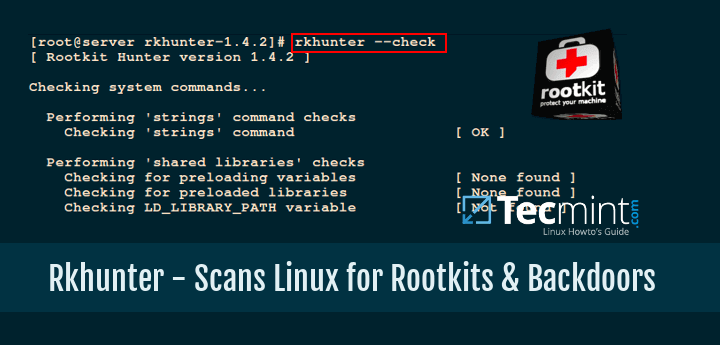
什么是Rkhunter?
Rkhunter(Rootkit Hunter)是一个基于Unix/Linux的开源扫描工具,用于Linux系统,在GPL许可下发布,用于扫描系统上的后门、rootkit和本地漏洞。
它扫描隐藏文件、二进制文件上设置的错误权限、内核中的可疑字符串等。要了解更多关于Rkhunter及其特性的信息,请访问http://rkhunter.sourceforge.net/。
在Linux系统上安装Rootkit Hunter扫描器
步骤1:下载Rkhunter
首先,通过访问http://rkhunter.sourceforge.net/下载最新稳定版本的Rkhunter工具,或者使用以下Wget命令在您的系统上下载它。
# cd /tmp # wget http://downloads.sourceforge.net/project/rkhunter/rkhunter/1.4.6/rkhunter-1.4.6.tar.gz
步骤2:安装Rkhunter
一旦您下载了最新版本,请以root用户身份运行以下命令来安装它。
# tar -xvf rkhunter-1.4.6.tar.gz # cd rkhunter-1.4.6 # ./installer.sh --layout default --install
示例输出
Checking system for: Rootkit Hunter installer files: found A web file download command: wget found Starting installation: Checking installation directory "/usr/local": it exists and is writable. Checking installation directories: Directory /usr/local/share/doc/rkhunter-1.4.2: creating: OK Directory /usr/local/share/man/man8: exists and is writable. Directory /etc: exists and is writable. Directory /usr/local/bin: exists and is writable. Directory /usr/local/lib64: exists and is writable. Directory /var/lib: exists and is writable. Directory /usr/local/lib64/rkhunter/scripts: creating: OK Directory /var/lib/rkhunter/db: creating: OK Directory /var/lib/rkhunter/tmp: creating: OK Directory /var/lib/rkhunter/db/i18n: creating: OK Directory /var/lib/rkhunter/db/signatures: creating: OK Installing check_modules.pl: OK Installing filehashsha.pl: OK Installing stat.pl: OK Installing readlink.sh: OK Installing backdoorports.dat: OK Installing mirrors.dat: OK Installing programs_bad.dat: OK Installing suspscan.dat: OK Installing rkhunter.8: OK Installing ACKNOWLEDGMENTS: OK Installing CHANGELOG: OK Installing FAQ: OK Installing LICENSE: OK Installing README: OK Installing language support files: OK Installing ClamAV signatures: OK Installing rkhunter: OK Installing rkhunter.conf: OK Installation complete
步骤3:更新Rkhunter
通过运行以下命令来运行RKH更新程序以填充数据库属性。
# /usr/local/bin/rkhunter --update # /usr/local/bin/rkhunter --propupd
示例输出
[ Rootkit Hunter version 1.4.6 ] Checking rkhunter data files... Checking file mirrors.dat [ Updated ] Checking file programs_bad.dat [ No update ] Checking file backdoorports.dat [ No update ] Checking file suspscan.dat [ No update ] Checking file i18n/cn [ No update ] Checking file i18n/de [ No update ] Checking file i18n/en [ No update ] Checking file i18n/tr [ No update ] Checking file i18n/tr.utf8 [ No update ] Checking file i18n/zh [ No update ] Checking file i18n/zh.utf8 [ No update ] Checking file i18n/ja [ No update ] File created: searched for 177 files, found 131, missing hashes 1
步骤4:设置Cron作业和电子邮件警报
在/etc/cron.daily/下创建一个名为rkhunter.sh的文件,然后每天扫描您的文件系统并发送电子邮件通知到您的电子邮件id。借助您喜欢的编辑器创建以下文件。
# vi /etc/cron.daily/rkhunter.sh
将以下代码添加到文件中,并将“YourServerNameHere”替换为您的“服务器名称”,将“[email protected]”替换为您的“电子邮件Id”。
#!/bin/sh ( /usr/local/bin/rkhunter --versioncheck /usr/local/bin/rkhunter --update /usr/local/bin/rkhunter --cronjob --report-warnings-only ) | /bin/mail -s 'rkhunter Daily Run (PutYourServerNameHere)' [email protected]
对文件设置执行权限。
# chmod 755 /etc/cron.daily/rkhunter.sh
步骤5:手动扫描和使用
要扫描整个文件系统,请以root用户身份运行Rkhunter。
# rkhunter --check
示例输出
[ Rootkit Hunter version 1.4.6 ]
Checking system commands...
Performing 'strings' command checks
Checking 'strings' command [ OK ]
Performing 'shared libraries' checks
Checking for preloading variables [ None found ]
Checking for preloaded libraries [ None found ]
Checking LD_LIBRARY_PATH variable [ Not found ]
Performing file properties checks
Checking for prerequisites [ OK ]
/usr/local/bin/rkhunter [ OK ]
/usr/sbin/adduser [ OK ]
/usr/sbin/chkconfig [ OK ]
/usr/sbin/chroot [ OK ]
/usr/sbin/depmod [ OK ]
/usr/sbin/fsck [ OK ]
/usr/sbin/fuser [ OK ]
/usr/sbin/groupadd [ OK ]
/usr/sbin/groupdel [ OK ]
/usr/sbin/groupmod [ OK ]
/usr/sbin/grpck [ OK ]
/usr/sbin/ifconfig [ OK ]
/usr/sbin/ifdown [ Warning ]
/usr/sbin/ifup [ Warning ]
/usr/sbin/init [ OK ]
/usr/sbin/insmod [ OK ]
/usr/sbin/ip [ OK ]
/usr/sbin/lsmod [ OK ]
/usr/sbin/lsof [ OK ]
/usr/sbin/modinfo [ OK ]
/usr/sbin/modprobe [ OK ]
/usr/sbin/nologin [ OK ]
/usr/sbin/pwck [ OK ]
/usr/sbin/rmmod [ OK ]
/usr/sbin/route [ OK ]
/usr/sbin/rsyslogd [ OK ]
/usr/sbin/runlevel [ OK ]
/usr/sbin/sestatus [ OK ]
/usr/sbin/sshd [ OK ]
/usr/sbin/sulogin [ OK ]
/usr/sbin/sysctl [ OK ]
/usr/sbin/tcpd [ OK ]
/usr/sbin/useradd [ OK ]
/usr/sbin/userdel [ OK ]
/usr/sbin/usermod [ OK ]
....
[Press to continue]
Checking for rootkits...
Performing check of known rootkit files and directories
55808 Trojan - Variant A [ Not found ]
ADM Worm [ Not found ]
AjaKit Rootkit [ Not found ]
Adore Rootkit [ Not found ]
aPa Kit [ Not found ]
.....
[Press to continue]
Performing additional rootkit checks
Suckit Rookit additional checks [ OK ]
Checking for possible rootkit files and directories [ None found ]
Checking for possible rootkit strings [ None found ]
....
[Press to continue]
Checking the network...
Performing checks on the network ports
Checking for backdoor ports [ None found ]
....
Performing system configuration file checks
Checking for an SSH configuration file [ Found ]
Checking if SSH root access is allowed [ Warning ]
Checking if SSH protocol v1 is allowed [ Warning ]
Checking for a running system logging daemon [ Found ]
Checking for a system logging configuration file [ Found ]
Checking if syslog remote logging is allowed [ Not allowed ]
...
System checks summary
=====================
File properties checks...
Files checked: 137
Suspect files: 6
Rootkit checks...
Rootkits checked : 383
Possible rootkits: 0
Applications checks...
Applications checked: 5
Suspect applications: 2
The system checks took: 5 minutes and 38 seconds
All results have been written to the log file: /var/log/rkhunter.log
One or more warnings have been found while checking the system.
Please check the log file (/var/log/rkhunter.log)
上述命令将在/var/log/rkhunter.log下生成一个日志文件,其中包含由Rkhunter进行的检查结果。
# cat /var/log/rkhunter.log
示例输出
[11:21:04] Running Rootkit Hunter version 1.4.6 on tecmint [11:21:04] [11:21:04] Info: Start date is Mon Dec 21 11:21:04 AM IST 2020 [11:21:04] [11:21:04] Checking configuration file and command-line options... [11:21:04] Info: Detected operating system is 'Linux' [11:21:04] Info: Found O/S name: Fedora release 33 (Thirty Three) [11:21:04] Info: Command line is /usr/local/bin/rkhunter --check [11:21:04] Info: Environment shell is /bin/bash; rkhunter is using bash [11:21:04] Info: Using configuration file '/etc/rkhunter.conf' [11:21:04] Info: Installation directory is '/usr/local' [11:21:04] Info: Using language 'en' [11:21:04] Info: Using '/var/lib/rkhunter/db' as the database directory [11:21:04] Info: Using '/usr/local/lib64/rkhunter/scripts' as the support script directory [11:21:04] Info: Using '/usr/local/sbin /usr/local/bin /usr/sbin /usr/bin /bin /sbin /usr/libexec /usr/local/libexec' as the command directories [11:21:04] Info: Using '/var/lib/rkhunter/tmp' as the temporary directory [11:21:04] Info: No mail-on-warning address configured [11:21:04] Info: X will be automatically detected [11:21:04] Info: Found the 'basename' command: /usr/bin/basename [11:21:04] Info: Found the 'diff' command: /usr/bin/diff [11:21:04] Info: Found the 'dirname' command: /usr/bin/dirname [11:21:04] Info: Found the 'file' command: /usr/bin/file [11:21:04] Info: Found the 'find' command: /usr/bin/find [11:21:04] Info: Found the 'ifconfig' command: /usr/sbin/ifconfig [11:21:04] Info: Found the 'ip' command: /usr/sbin/ip [11:21:04] Info: Found the 'ipcs' command: /usr/bin/ipcs [11:21:04] Info: Found the 'ldd' command: /usr/bin/ldd [11:21:04] Info: Found the 'lsattr' command: /usr/bin/lsattr ...
有关更多信息和选项,请运行以下命令。
# rkhunter --help
如果您喜欢这篇文章,那么分享是表达感谢的正确方式。
Source:
https://www.tecmint.com/install-rootkit-hunter-scan-for-rootkits-backdoors-in-linux/













