Tutorial JUnit5
Neste tutorial JUnit, vamos apresentar os conceitos básicos do JUnit5 e suas novas funcionalidades usando exemplos. No mundo Java, o JUnit é um dos frameworks populares usados para implementar testes unitários em código Java. O JUnit ajuda principalmente os desenvolvedores a testarem seu código na JVM por conta própria.
Arquitetura JUnit5
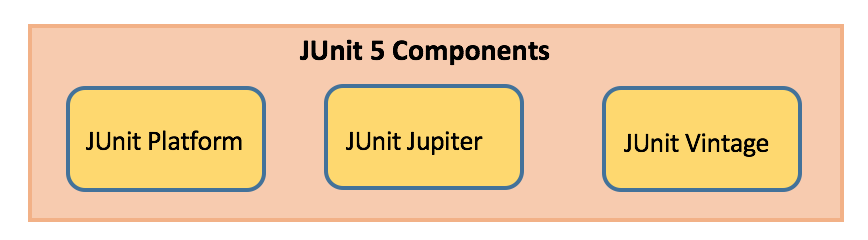
Plataforma JUnit
- Executa frameworks de teste na JVM
- Tem a API TestEngine usada para construir um framework de teste que roda na plataforma JUnit
Jupiter JUnit
- Combinação de um novo modelo de programação para escrever testes e um modelo de extensão para extensões
- Adição de novas anotações como
@BeforeEach,@AfterEach,@AfterAll,@BeforeAlletc.
JUnit Vintage
- Fornece suporte para executar testes das versões anteriores do JUnit 3 e 4 nesta nova plataforma
Dependências do Maven do JUnit
Para implementar casos de teste baseados no JUnit5 em um projeto, adicione a seguinte dependência ao arquivo pom.xml do projeto:
- Biblioteca JUnit 5
<dependency>
<groupId>org.junit.jupiter</groupId>
<artifactId>junit-jupiter-engine</artifactId>
<version>5.1.1</version>
<scope>test</scope>
</dependency>
<dependency>
<groupId>org.junit.platform</groupId>
<artifactId>junit-platform-runner</artifactId>
<version> 1.1.1</version>
<scope>test</scope>
</dependency>
- Provedor do Maven Surefire do JUnit5 para executar os testes unitários onde a IDE não tem suporte para o JUnit5 (se a IDE tiver suporte, este ponto não é necessário)
<plugin>
<artifactId>maven-surefire-plugin</artifactId>
<version>2.19.1</version>
<dependencies>
<dependency>
<groupId>org.junit.platform</groupId>
<artifactId>junit-platform-surefire-provider</artifactId>
<version>1.0.2</version>
</dependency>
</dependencies>
</plugin>
Novos Recursos do JUnit5
Requer Java 8 ou superior em tempo de execução. Mas ainda é possível testar código compilado usando versões anteriores do Java. Vários novos recursos foram introduzidos.
Annotations do JUnit
Abaixo estão algumas anotações comumente usadas fornecidas nele:
| Annotation | Description |
|---|---|
| @Test | Denotes a test method |
| @DisplayName | Declares a custom display name for the test class or test method |
| @BeforeEach | Denotes that the annotated method should be executed before each test method |
| @AfterEach | Denotes that the annotated method should be executed after each test method |
| @BeforeAll | Denotes that the annotated method should be executed before all test methods |
| @AfterAll | Denotes that the annotated method should be executed after all test methods |
| @Disable | Used to disable a test class or test method |
| @Nested | Denotes that the annotated class is a nested, non-static test class |
| @Tag | Declare tags for filtering tests |
| @ExtendWith | Register custom extensions |
package com.journaldev;
import org.junit.jupiter.api.AfterAll;
import org.junit.jupiter.api.AfterEach;
import org.junit.jupiter.api.BeforeAll;
import org.junit.jupiter.api.BeforeEach;
import org.junit.jupiter.api.Disabled;
import org.junit.jupiter.api.DisplayName;
import org.junit.jupiter.api.Test;
public class JUnit5Sample1Test {
@BeforeAll
static void beforeAll() {
System.out.println("**--- Executed once before all test methods in this class ---**");
}
@BeforeEach
void beforeEach() {
System.out.println("**--- Executed before each test method in this class ---**");
}
@Test
void testMethod1() {
System.out.println("**--- Test method1 executed ---**");
}
@DisplayName("Test method2 with condition")
@Test
void testMethod2() {
System.out.println("**--- Test method2 executed ---**");
}
@Test
@Disabled("implementation pending")
void testMethod3() {
System.out.println("**--- Test method3 executed ---**");
}
@AfterEach
void afterEach() {
System.out.println("**--- Executed after each test method in this class ---**");
}
@AfterAll
static void afterAll() {
System.out.println("**--- Executed once after all test methods in this class ---**");
}
}
Podemos executar a classe de teste JUnit acima em Eclipse -> Executar Como -> Teste JUnit. 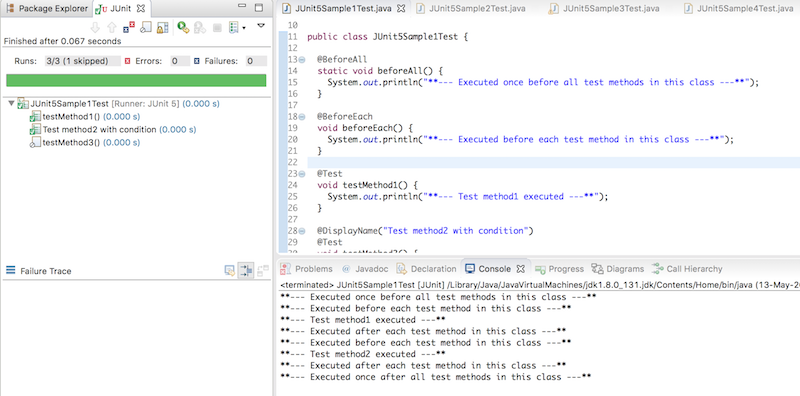
Assertivas JUnit
Cada método de teste deve ser avaliado contra uma condição verdadeira usando assertivas para que o teste possa continuar a ser executado. As assertivas JUnit Jupiter são mantidas na classe org.junit.jupiter.api.Assertions. Todos os métodos são estáticos.
| Assertion | Description |
|---|---|
| assertEquals(expected, actual) | Fails when expected does not equal actual |
| assertFalse(expression) | Fails when expression is not false |
| assertNull(actual) | Fails when actual is not null |
| assertNotNull(actual) | Fails when actual is null |
| assertAll() | Group many assertions and every assertion is executed even if one or more of them fails |
| assertTrue(expression) | Fails if expression is not true |
| assertThrows() | Class to be tested is expected to throw an exception |
@Test
void testAssertEqual() {
assertEquals("ABC", "ABC");
assertEquals(20, 20, "optional assertion message");
assertEquals(2 + 2, 4);
}
@Test
void testAssertFalse() {
assertFalse("FirstName".length() == 10);
assertFalse(10 > 20, "assertion message");
}
@Test
void testAssertNull() {
String str1 = null;
String str2 = "abc";
assertNull(str1);
assertNotNull(str2);
}
@Test
void testAssertAll() {
String str1 = "abc";
String str2 = "pqr";
String str3 = "xyz";
assertAll("numbers",
() -> assertEquals(str1,"abc"),
() -> assertEquals(str2,"pqr"),
() -> assertEquals(str3,"xyz")
);
//descomente o código abaixo e entenda a execução de cada assertiva
/*assertAll("numbers",
() -> assertEquals(str1,"abc"),
() -> assertEquals(str2,"pqr1"),
() -> assertEquals(str3,"xyz1")
);*/
}
@Test
void testAssertTrue() {
assertTrue("FirstName".startsWith("F"));
assertTrue(10 {
throw new IllegalArgumentException("Illegal Argument Exception occured");
});
assertEquals("Illegal Argument Exception occured", exception.getMessage());
}
Importações do JUnit5
Suas classes de teste precisam da declaração de importação org.junit.jupiter.api.Test e não org.junit.Test. Além disso, os métodos de teste não precisam ser públicos e podem estar no pacote local.
import org.junit.jupiter.api.Test;
Pressuposições JUnit5
As suposições são métodos estáticos na classe org.junit.jupiter.api.Assumptions. Eles executarão um teste apenas quando a condição especificada for atendida; caso contrário, o teste será abortado. O teste abortado não causará falha na compilação. Quando uma suposição falha, é lançada uma org.opentest4j.TestAbortedException e o teste é pulado.
| Assumptions | Description |
|---|---|
| assumeTrue | Execute the body of lamda when the positive condition hold else test will be skipped |
| assumeFalse | Execute the body of lamda when the negative condition hold else test will be skipped |
| assumingThat | Portion of the test method will execute if an assumption holds true and everything after the lambda will execute irrespective of the assumption in assumingThat() holds |
@Test
void testAssumeTrue() {
boolean b = 'A' == 'A';
assumeTrue(b);
assertEquals("Hello", "Hello");
}
@Test
@DisplayName("test executes only on Saturday")
public void testAssumeTrueSaturday() {
LocalDateTime dt = LocalDateTime.now();
assumeTrue(dt.getDayOfWeek().getValue() == 6);
System.out.println("further code will execute only if above assumption holds true");
}
@Test
void testAssumeFalse() {
boolean b = 'A' != 'A';
assumeFalse(b);
assertEquals("Hello", "Hello");
}
@Test
void testAssumeFalseEnvProp() {
System.setProperty("env", "prod");
assumeFalse("dev".equals(System.getProperty("env")));
System.out.println("further code will execute only if above assumption hold");
}
@Test
void testAssumingThat() {
System.setProperty("env", "test");
assumingThat("test".equals(System.getProperty("env")),
() -> {
assertEquals(10, 10);
System.out.println("perform below assertions only on the test env");
});
assertEquals(20, 20);
System.out.println("perform below assertions on all env");
}
Classes de Teste Aninhadas do JUnit
Testes aninhados permitem criar classes aninhadas e executar todos os seus métodos de teste. As classes internas devem ser não estáticas. Basta anotar as classes internas com @Nested e todos os métodos de teste dentro delas serão executados.
@BeforeAll
static void beforeAll() {
System.out.println("**--- JUnit5Sample4Test :: beforeAll :: Executed once before all test methods ---**");
}
@BeforeEach
void beforeEach() {
System.out.println("**--- JUnit5Sample4Test :: beforeEach :: Executed before each test method ---**");
}
@AfterEach
void afterEach() {
System.out.println("**--- JUnit5Sample4Test :: afterEach :: Executed after each test method ---**");
}
@AfterAll
static void afterAll() {
System.out.println("**--- JUnit5Sample4Test :: afterAll :: Executed after all test method ---**");
}
@Nested
class InnerClass {
@BeforeEach
void beforeEach() {
System.out.println("**--- InnerClass :: beforeEach :: Executed before each test method ---**");
}
@AfterEach
void afterEach() {
System.out.println("**--- InnerClass :: afterEach :: Executed after each test method ---**");
}
@Test
void testMethod1() {
System.out.println("**--- InnerClass :: testMethod1 :: Executed test method1 ---**");
}
@Nested
class InnerMostClass {
@BeforeEach
void beforeEach() {
System.out.println("**--- InnerMostClass :: beforeEach :: Executed before each test method ---**");
}
@AfterEach
void afterEach() {
System.out.println("**--- InnerMostClass :: afterEach :: Executed after each test method ---**");
}
@Test
void testMethod2() {
System.out.println("**--- InnerMostClass :: testMethod2 :: Executed test method2 ---**");
}
}
}
Exceção de Teste JUnit
Há situações em que se espera que métodos lancem uma exceção sob uma condição específica. assertThrows falhará no teste se o método fornecido não lançar a exceção especificada.
Throwable exception = assertThrows(IllegalArgumentException.class, () -> {
throw new IllegalArgumentException("Illegal Argument Exception occured");
});
assertEquals("Illegal Argument Exception occured", exception.getMessage());
Execução de Teste JUnit
Os testes unitários podem ser executados de várias maneiras, duas delas são as seguintes:
- Use o Eclipse IDE Oxygen.3a (4.7.3a) Release e abra o arquivo de teste a ser executado. Clique com o botão direito no arquivo e escolha a opção Executar Como seguida por Teste JUnit
- Use o comando mvn test no prompt de comando do Windows
Resumo
Exploramos o JUnit5 e seus novos recursos com alguns exemplos. Também vimos como podemos usar anotações JUnit, asserções, suposições, exceções e escrever classes de teste aninhadas.
Você pode baixar o projeto de exemplo completo em nosso Repositório GitHub.
Source:
https://www.digitalocean.com/community/tutorials/junit5-tutorial













