Perguntas de entrevista JSP são muito importantes se você está indo para uma entrevista de Java. JSP é uma parte integral de qualquer aplicativo da web Java EE e recentemente tenho escrito muito sobre diferentes recursos em JSP. Começamos desde o básico de JSP, scripting JSP e terminamos com tags personalizadas JSP para evitar código Java em páginas JSP. Alguns dos tutoriais que você pode conferir são:
- Tutorial JSP para Iniciantes
- Objetos Implícitos JSP
- Diretivas JSP
- Tratamento de Exceção JSP
- Tags de Ação JSP
- JSP EL
- Tags Core JSTL
- Tags Personalizadas JSP
Perguntas de Entrevista JSP
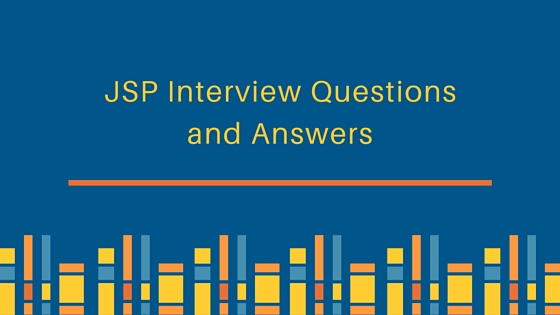 Aqui estou fornecendo algumas perguntas importantes de entrevista JSP com respostas para ajudá-lo em entrevistas. Estas são boas perguntas de entrevista JSP e respostas para programadores experientes, bem como iniciantes. Antes de ler as respostas, recomendaria que você leia os tutoriais acima e tente respondê-los por si mesmo e teste sua compreensão do JSP.
Aqui estou fornecendo algumas perguntas importantes de entrevista JSP com respostas para ajudá-lo em entrevistas. Estas são boas perguntas de entrevista JSP e respostas para programadores experientes, bem como iniciantes. Antes de ler as respostas, recomendaria que você leia os tutoriais acima e tente respondê-los por si mesmo e teste sua compreensão do JSP.
- O que é JSP e por que precisamos disso?
- Quais são as fases do ciclo de vida do JSP?
- Quais são os métodos do ciclo de vida do JSP?
- Quais métodos do ciclo de vida do JSP podem ser substituídos?
- Como podemos evitar o acesso direto às páginas JSP a partir do navegador do cliente?
- Quais são os diferentes tipos de comentários em JSP?
- O que é Scriptlet, Expressão e Declaração em JSP?
- Quais são os objetos implícitos do JSP?
- Podemos usar objetos implícitos do JSP em um método definido na Declaração JSP?
- Qual objeto implícito não está disponível em páginas JSP normais?
- Quais são os benefícios do objeto implícito PageContext?
- Como configuramos parâmetros de inicialização para JSP?
- Por que o uso de elementos de script em JSP é desencorajado?
- Podemos definir uma classe em uma página JSP?
- Como podemos desativar código Java ou script em uma página JSP?
- Explique os Elementos de Ação ou Tags de Ação JSP?
- Qual é a diferença entre a diretiva include e a ação jsp:include?
- O que é a Linguagem de Expressão JSP e quais são seus benefícios?
- O que são objetos implícitos JSP EL e como eles diferem dos Objetos Implícitos JSP?
- Como usar JSP EL para obter o nome do método HTTP?
- O que é a Biblioteca de Tags Padrão JSP, forneça alguns exemplos de uso?
- Quais são os tipos de tags JSTL?
- O que é uma Tag Personalizada JSP e quais são seus componentes?
- Dê um exemplo em que você precise de uma Tag Personalizada JSP?
- Por que não precisamos configurar tags padrão JSP no web.xml?
- Como podemos lidar com exceções lançadas pelo método de serviço JSP?
- Como capturamos uma exceção e a processamos usando JSTL?
- Como podemos imprimir “<br> cria uma nova linha em HTML” em JSP?
- O que é jsp-config no descritor de implantação?
- Como ignorar a avaliação da expressão EL em um JSP?
- Quando o Contêiner inicializará vários Objetos JSP/Servlet?
- Podemos usar JavaScript com páginas JSP?
- Como podemos evitar a criação implícita de sessão em JSP?
- Qual é a diferença entre JspWriter e Servlet PrintWriter?
- Como podemos estender a tecnologia JSP?
- Fornecer algumas Melhores Práticas JSP?
Perguntas e Respostas de Entrevista sobre JSP
-
O que é o JSP e por que precisamos dele?
O JSP significa JavaServer Pages. O JSP é uma tecnologia java do lado do servidor para criar páginas da web dinâmicas. O JSP é uma extensão da tecnologia Servlet para ajudar os desenvolvedores a criar páginas dinâmicas com uma sintaxe semelhante ao HTML. Podemos criar visualizações de usuário também em servlet, mas o código se tornará muito feio e propenso a erros. Além disso, a maioria dos elementos em uma página da web é estática, então a página JSP é mais adequada para páginas da web. Devemos evitar a lógica de negócios nas páginas JSP e tentar usá-las apenas para fins de visualização. Elementos de script JSP podem ser usados para escrever código Java em páginas JSP, mas é melhor evitá-los e usar elementos de ação JSP, tags JSTL ou tags personalizadas para alcançar as mesmas funcionalidades. Mais um benefício do JSP é que a maioria dos containers oferece suporte ao deployment dinâmico de páginas JSP. Basta fazer as alterações necessárias na página JSP e substituir a página antiga pela página JSP atualizada no diretório de deployment e o container carregará a nova página JSP. Não precisamos compilar o código do projeto ou reiniciar o servidor, enquanto se fizermos uma alteração no código do servlet, precisaremos construir o projeto completo novamente e implantá-lo. Embora a maioria dos containers forneça agora suporte ao deployment dinâmico para aplicativos, ainda é mais trabalho do que páginas JSP.
-
Quais são as fases do ciclo de vida do JSP?
Se você olhar para o código da página JSP, ele se parece com HTML e não se parece em nada com classes Java. Na verdade, o contêiner JSP cuida da tradução das páginas JSP e cria a classe de servlet que é usada na aplicação web. As fases do ciclo de vida do JSP são:
- Tradução – O contêiner JSP verifica o código da página JSP e o analisa para gerar o código-fonte do servlet. Por exemplo, no Tomcat, você encontrará arquivos de classe de servlet gerados no diretório TOMCAT/work/Catalina/localhost/WEBAPP/org/apache/jsp. Se o nome da página JSP for home.jsp, geralmente o nome da classe de servlet gerada é home_jsp e o nome do arquivo é home_jsp.java.
- Compilação – O contêiner JSP compila o código-fonte da classe JSP e produz o arquivo de classe nesta fase.
- Carregamento da Classe – O contêiner carrega a classe na memória nesta fase.
- Instanciação – O contêiner invoca o construtor sem argumentos da classe gerada para carregá-la na memória e instanciá-la.
- Inicialização – O contêiner invoca o método init do objeto de classe JSP e inicializa a configuração do servlet com parâmetros init configurados no descritor de implantação. Após esta fase, a JSP está pronta para lidar com as solicitações do cliente. Geralmente, da tradução à inicialização da JSP, ocorre quando a primeira solicitação de JSP é feita, mas podemos configurá-la para ser carregada e inicializada no momento da implantação, como servlets usando o elemento load-on-startup.
- Processamento de Solicitação – Este é o ciclo de vida mais longo da página JSP e a página JSP processa as solicitações do cliente. O processamento é multithread e semelhante aos servlets e, para cada solicitação, é gerada uma nova thread e são criados objetos ServletRequest e ServletResponse e o método de serviço JSP é invocado.
- Destruir – Esta é a última fase do ciclo de vida do JSP, onde a classe JSP é descarregada da memória. Geralmente, isso acontece quando a aplicação é removida ou o servidor é desligado.
-
Quais são os métodos do ciclo de vida do JSP?
Os métodos do ciclo de vida do JSP são:
- jspInit(): Este método é declarado em
JspPagee é implementado pelas implementações do contêiner JSP. Este método é chamado uma vez no ciclo de vida do JSP para inicializá-lo com parâmetros de configuração configurados no descritor de implantação. Podemos substituir este método usando o elemento de script de declaração JSP para inicializar quaisquer recursos que desejamos usar na página JSP. - _jspService(): Este é o método JSP que é invocado pelo contêiner JSP para cada solicitação de cliente, passando o objeto de solicitação e resposta. Observe que o nome do método começa com sublinhado para distingui-lo de outros métodos do ciclo de vida, pois não podemos substituir este método. Todo o código JSP é colocado dentro deste método e ele é substituído por padrão. Não devemos tentar substituí-lo usando o elemento de script de declaração JSP. Este método é definido na interface HttpJspPage.
- jspDestroy(): Este método é chamado pelo contêiner quando o JSP é descarregado da memória, como ao desligar a aplicação ou o contêiner. Este método é chamado apenas uma vez no ciclo de vida do JSP e devemos substituí-lo para liberar quaisquer recursos criados no método init do JSP.
- jspInit(): Este método é declarado em
-
Quais métodos do ciclo de vida do JSP podem ser sobrescritos?
Nós podemos sobrescrever os métodos jspInit() e jspDestroy() usando o elemento de script de declaração JSP. Devemos sobrescrever o método jspInit() para criar recursos comuns que gostaríamos de usar no método de serviço JSP e sobrescrever o método jspDestroy() para liberar os recursos comuns.
-
Como podemos evitar o acesso direto das páginas JSP a partir do navegador do cliente?
We know that anything inside the WEB-INF directory can't be accessed directly in a web application, so we can place our JSP pages in WEB-INF directory to avoid direct access to JSP page from the client browser. But in this case, we will have to configure it in deployment descriptor just like Servlets. The sample configuration is given below code snippet of web.xml file.
```
<servlet>
<servlet-name>Test</servlet-name>
<jsp-file>/WEB-INF/test.jsp</jsp-file>
<init-param>
<param-name>test</param-name>
<param-value>Test Value</param-value>
</init-param>
</servlet>
<servlet-mapping>
<servlet-name>Test</servlet-name>
<url-pattern>/Test.do</url-pattern>
</servlet-mapping>
```
JSP pages provide two types of comments that we can use:
- **HTML Comments**: Since JSP pages are like HTML, we can use HTML comments like `<!-- HTML Comment -->`. These comments are sent to client also and we can see it in HTML source. So we should avoid any code level comments or debugging comments using HTML comments.
- **JSP Comments**: JSP Comments are written using scriptlets like `<%-- JSP Comment --%>`. These comments are present in the generated servlet source code and doesn't sent to client. For any code level or debugging information comments we should use JSP comments.
Scriptlets, Expression and Declaration are scripting elements in JSP page using which we can add java code in the JSP pages. A scriptlet tag starts with `<%` and ends with `%>`. Any code written inside the scriptlet tags go into the `_jspService()` method. For example;
```
<%
Date d = new Date();
System.out.println("Current Date="+d);
%>
```
Since most of the times we print dynamic data in JSP page using _out.print()_ method, there is a shortcut to do this through JSP Expressions. JSP Expression starts with `<%=` and ends with `%>`. `<% out.print("Pankaj"); %>` can be written using JSP Expression as `<%= "Pankaj" %>` Notice that anything between `<%= %>` is sent as parameter to `out.print()` method. Also notice that scriptlets can contain multiple java statements and always ends with semicolon (;) but expression doesn't end with semicolon. JSP Declarations are used to declare member methods and variables of servlet class. JSP Declarations starts with `<%!` and ends with `%>`. For example we can create an int variable in JSP at class level as `<%! public static int count=0; %>`.
**JSP implicit objects** are created by container while translating JSP page to Servlet source to help developers. We can use these objects directly in **scriptlets** that goes in service method, however we can't use them in JSP Declaration because that code will go at class level. We have 9 implicit objects that we can directly use in JSP page. Seven of them are declared as local variable at the start of _\_jspService()_ method whereas two of them are part of _\_jspService()_ method argument that we can use.
1. out Object
2. request Object
3. response Object
4. config Object
5. application Object
6. session Object
7. pageContext Object
8. page Object
9. exception Object
10. JSP Implicit Objects Example
Leia detalhadamente sobre cada um deles em Objetos Implícitos do JSP.19. ### Podemos usar objetos implícitos do JSP em um método definido na Declaração do JSP?
No we can't because JSP implicit objects are local to service method and added by JSP Container while translating JSP page to servlet source code. JSP Declarations code goes outside the service method and used to create class level variables and methods and hence can't use JSP implicit objects.
JSP exception implicit object is not available in normal JSP pages and it's used in JSP error pages only to catch the exception thrown by the JSP pages and provide useful message to the client.
JSP pageContext implicit object is instance of javax.servlet.jsp.PageContext abstract class implementation. We can use pageContext to get and set attributes with different scopes and to forward request to other resources. pageContext object also hold reference to other implicit object. This is the only object that is common in both JSP implicit objects and in JSP EL implicit objects.
We can configure init params for JSP similar to servlet in web.xml file, we need to configure JSP init params with servlet and servlet-mapping element. The only thing differs from servlet is jsp-file element where we need to provide the JSP page location.
JSP pages are mostly used for view purposes and all the business logic should be in the servlet or model classes. We should pass parameters to JSP page through attributes and then use them to create the HTML response in JSP page. Most part of the JSP page contains HTML code and to help web designers to easily understand JSP page and develop them, JSP technology provides action elements, JSP EL, JSP Standard Tag Library and custom tags that we should use rather than scripting elements to bridge the gap between JSP HTML part and JSP java part.
It's not a good practice though, but we can define a class inside a JSP Page. Below is the sample code for this:
```
<%!
private static class NestedClass { //static is better because Servlet is multi-threaded
private final int num = 0;
public int getNum() {
return num;
}
}
%>
```
Or
```
<%
class Person {
//Isso irá dentro do corpo do método, então não pode ser público
}
%>
```
We can disable scripting elements in JSP pages through deployment descriptor configuration like below.
```
<jsp-config>
<jsp-property-group>
<url-pattern>*.jsp</url-pattern>
<scripting-invalid>true</scripting-invalid>
</jsp-property-group>
</jsp-config>
```
Above URL-pattern will disable scripting for all the JSP pages but if you want to disable it only for a specific page, you can give the JSP file name itself.
JSP action elements or action tags are HTML like tags that provide useful functionalities such as working with Java Bean, including a resource, forwarding the request and to generate dynamic XML elements. JSP action elements always starts with jsp: and we can use them in JSP page directly without the need to import any tag libraries or any other configuration changes. Some of the important action elements are jsp:useBean, jsp:getProperty, jsp:setProperty, jsp:include and jsp:forward. Read more in details about these at [**JSP Action Elements**](/community/tutorials/jsp-action-tags-jsp-usebean-include-forward).
The difference between JSP include directive and include action is that in include directive the content to other resource is added to the generated servlet code at the time of translation whereas with include action it happens at runtime. Another difference is that in JSP include action, we can pass params to be used in the included resource with `jsp:param` action element but in JSP include directive we can't pass any params. When the included resource is static such as header, footer, image files then we should use include directive for faster performance but if the included resource is dynamic and requires some parameters for processing then we should use include action tag.
Most of the times we use JSP for view purposes and all the business logic is present in servlet code or model classes. When we receive client request in the servlet, we process it and then add attributes in request/session/context scope to be retrieved in JSP code. We also use request params, headers, cookies and init params in JSP to create response views. We can use scriptlets and JSP expressions to retrieve attributes and parameters in JSP with java code and use it for view purpose. But for web designers, java code is hard to understand and that’s why JSP Specs 2.0 introduced Expression Language (EL) through which we can get attributes and parameters easily using HTML like tags. Expression language syntax is `${name}` and we can use EL implicit objects and EL operators to retrieve the attributes from different scopes and use them in JSP page. Read more about JSP EL with example program at [**JSP EL Tutorial**](/community/tutorials/jsp-expression-language-el-example-tutorial).
JSP Expression Language provides many implicit objects that we can use to get attributes from different scopes and parameter values. Note that these are different from JSP implicit objects and contains only the attributes in given scope. The only common implicit object in JSP EL and JSP page is pageContext object. Below table provides a list of implicit object in JSP EL.
| JSP EL Implicit Objects | Type | Description |
| --- | --- | --- |
| pageScope | Map | A map that contains the attributes set with page scope. |
| requestScope | Map | Used to get the attribute value with request scope. |
| sessionScope | Map | Used to get the attribute value with session scope. |
| applicationScope | Map | Used to get the attributes value from application scope. |
| param | Map | Used to get the request parameter value, returns a single value |
| paramValues | Map | Used to get the request param values in an array, useful when request parameter contain multiple values. |
| header | Map | Used to get request header information. |
| headerValues | Map | Used to get header values in an array. |
| cookie | Map | Used to get the cookie value in the JSP |
| initParam | Map | Used to get the context init params, we can't use it for servlet init params |
| pageContext | pageContext | Same as JSP implicit pageContext object, used to get the request, session references etc. example usage is getting request HTTP Method name. |
We can use pageContext JSP EL implicit object to get the request object reference and use dot operator to get the HTTP method name in JSP page. The JSP EL code for this will be `${pageContext.request.method}`.
JSP Standard Tag Library or JSTL is more versatile than JSP EL or Action elements because we can loop through a collection or escape HTML tags to show them like text in response. JSTL is part of the Java EE API and included in most servlet containers. But to use JSTL in our JSP pages, we need to download the JSTL jars for your servlet container. Most of the times, you can find them in the example projects and you can use them. You need to include these libraries in the project WEB-INF/lib directory. These jars are container specific, for example in Tomcat, we need to include jstl.jar and standard.jar jar files in the project build path. Read more about JSTL tags with example program at [**JSTL Tutorial**](/community/tutorials/jstl-tutorial-jstl-tags-example).
Based on the JSTL functions, they are categorized into five types.
1. Core Tags - Core tags provide support for iteration, conditional logic, catch exception, url, forward or redirect response etc.
2. Formatting and Localization Tags - These tags are provided for formatting of Numbers, Dates and i18n support through locales and resource bundles.
3. SQL Tags - JSTL SQL Tags provide support for interaction with relational databases such as Oracle, MySql etc.
4. XML Tags - XML tags are used to work with XML documents such as parsing XML, transforming XML data and XPath expressions evaluation.
5. JSTL Functions Tags - JSTL tags provide a number of functions that we can use to perform common operation, most of them are for String manipulation such as String Concatenation, Split String etc.
Sometimes JSP EL, Action Tags and JSTL tags are not enough and we might get tempted to write java code to perform some operations in JSP page. Fortunately JSP is extendable and we can create our own custom tags to perform certain operations. We can create JSP Custom Tags with following components:
- JSP Custom Tag Handler
- Creating Tag Library Descriptor (TLD) File
- Deployment Descriptor Configuration for TLDWe can add custom tag library in JSP page using taglib directive and then use it.
Let’s say we want to show a number with formatting with commas and spaces. This can be very useful for user when the number is really long. So we want some custom tags like below: `<mytags:formatNumber number="123456.789" format="#,###.00"/>` Based on the number and format passed, it should write the formatted number in JSP page, for the above example it should print 123,456.79 We know that JSTL doesn’t provide any inbuilt tags to achieve this, so we will create our own custom tag implementation and use it in the JSP page. Read above example implementation at [**JSP Custom Tag**](/community/tutorials/jsp-custom-tags-example-tutorial).
We don't need to configure JSP standard tags in web.xml because the TLD files are inside the META-INF directory of the JSTL jar files. When container loads the web application and finds TLD files inside the META-INF directory of the JAR file, it automatically configures them to be used directly in the application JSP pages. All we need to do it to include it in the JSP page using taglib directive.
To handle exceptions thrown by the JSP page, all we need is an error page and define the error page in JSP using page directive. To create a JSP error page, we need to set the page directive attribute isErrorPage value to true, then we can access exception implicit object in the JSP and use it to send a customized error message to the client. We need to define exception and error handler JSP pages in the deployment descriptor like below.
```
<error-page>
<error-code>404</error-code>
<location>/error.jsp</location>
</error-page>
<error-page>
<exception-type>java.lang.Throwable</exception-type>
<location>/error.jsp</location>
</error-page>
```
Read more with example program at [**JSP Exception Handling**](/community/tutorials/jsp-exception-handling-jsp-error-page).
We can use JSTL Core tags c:catch and c:if to catch exception inside the JSP service method and process it. c:catch tag catches the exception and wraps it into the exception variable and we can use c:if condition tag to process it. Below code snippet provide sample usage.
```
<c:catch var ="exception">
<% int x = 5/0;%>
</c:catch>
<c:if test = "${exception ne null}">
<p>Exception is : ${exception} <br />
Exception Message: ${exception.message}</p>
</c:if>
```
Notice the use of JSP EL in the `c:if` condition.
We can use c:out escapeXml attribute to escape the HTML elements so that it get's shown as text in the browser, for this scenario we will write code like below.
```
<c:out value="<br> creates a new line in HTML" escapeXml="true"></c:out>
```
jsp-config element is used to configure different parameters for JSP pages. Some of it's usage are:
- Configuring tag libraries for the web application like below.
```
<jsp-config>
<taglib>
<taglib-uri>https://journaldev.com/jsp/tlds/mytags</taglib-uri>
<taglib-location>/WEB-INF/numberformatter.tld</taglib-location>
</taglib>
</jsp-config>
```
- We can control scripting elements in JSP pages.
- We can control JSP Expression Language (EL) evaluation in JSP pages.
- We can define the page encoding for URL pattern.
- To define the buffer size to be used in JSP page out object.
- To denote that the group of resources that match the URL pattern are JSP documents, and thus must be interpreted as XML documents.
We can ignore EL evaluation in JSP page by two ways.
1. Using page directive as `<%@ page isELIgnored="true" %>`
2. Configuring in web.xml - better approach when you want to disable EL evaluation for many JSP pages.
```
<jsp-config>
<jsp-property-group>
<url-pattern>*.jsp</url-pattern>
<el-ignored>true</el-ignored>
</jsp-property-group>
</jsp-config>
```
If we have multiple servlet and servlet-mapping elements in deployment descriptor for a single servlet or JSP page, then container will initialize an object for each of the element and all of these instances will have their own ServletConfig object and init params. For example, if we configure a single JSP page in web.xml like below.
```
<servlet>
<servlet-name>Test</servlet-name>
<jsp-file>/WEB-INF/test.jsp</jsp-file>
<init-param>
<param-name>test</param-name>
<param-value>Test Value</param-value>
</init-param>
</servlet>
<servlet-mapping>
<servlet-name>Test</servlet-name>
<url-pattern>/Test.do</url-pattern>
</servlet-mapping>
<servlet>
<servlet-name>Test1</servlet-name>
<jsp-file>/WEB-INF/test.jsp</jsp-file>
</servlet>
<servlet-mapping>
<servlet-name>Test1</servlet-name>
<url-pattern>/Test1.do</url-pattern>
</servlet-mapping>
```
Então, se pudermos acessar a mesma página JSP com ambos os padrões de URI, ambos terão seus próprios valores de parâmetros de inicialização.65. ### Podemos usar JavaScript com páginas JSP?
Yes why not, I have seen some developers getting confused with this. Even though JSP is a server-side technology, it's used to generate a client-side response and we can add javascript or CSS code like any other HTML page.
By default JSP page creates a session but sometimes we don’t need session in JSP page. We can use JSP page directive session attribute to indicate compiler to not create session by default. It’s default value is true and session is created. To disable the session creation, we can use it like below.
```
<%@ page session="false" %>
```
PrintWriter is the actual object responsible for writing the content in response. JspWriter uses the PrintWriter object behind the scene and provide buffer support. When the buffer is full or flushed, JspWriter uses the PrintWriter object to write the content into response.
We can extend JSP technology with custom tags to avoid scripting elements and java code in JSP pages.
Some of the JSP best practices are:
1. Avoid scripting elements in JSP pages. If JSP EL, action elements and JSTL not serve your needs then create custom tags.
2. Use comment properly, use JSP comments for code level or debugging purpose so that it's not sent to client.
3. Avoid any business logic in JSP page, JSP pages should be used only for response generation for client.
4. Disable session creation in JSP page where you don't need it for better performance.
5. Use page, taglib directives at the start of JSP page for better readability.
6. Proper use of jsp include directive or include action based on your requirements, include directive is good for static content whereas include action is good for dynamic content and including resource at runtime.
7. Proper exception handling using JSP error pages to avoid sending container generated response incase JSP pages throw exception in service method.
8. If you are having CSS and JavaScript code in JSP pages, it's best to place them in separate files and include them in JSP page.
9. Most of the times JSTL is enough for our needs, if you find a scenario where it's not then check your application design and try to put the logic in a servlet that will do the processing and then set attributes to be used in JSP pages.
Por favor, avise-me se eu esqueci alguma pergunta importante de entrevista de JSP, estarei adicionando mais à lista no futuro.
Source:
https://www.digitalocean.com/community/tutorials/jsp-interview-questions-and-answers













