Welcome to Java Jersey Tutorial. Recently I started working on a Restful web service project using the JAX-RS Jersey framework.
What is Java Jersey Framework?
Java Jersey project tracks the JAX-RS API, which is used to create Restful web services in Java. 
1. Who should use this tutorial?
This tutorial is intended for Java programmers who are interested in developing and deploying Restful Web Services using JAX-RS API and JAXB.
2. Prerequisites
The scope of this tutorial is to use Jersey API for creating Restful web services and invoking the web service using a Java client program and testing web service using the tool. Basic understanding of Java, Web Services, XML, Maven, and any application server (JBoss/Tomcat) is required to understand the tutorial with ease.
3. Softwares and Tools
- JDK version 1.8.0_131
- Apache Maven 3.5.3
- Mac OS X 10.13.4
- Tomcat 8.5.16
- Eclipse Java EE IDE Oxygen 4.7.3
Creating Jersey Eclipse Maven Project
Create a “Dynamic Web Project” in Eclipse and then convert it to the maven project. This will provide us a maven based web application basic project. I have given GroupId as com.journaldev.jersey and artifactID as my-jersey-project but you can specify anything you like. Once we complete the development of our project, the project structure will look like the below image. 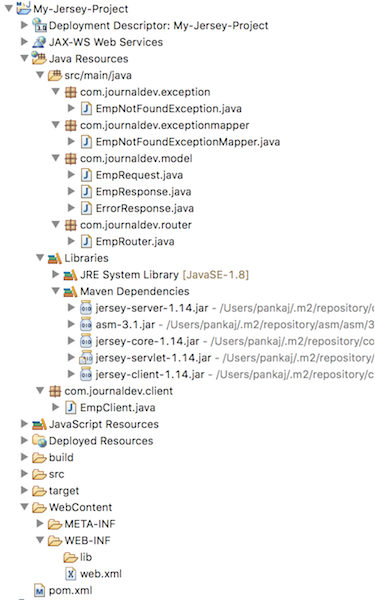
Java Jersey Restful Web Service Project Explanation
1. pom.xml: Project configuration details, note the jersey dependencies provided, other details are common for any similar maven project.
<project xmlns="https://maven.apache.org/POM/4.0.0"
xmlns:xsi="https://www.w3.org/2001/XMLSchema-instance"
xsi:schemaLocation="https://maven.apache.org/POM/4.0.0 https://maven.apache.org/xsd/maven-4.0.0.xsd">
<modelVersion>4.0.0</modelVersion>
<groupId>com.journaldev.jersey</groupId>
<artifactId>my-jersey-project</artifactId>
<version>0.0.1-SNAPSHOT</version>
<packaging>war</packaging>
<dependencies>
<dependency>
<groupId>com.sun.jersey</groupId>
<artifactId>jersey-server</artifactId>
<version>1.14</version>
</dependency>
<dependency>
<groupId>com.sun.jersey</groupId>
<artifactId>jersey-servlet</artifactId>
<version>1.14</version>
</dependency>
<dependency>
<groupId>com.sun.jersey</groupId>
<artifactId>jersey-client</artifactId>
<version>1.14</version>
</dependency>
</dependencies>
<build>
<finalName>My-Jersey-Project</finalName>
<plugins>
<plugin>
<artifactId>maven-compiler-plugin</artifactId>
<version>3.7.0</version>
<configuration>
<source>1.8</source>
<target>1.8</target>
</configuration>
</plugin>
<plugin>
<artifactId>maven-war-plugin</artifactId>
<version>3.0.0</version>
<configuration>
<warSourceDirectory>WebContent</warSourceDirectory>
</configuration>
</plugin>
</plugins>
</build>
</project>
2. EmpRequest.java: Java Bean for the request object. The important thing to note here is the @XmlRootElement annotation to map the class to an XML element.
package com.journaldev.model;
import javax.xml.bind.annotation.XmlRootElement;
@XmlRootElement(name = "empRequest")
public class EmpRequest {
private int id;
private String name;
public int getId() {
return id;
}
public void setId(int id) {
this.id = id;
}
public String getName() {
return name;
}
public void setName(String name) {
this.name = name;
}
}
3. EmpResponse.java: Java bean for the response object.
package com.journaldev.model;
import javax.xml.bind.annotation.XmlRootElement;
@XmlRootElement(name = "empResponse")
public class EmpResponse {
private int id;
private String name;
public int getId() {
return id;
}
public void setId(int id) {
this.id = id;
}
public String getName() {
return name;
}
public void setName(String name) {
this.name = name;
}
}
4. ErrorResponse.java: Java Bean that will be sent as the response in case of an exception.
package com.journaldev.model;
import javax.xml.bind.annotation.XmlRootElement;
@XmlRootElement(name = "errorResponse")
public class ErrorResponse {
private String errorCode;
private int errorId;
public String getErrorCode() {
return errorCode;
}
public void setErrorCode(String errorCode) {
this.errorCode = errorCode;
}
public int getErrorId() {
return errorId;
}
public void setErrorId(int errorId) {
this.errorId = errorId;
}
}
5. EmpNotFoundException.java: A normal exception class thrown in the web service.
package com.journaldev.exception;
public class EmpNotFoundException extends Exception {
private static final long serialVersionUID = 4351720088030656859L;
private int errorId;
public int getErrorId() {
return errorId;
}
public EmpNotFoundException(String msg, int errorId) {
super(msg);
this.errorId = errorId;
}
public EmpNotFoundException(String msg, Throwable cause) {
super(msg, cause);
}
}
6. web.xml: Deployment descriptor for the web service. So any request with URI https://<HOST>:<PORT>/My-Jersey-Project/rest/* will be processed by Jersey ServletContainer servlet. The init-param value passed for “com.sun.jersey.config.property.packages” defines the package jersey will look for the web service classes. This property must point to your resources classes. It also looks for the resource classes into the sub-packages.
<?xml version="1.0" encoding="UTF-8"?>
<web-app xmlns:xsi="https://www.w3.org/2001/XMLSchema-instance"
xmlns="https://java.sun.com/xml/ns/javaee"
xsi:schemaLocation="https://java.sun.com/xml/ns/javaee https://java.sun.com/xml/ns/javaee/web-app_3_0.xsd"
id="WebApp_ID" version="3.0">
<display-name>My Jersey Project</display-name>
<!-- Jersey Servlet configurations -->
<servlet>
<servlet-name>Jersey REST Service</servlet-name>
<servlet-class>com.sun.jersey.spi.container.servlet.ServletContainer</servlet-class>
<init-param>
<param-name>com.sun.jersey.config.property.packages</param-name>
<param-value>com.journaldev</param-value>
</init-param>
<load-on-startup>1</load-on-startup>
</servlet>
<servlet-mapping>
<servlet-name>Jersey REST Service</servlet-name>
<url-pattern>/rest/*</url-pattern>
</servlet-mapping>
<!-- Jersey Servlet configurations -->
</web-app>
7. EmpRouter.java: Resource class handling different kinds of request.
- @Path(“/emp”) – All the requests with URI
https://<HOST>:<PORT>/My-Jersey-Project/rest/emp/will be processed by this resource class. - @Path(“/getEmp”) – All the requests with URI
https://<HOST>:<PORT>/My-Jersey-Project/rest/emp/getEmpwill be processed by this method. - @POST – This annotation defines that the HTTP method used should be POST. Some other possible values are @GET, @PUT, @DELETE
- @Consumes(MediaType.APPLICATION_XML) – The method accepts XML element
- @Produces(MediaType.APPLICATION_XML) – The method returns XML element
package com.journaldev.router;
import com.journaldev.exception.EmpNotFoundException;
import com.journaldev.model.*;
import javax.ws.rs.Consumes;
import javax.ws.rs.POST;
import javax.ws.rs.Path;
import javax.ws.rs.Produces;
import javax.ws.rs.core.MediaType;
import javax.ws.rs.core.Response;
import javax.xml.bind.JAXBElement;
@Path("/emp")
public class EmpRouter {
@POST
@Path("/getEmp")
@Consumes(MediaType.APPLICATION_XML)
@Produces(MediaType.APPLICATION_XML)
public Response getEmp(JAXBElement<EmpRequest> empRequest)
throws EmpNotFoundException {
EmpResponse empResponse = new EmpResponse();
if (empRequest.getValue().getId() == 1) {
empResponse.setId(empRequest.getValue().getId());
empResponse.setName(empRequest.getValue().getName());
} else {
throw new EmpNotFoundException("Wrong ID", empRequest.getValue()
.getId());
}
return Response.ok(empResponse).build();
}
}
8. EmpNotFoundExceptionMapper.java: Exception Mapper class that maps EmpNotFoundException to Response object. The class should have @Provider annotation. This class should be in the package provided for resource classes in web.xml. Implementation of toResponse() method generates the ErrorResponse object and set it as Entity in Response object with status as INTERNAL_SERVER_ERROR.
package com.journaldev.exceptionmapper;
import javax.ws.rs.core.MediaType;
import javax.ws.rs.core.Response;
import javax.ws.rs.ext.ExceptionMapper;
import javax.ws.rs.ext.Provider;
import com.journaldev.exception.EmpNotFoundException;
import com.journaldev.model.ErrorResponse;
@Provider
public class EmpNotFoundExceptionMapper implements
ExceptionMapper<EmpNotFoundException> {
public EmpNotFoundExceptionMapper() {
}
public Response toResponse(
EmpNotFoundException empNotFoundException) {
ErrorResponse errorResponse = new ErrorResponse();
errorResponse.setErrorId(empNotFoundException.getErrorId());
errorResponse.setErrorCode(empNotFoundException.getMessage());
return Response.status(Response.Status.INTERNAL_SERVER_ERROR).entity(
errorResponse).type(
MediaType.APPLICATION_XML).build();
}
}
Our web service is ready, just build it to create the WAR file and deploy it to the application server.
Jersey Client Example
We can use the Jersey Client to call our web service and get a response programmatically. EmpClient.java: This is a sample java program through which are invoking our web service. We are using Jersey Client API to invoke the service and based on response status we are parsing response entity to EmpResponse or ErrorResponse class.
package com.journaldev.client;
import javax.ws.rs.core.MediaType;
import com.journaldev.model.EmpRequest;
import com.journaldev.model.EmpResponse;
import com.journaldev.model.ErrorResponse;
import com.sun.jersey.api.client.Client;
import com.sun.jersey.api.client.ClientResponse;
import com.sun.jersey.api.client.WebResource;
public class EmpClient {
/**
* @param args
*/
public static void main(String[] args) {
String uri = "https://localhost:8080/My-Jersey-Project/rest/emp/getEmp";
EmpRequest request = new EmpRequest();
// set id as 1 for OK response
request.setId(2);
request.setName("PK");
try {
Client client = Client.create();
WebResource r = client.resource(uri);
ClientResponse response = r.type(MediaType.APPLICATION_XML).post(ClientResponse.class, request);
System.out.println(response.getStatus());
if (response.getStatus() == 200) {
EmpResponse empResponse = response.getEntity(EmpResponse.class);
System.out.println(empResponse.getId() + "::" + empResponse.getName());
} else {
ErrorResponse exc = response.getEntity(ErrorResponse.class);
System.out.println(exc.getErrorCode());
System.out.println(exc.getErrorId());
}
} catch (Exception e) {
System.out.println(e.getMessage());
}
}
}
Success Response 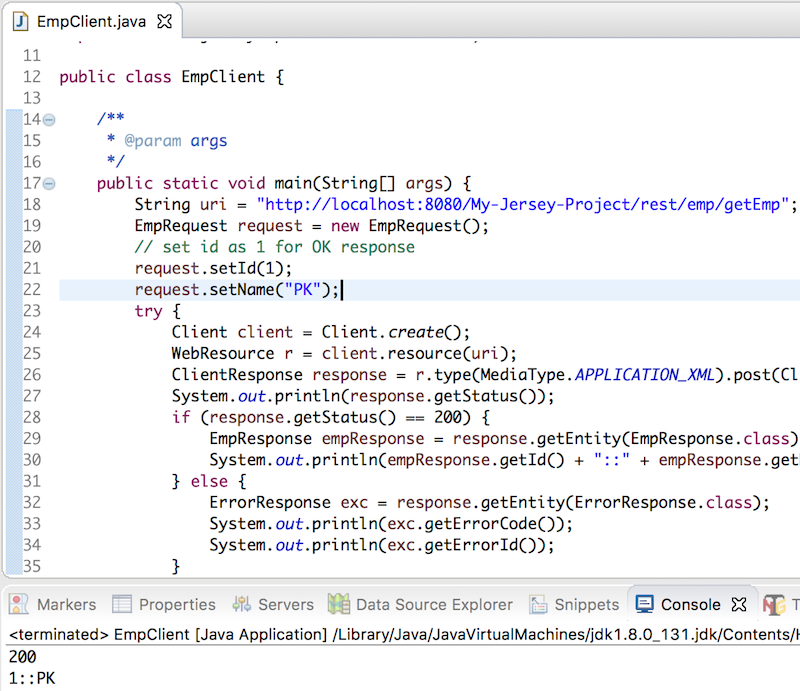 Error Response
Error Response 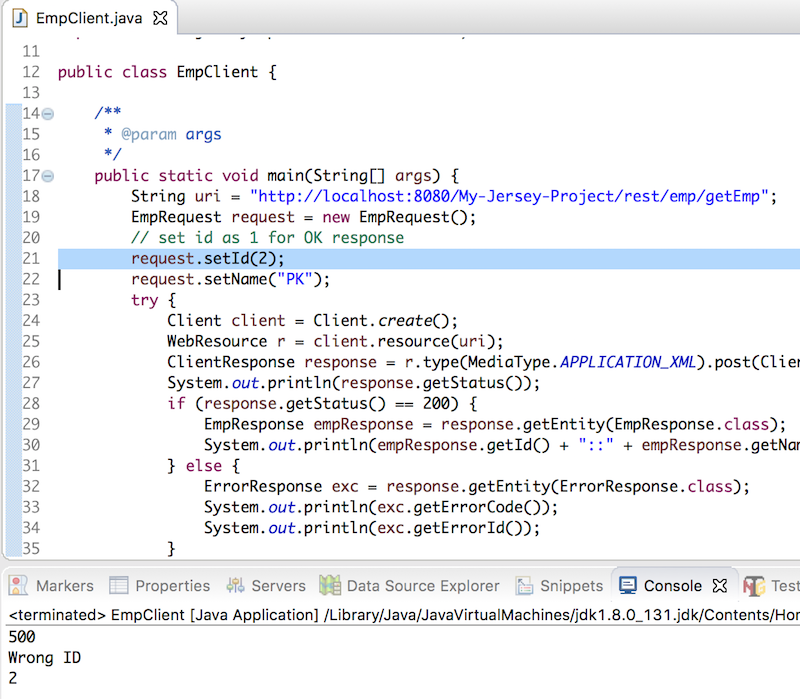
Summary
In this post, we learned how to create a REST web service using Jersey API. We also looked into the Jersey Client to invoke our REST APIs through java program.
You can checkout complete project code from our GitHub Repository.
Source:
https://www.digitalocean.com/community/tutorials/jersey-java-tutorial













