As we know Java has four cursors: Enumeration, Iterator, ListIterator, and Spliterator. We have already discussed Enumeration and Iterator cursors in my previous post. Before going through this post, please go through my previous post at: Java Iterator. In this post, we will discuss about third Java cursor: ListIterator.
Java ListIterator
Like Iterator, ListIterator is a Java Iterator, which is used to iterate elements one-by-one from a List implemented object.
- It is available since Java 1.2.
- It extends Iterator interface.
- It is useful only for List implemented classes.
- Unlike Iterator, It supports all four operations: CRUD (CREATE, READ, UPDATE and DELETE).
- Unlike Iterator, It supports both Forward Direction and Backward Direction iterations.
- It is a Bi-directional Iterator.
- It has no current element; its cursor position always lies between the element that would be returned by a call to previous() and the element that would be returned by a call to next().
NOTE:- What is CRUD operations in Collection API?
- CREATE: Adding new elements to Collection object.
- READ: Retrieving elements from Collection object.
- UPDATE: Updating or setting existing elements in Collection object.
- DELETE: Removing elements from Collection object.
Java ListIterator Class Diagram
In Java, ListIterator is an interface in Collection API. It extends Iterator interface. To support Forward and Backward Direction iteration and CRUD operations, it has the following methods. We can use this Iterator for all List implemented classes like ArrayList, CopyOnWriteArrayList, LinkedList, Stack, Vector, etc. 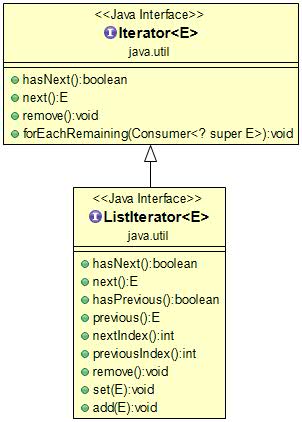 We will explore these methods in-depth with some useful methods in the coming sections.
We will explore these methods in-depth with some useful methods in the coming sections.
Java ListIterator Methods
Java ListIterator interface has the following Methods.
- void add(E e): Inserts the specified element into the list.
- boolean hasNext(): Returns true if this list iterator has more elements when traversing the list in the forward direction.
- boolean hasPrevious(): Returns true if this list iterator has more elements when traversing the list in the reverse direction.
- E next(): Returns the next element in the list and advances the cursor position.
- int nextIndex(): Returns the index of the element that would be returned by a subsequent call to next().
- E previous(): Returns the previous element in the list and moves the cursor position backwards.
- int previousIndex(): Returns the index of the element that would be returned by a subsequent call to previous().
- void remove(): Removes from the list the last element that was returned by next() or previous().
- void set(E e): Replaces the last element returned by next() or previous() with the specified element.
We will explore these methods one-by-one with useful examples in the coming sections.
Java ListIterator Basic Example
In this section, we will discuss some ListIterator methods with some examples. First, we need to understand about how to get this iterator object. How to get ListIterator?
ListIterator<E> listIterator()
It returns a list iterator over the elements in this list. Example:-
import java.util.*;
public class ListIteratorDemo
{
public static void main(String[] args)
{
List<String> names = new LinkedList<>();
names.add("Rams");
names.add("Posa");
names.add("Chinni");
// Getting ListIterator
ListIterator<String> namesIterator = names.listIterator();
// Traversing elements
while(namesIterator.hasNext()){
System.out.println(namesIterator.next());
}
// Enhanced for loop creates Internal Iterator here.
for(String name: names){
System.out.println(name);
}
}
}
Output:-
Rams
Posa
Chinni
ListIterator Bi-Directional Iteration Example
In section, we will explore how ListIterator’s methods work to perform Forward Direction and Backward Direction iterations.
import java.util.*;
public class BiDirectinalListIteratorDemo
{
public static void main(String[] args)
{
List<String> names = new LinkedListt<>();
names.add("Rams");
names.add("Posa");
names.add("Chinni");
// Getting ListIterator
ListIterator<String> listIterator = names.listIterator();
// Traversing elements
System.out.println("Forward Direction Iteration:");
while(listIterator.hasNext()){
System.out.println(listIterator.next());
}
// Traversing elements, the iterator is at the end at this point
System.out.println("Backward Direction Iteration:");
while(listIterator.hasPrevious()){
System.out.println(listIterator.previous());
}
}
}
Output:-
Forward Direction Iteration:
Rams
Posa
Chinni
Backward Direction Iteration:
Chinni
Posa
Rams
Types of Java Iterators
As we know Java has four cursors: Enumeration, Iterator, ListIterator, and Spliterator. We can categorize them into two main types as shown below:
- Uni-Directional Iterators
They are Cursors which supports only Forward Direction iterations. For instance, Enumeration, Iterator, etc. are Uni-Directional Iterators.- Bi-Directional Iterators
They are Cursors which supports Both Forward Direction and Backward Direction iterations. For instance, ListIterator is Bi-Directional Iterator.
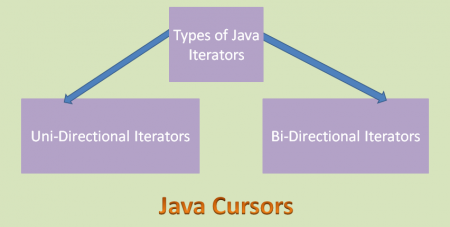
How Java ListIterator Works Internally?
As we know, Java ListIterator works in both directions that mean it works in the forward direction as well as backward direction. It is a Bi-directional Iterator. To support this functionality, it has two sets of methods.
- Forward Direction Iteration methods
We need to use the following methods to support Forward Direction Iteration:
- hasNext())
- next()
- nextIndex()
- Backward Direction Iteration methods
We need to use the following methods to support Backward Direction Iteration:
- hasPrevious()
- previous()
- previousIndex()
In my previous post, we have already discussed how an Iterator works internally in forwarding Direction at “How Java Iterator Works Internally?” section. Even ListIterator also works in that same way. If you want go through my previous post, please click here: Java Iterator. In this section, we will discuss how ListIterator works in Backward Direction. Let us take the following LinkedList object to understand this functionality.
List<String> names = new LinkedList<>();
names.add("E-1");
names.add("E-2");
names.add("E-3");
.
.
.
names.add("E-n");
Now create a ListIterator object on LinkedList as shown below:
ListIterator<String> namesIterator = names.listLterator();
Let us assume “namesIterator” ListIterator looks like below: 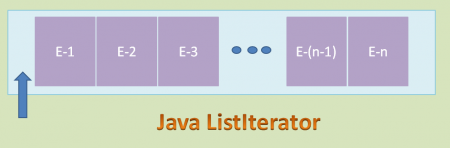 Here ListIterator’s Cursor is pointing to the before the first element of the List. Now we run the following code snippet in the while loop.
Here ListIterator’s Cursor is pointing to the before the first element of the List. Now we run the following code snippet in the while loop.
namesIterator.hasNext();
namesIterator.next();
When we run the above code snippet in the while loop, ListIterator’s Cursor points to the last element in the LinkedList. 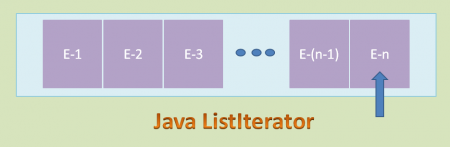 Then we can run the following code snippet to start traversing from the end to the start.
Then we can run the following code snippet to start traversing from the end to the start.
namesIterator.hasPrevious();
namesIterator.previous();
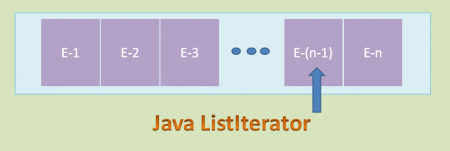 When we run the above code snippet, ListIterator’s Cursor points to the “Last but one” element in the List as shown in the above diagram. Do this process to reach the ListIterator’s Cursor to the first element of the LinkedList.
When we run the above code snippet, ListIterator’s Cursor points to the “Last but one” element in the List as shown in the above diagram. Do this process to reach the ListIterator’s Cursor to the first element of the LinkedList.  After reading the first element, if we run the below code snippet, it returns “false” value.
After reading the first element, if we run the below code snippet, it returns “false” value.
namesIterator.hasPrevious();
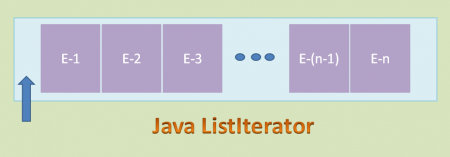 As ListIterator’s Cursor points to the before the first element of the LinkedList, hasPrevious() method returns a false value. After observing all these diagrams, we can say that Java ListIterator supports Both Forward Direction and Backward Direction Iterations as shown in the below diagrams. So it is also known as Bi-Directional Cursor. Forward Direction ListIterator
As ListIterator’s Cursor points to the before the first element of the LinkedList, hasPrevious() method returns a false value. After observing all these diagrams, we can say that Java ListIterator supports Both Forward Direction and Backward Direction Iterations as shown in the below diagrams. So it is also known as Bi-Directional Cursor. Forward Direction ListIterator 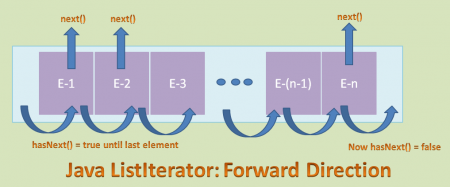 Backward Direction ListIterator
Backward Direction ListIterator 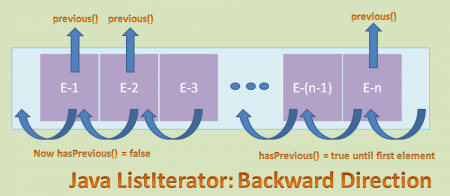
Advantages of ListIterator
Unlike Iterator, ListIterator has the following advantages:
- Like Iterator, it supports READ and DELETE operations.
- It supports CREATE and UPDATE operations too.
- That means, it supports CRUD operations: CREATE, READ, UPDATE and DELETE operations.
- It supports both Forward direction and Backward direction iteration. That means it’s a Bi-Directional Java Cursor.
- Method names are simple and easy to use them.
Limitations of ListIterator
Compare to Iterator, Java ListIterator has many advantages. However, it still have the following some limitations.
- It is an Iterator only List implementation classes.
- Unlike Iterator, it is not applicable for whole Collection API.
- It is not a Universal Java Cursor.
- Compare to Spliterator, it does NOT support Parallel iteration of elements.
- Compare to Spliterator, it does NOT support better performance to iterate large volume of data.
Similarities between Iterator and ListIterator
In this section, we will discuss about Similarities between Java two Cursors: Iterator and ListIterator.
- Bother are introduced in Java 1.2.
- Both are Iterators used to iterate Collection or List elements.
- Both supports READ and DELETE operations.
- Both supports Forward Direction iteration.
- Both are not Legacy interfaces.
Differences between Iterator and ListIterator
In this section, we sill discuss differences between Java Two Iterators: Iterator and ListIterator.
| Iterator | ListIterator |
|---|---|
| Introduced in Java 1.2. | Introduced in Java 1.2. |
| It is an Iterator for whole Collection API. | It is an Iterator for only List implemented classes. |
| It is an Universal Iterator. | It is NOT an Universal Iterator. |
| It supports only Forward Direction Iteration. | It supports both Forward and Backward Direction iterations. |
| It’s a Uni-Directional Iterator. | It’s a Bi-Directional Iterator. |
| It supports only READ and DELETE operations. | It supports all CRUD operations. |
| We can get Iterator by using iterator() method. | We can ListIterator object using listIterator() method. |
That’s all of about ListIterator in Java. I hope these Java ListIterator theories and examples will help you in getting started with ListIterator programming. Reference: ListIterator API Doc
Source:
https://www.digitalocean.com/community/tutorials/java-listiterator













