Java continue statement is used to skip the current iteration of a loop. Continue statement in java can be used with for, while and do-while loop.
Java continue statement
When continue statement is used in a nested loop, it only skips the current execution of the inner loop. Java continue statement can be used with label to skip the current iteration of the outer loop too. Let’s have a look at some continue java statement examples.
Java continue for loop
Let’s say we have an array of integers and we want to process only even numbers, here we can use continue loop to skip the processing of odd numbers.
package com.journaldev.java;
public class JavaContinueForLoop {
public static void main(String[] args) {
int[] intArray = { 1, 2, 3, 4, 5, 6, 7 };
// we want to process only even entries
for (int i : intArray) {
if (i % 2 != 0)
continue;
System.out.println("Processing entry " + i);
}
}
}
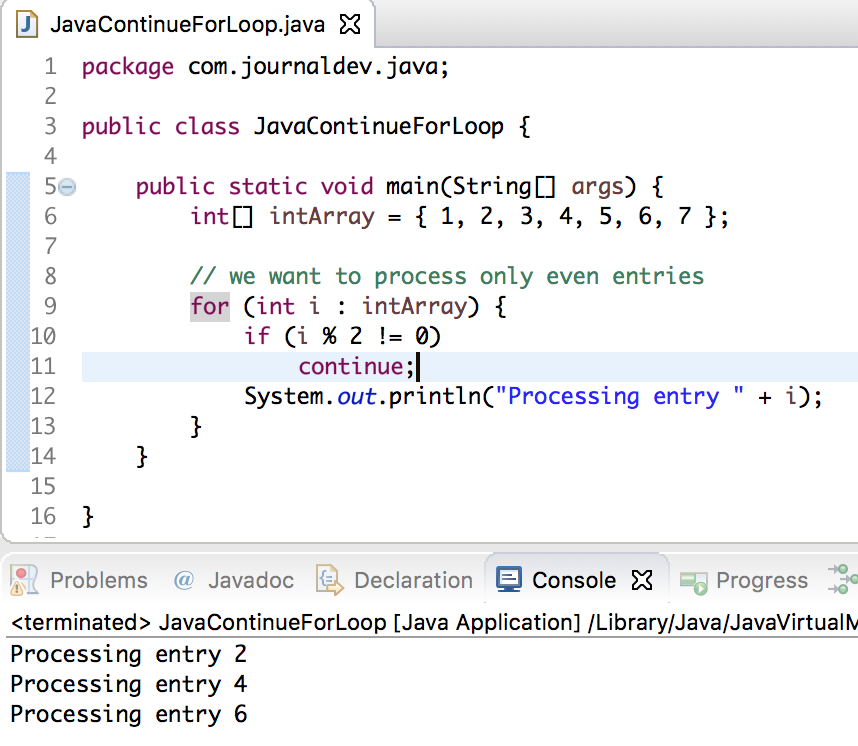
Java continue while loop
Let’s say we have an array and we want to process only index numbers divided by 3. We can use java continue statement here with while loop.
package com.journaldev.java;
public class JavaContinueWhileLoop {
public static void main(String[] args) {
int[] intArray = { 0, 10, 20, 30, 40, 50, 60, 70, 80, 90, 100 };
int i = 0;
while (i < 10) {
if (i % 3 != 0) {
i++;
continue;
}
System.out.println("Processing Entry " + intArray[i]);
i++;
}
}
}
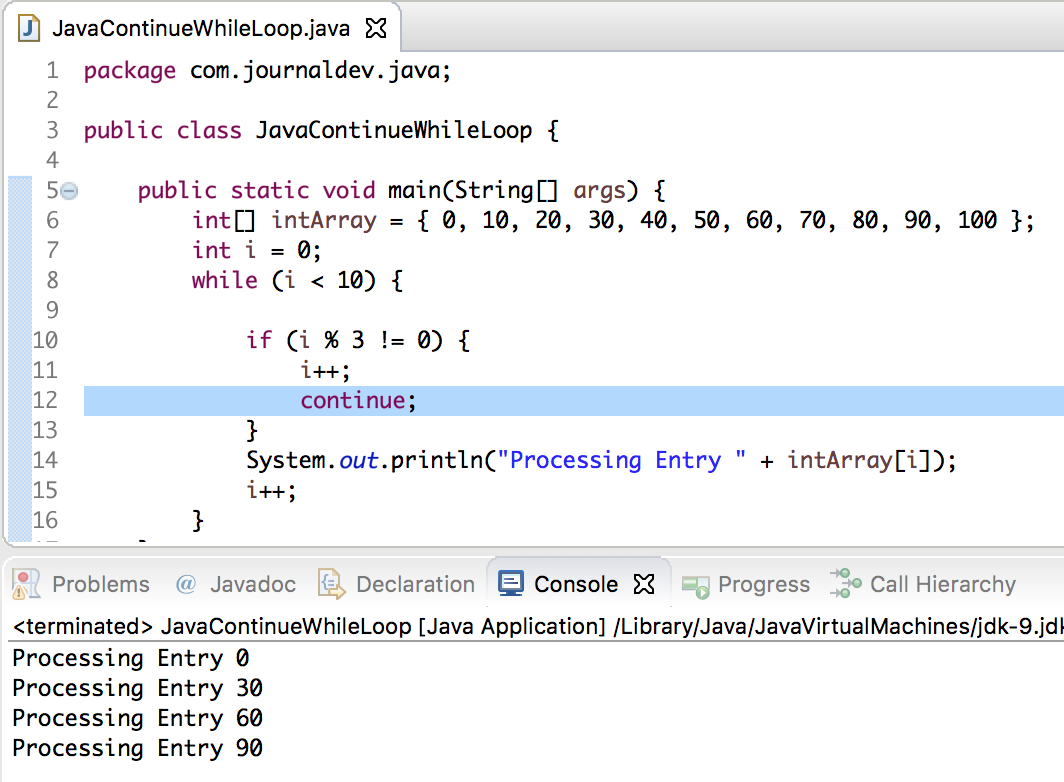
Java continue do-while loop
We can easily replace above while loop code with do-while loop as below. Result and effect of continue statement will be same as above image.
do {
if (i % 3 != 0) {
i++;
continue;
}
System.out.println("Processing Entry " + intArray[i]);
i++;
} while (i < 10);
Java continue label
Let’s have a look at java continue label example to skip the outer loop processing. We will use two dimensional array in this example and process an element only if all the elements are positive numbers.
package com.journaldev.java;
import java.util.Arrays;
public class JavaContinueLabel {
public static void main(String[] args) {
int[][] intArr = { { 1, -2, 3 }, { 0, 3 }, { 1, 2, 5 }, { 9, 2, 5 } };
process: for (int i = 0; i < intArr.length; i++) {
boolean allPositive = true;
for (int j = 0; j < intArr[i].length; j++) {
if (intArr[i][j] < 0) {
allPositive = false;
continue process;
}
}
if (allPositive) {
// process the array
System.out.println("Processing the array of all positive ints. " + Arrays.toString(intArr[i]));
}
allPositive = true;
}
}
}
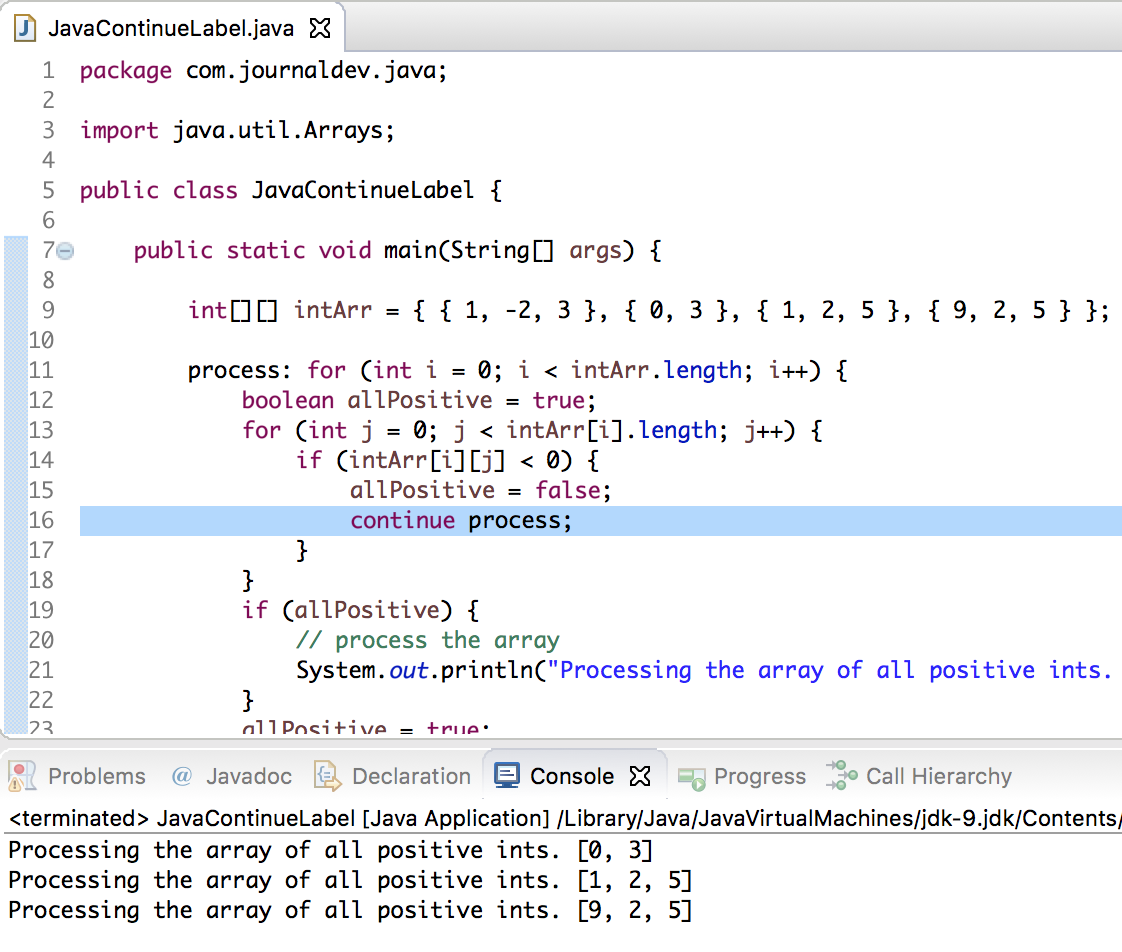
Java continue important points
Some important points about java continue statement are;
- For simple cases, continue statement can be easily replaced with if-else conditions but when we have multiple if-else conditions then using continue statement makes our code more readable.
- continue statement comes handy incase of nested loops and to skip a particular record from processing.
I have made a short video explaining java continue statement in detail, you should watch it below. https://www.youtube.com/watch?v=udqWkqhc2kw Reference: Oracle Documentation
Source:
https://www.digitalocean.com/community/tutorials/java-continue-statement













