Jackson JSON Java Parser is very popular and used in Spring framework too. Java JSON Processing API is not very user friendly and doesn’t provide features for automatic transformation from Json to Java object and vice versa. Luckily we have some alternative APIs that we can use for JSON processing. In last article we learned about Google Gson API and saw how easy to use it.
Jackson JSON Java Parser
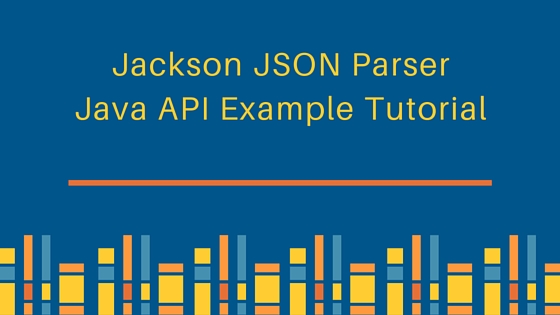 To use Jackson JSON Java API in our project, we can add it to the project build path or if you are using maven, we can add below dependency.
To use Jackson JSON Java API in our project, we can add it to the project build path or if you are using maven, we can add below dependency.
<dependency>
<groupId>com.fasterxml.jackson.core</groupId>
<artifactId>jackson-databind</artifactId>
<version>2.2.3</version>
</dependency>
jackson-databind jar depends on jackson-core and jackson-annotations libraries, so if you are adding them directly to build path, make sure you add all three otherwise you will get runtime error. Jackson JSON Parser API provides easy way to convert JSON to POJO Object and supports easy conversion to Map from JSON data. Jackson supports generics too and directly converts them from JSON to object.
Jackson JSON Example
For our example for JSON to POJO/Java object conversion, we will take a complex example with nested object and arrays. We will use arrays, list and Map in java objects for conversion. Our complex json is stored in a file employee.txt with below structure:
{
"id": 123,
"name": "Pankaj",
"permanent": true,
"address": {
"street": "Albany Dr",
"city": "San Jose",
"zipcode": 95129
},
"phoneNumbers": [
123456,
987654
],
"role": "Manager",
"cities": [
"Los Angeles",
"New York"
],
"properties": {
"age": "29 years",
"salary": "1000 USD"
}
}
We have following java classes corresponding to the json data.
package com.journaldev.jackson.model;
public class Address {
private String street;
private String city;
private int zipcode;
public String getStreet() {
return street;
}
public void setStreet(String street) {
this.street = street;
}
public String getCity() {
return city;
}
public void setCity(String city) {
this.city = city;
}
public int getZipcode() {
return zipcode;
}
public void setZipcode(int zipcode) {
this.zipcode = zipcode;
}
@Override
public String toString(){
return getStreet() + ", "+getCity()+", "+getZipcode();
}
}
Address class corresponds to the inner object in the root json data.
package com.journaldev.jackson.model;
import java.util.Arrays;
import java.util.List;
import java.util.Map;
public class Employee {
private int id;
private String name;
private boolean permanent;
private Address address;
private long[] phoneNumbers;
private String role;
private List<String> cities;
private Map<String, String> properties;
public int getId() {
return id;
}
public void setId(int id) {
this.id = id;
}
public String getName() {
return name;
}
public void setName(String name) {
this.name = name;
}
public boolean isPermanent() {
return permanent;
}
public void setPermanent(boolean permanent) {
this.permanent = permanent;
}
public Address getAddress() {
return address;
}
public void setAddress(Address address) {
this.address = address;
}
public long[] getPhoneNumbers() {
return phoneNumbers;
}
public void setPhoneNumbers(long[] phoneNumbers) {
this.phoneNumbers = phoneNumbers;
}
public String getRole() {
return role;
}
public void setRole(String role) {
this.role = role;
}
@Override
public String toString(){
StringBuilder sb = new StringBuilder();
sb.append("***** Employee Details *****\n");
sb.append("ID="+getId()+"\n");
sb.append("Name="+getName()+"\n");
sb.append("Permanent="+isPermanent()+"\n");
sb.append("Role="+getRole()+"\n");
sb.append("Phone Numbers="+Arrays.toString(getPhoneNumbers())+"\n");
sb.append("Address="+getAddress()+"\n");
sb.append("Cities="+Arrays.toString(getCities().toArray())+"\n");
sb.append("Properties="+getProperties()+"\n");
sb.append("*****************************");
return sb.toString();
}
public List<String> getCities() {
return cities;
}
public void setCities(List<String> cities) {
this.cities = cities;
}
public Map<String, String> getProperties() {
return properties;
}
public void setProperties(Map<String, String> properties) {
this.properties = properties;
}
}
Employee is the java bean representing the root json object. Now let’s see how can we transform JSON to java object using Jackson JSON parser API.
package com.journaldev.jackson.json;
import java.io.File;
import java.io.IOException;
import java.io.StringWriter;
import java.nio.file.Files;
import java.nio.file.Paths;
import java.util.ArrayList;
import java.util.HashMap;
import java.util.Iterator;
import java.util.List;
import java.util.Map;
import com.fasterxml.jackson.core.type.TypeReference;
import com.fasterxml.jackson.databind.JsonNode;
import com.fasterxml.jackson.databind.ObjectMapper;
import com.fasterxml.jackson.databind.SerializationFeature;
import com.fasterxml.jackson.databind.node.ObjectNode;
import com.journaldev.jackson.model.Address;
import com.journaldev.jackson.model.Employee;
public class JacksonObjectMapperExample {
public static void main(String[] args) throws IOException {
//read json file data to String
byte[] jsonData = Files.readAllBytes(Paths.get("employee.txt"));
//create ObjectMapper instance
ObjectMapper objectMapper = new ObjectMapper();
//convert json string to object
Employee emp = objectMapper.readValue(jsonData, Employee.class);
System.out.println("Employee Object\n"+emp);
//convert Object to json string
Employee emp1 = createEmployee();
//configure Object mapper for pretty print
objectMapper.configure(SerializationFeature.INDENT_OUTPUT, true);
//writing to console, can write to any output stream such as file
StringWriter stringEmp = new StringWriter();
objectMapper.writeValue(stringEmp, emp1);
System.out.println("Employee JSON is\n"+stringEmp);
}
public static Employee createEmployee() {
Employee emp = new Employee();
emp.setId(100);
emp.setName("David");
emp.setPermanent(false);
emp.setPhoneNumbers(new long[] { 123456, 987654 });
emp.setRole("Manager");
Address add = new Address();
add.setCity("Bangalore");
add.setStreet("BTM 1st Stage");
add.setZipcode(560100);
emp.setAddress(add);
List<String> cities = new ArrayList<String>();
cities.add("Los Angeles");
cities.add("New York");
emp.setCities(cities);
Map<String, String> props = new HashMap<String, String>();
props.put("salary", "1000 Rs");
props.put("age", "28 years");
emp.setProperties(props);
return emp;
}
}
When we run above program, you will get following output.
Employee Object
***** Employee Details *****
ID=123
Name=Pankaj
Permanent=true
Role=Manager
Phone Numbers=[123456, 987654]
Address=Albany Dr, San Jose, 95129
Cities=[Los Angeles, New York]
Properties={age=29 years, salary=1000 USD}
*****************************
Employee JSON is
//printing same as above json file data
com.fasterxml.jackson.databind.ObjectMapper is the most important class in Jackson API that provides readValue() and writeValue() methods to transform JSON to Java Object and Java Object to JSON. ObjectMapper class can be reused and we can initialize it once as Singleton object. There are so many overloaded versions of readValue() and writeValue() methods to work with byte array, File, input/output stream and Reader/Writer objects.
Jackson JSON – Converting JSON to Map
Sometimes we have a JSON object like below, in data.txt file:
{
"name": "David",
"role": "Manager",
"city": "Los Angeles"
}
and we want to convert it to a Map and not to java object with same properties and keys. We can do it very easily in Jackson JSON API with two methods with below code:
//converting json to Map
byte[] mapData = Files.readAllBytes(Paths.get("data.txt"));
Map<String,String> myMap = new HashMap<String, String>();
ObjectMapper objectMapper = new ObjectMapper();
myMap = objectMapper.readValue(mapData, HashMap.class);
System.out.println("Map is: "+myMap);
//another way
myMap = objectMapper.readValue(mapData, new TypeReference<HashMap<String,String>>() {});
System.out.println("Map using TypeReference: "+myMap);
Once we execute above snippet, we get following output:
Map is: {name=David, role=Manager, city=Los Angeles}
Map using TypeReference: {name=David, role=Manager, city=Los Angeles}
Jackson JSON – Read Specific JSON Key
Sometimes we have json data and we are interested in only few of the keys values, so in that case converting whole JSON to object is not a good idea. Jackson JSON API provides option to read json data as tree like DOM Parser and we can read specific elements of JSON object through this. Below code provides snippet to read specific entries from json file.
//read json file data to String
byte[] jsonData = Files.readAllBytes(Paths.get("employee.txt"));
//create ObjectMapper instance
ObjectMapper objectMapper = new ObjectMapper();
//read JSON like DOM Parser
JsonNode rootNode = objectMapper.readTree(jsonData);
JsonNode idNode = rootNode.path("id");
System.out.println("id = "+idNode.asInt());
JsonNode phoneNosNode = rootNode.path("phoneNumbers");
Iterator<JsonNode> elements = phoneNosNode.elements();
while(elements.hasNext()){
JsonNode phone = elements.next();
System.out.println("Phone No = "+phone.asLong());
}
We get following output when we execute above code snippet.
id = 123
Phone No = 123456
Phone No = 987654
Jackson JSON – Edit JSON Document
Jackson JSON Java API provide useful methods to add, edit and remove keys from JSON data and then we can save it as new json file or write it to any stream. Below code shows us how to do this easily.
byte[] jsonData = Files.readAllBytes(Paths.get("employee.txt"));
ObjectMapper objectMapper = new ObjectMapper();
//create JsonNode
JsonNode rootNode = objectMapper.readTree(jsonData);
//update JSON data
((ObjectNode) rootNode).put("id", 500);
//add new key value
((ObjectNode) rootNode).put("test", "test value");
//remove existing key
((ObjectNode) rootNode).remove("role");
((ObjectNode) rootNode).remove("properties");
objectMapper.writeValue(new File("updated_emp.txt"), rootNode);
If you will execute above code and look for the new file, you will notice that it doesn’t have “role” and “properties” key. You will also notice that “id” value is updated to 500 and a new key “test” is added to updated_emp.txt file.
Jackson JSON Streaming API Example
Jackson JSON Java API also provide streaming support that is helpful in working with large json data because it reads the whole file as tokens and uses less memory. The only problem with streaming API is that we need to take care of all the tokens while parsing the JSON data. If we have json data as {“role”:“Manager”} then we will get following tokens in order – { (start object), “role” (key name), “Manager” (key value) and } (end object). Colon (:) is the delimiter in JSON and hence not considered as a token.
package com.journaldev.jackson.json;
import java.io.File;
import java.io.IOException;
import java.util.ArrayList;
import java.util.HashMap;
import java.util.List;
import com.fasterxml.jackson.core.JsonFactory;
import com.fasterxml.jackson.core.JsonParseException;
import com.fasterxml.jackson.core.JsonParser;
import com.fasterxml.jackson.core.JsonToken;
import com.journaldev.jackson.model.Address;
import com.journaldev.jackson.model.Employee;
public class JacksonStreamingReadExample {
public static void main(String[] args) throws JsonParseException, IOException {
//create JsonParser object
JsonParser jsonParser = new JsonFactory().createParser(new File("employee.txt"));
//loop through the tokens
Employee emp = new Employee();
Address address = new Address();
emp.setAddress(address);
emp.setCities(new ArrayList<String>());
emp.setProperties(new HashMap<String, String>());
List<Long> phoneNums = new ArrayList<Long>();
boolean insidePropertiesObj=false;
parseJSON(jsonParser, emp, phoneNums, insidePropertiesObj);
long[] nums = new long[phoneNums.size()];
int index = 0;
for(Long l :phoneNums){
nums[index++] = l;
}
emp.setPhoneNumbers(nums);
jsonParser.close();
//print employee object
System.out.println("Employee Object\n\n"+emp);
}
private static void parseJSON(JsonParser jsonParser, Employee emp,
List<Long> phoneNums, boolean insidePropertiesObj) throws JsonParseException, IOException {
//loop through the JsonTokens
while(jsonParser.nextToken() != JsonToken.END_OBJECT){
String name = jsonParser.getCurrentName();
if("id".equals(name)){
jsonParser.nextToken();
emp.setId(jsonParser.getIntValue());
}else if("name".equals(name)){
jsonParser.nextToken();
emp.setName(jsonParser.getText());
}else if("permanent".equals(name)){
jsonParser.nextToken();
emp.setPermanent(jsonParser.getBooleanValue());
}else if("address".equals(name)){
jsonParser.nextToken();
//nested object, recursive call
parseJSON(jsonParser, emp, phoneNums, insidePropertiesObj);
}else if("street".equals(name)){
jsonParser.nextToken();
emp.getAddress().setStreet(jsonParser.getText());
}else if("city".equals(name)){
jsonParser.nextToken();
emp.getAddress().setCity(jsonParser.getText());
}else if("zipcode".equals(name)){
jsonParser.nextToken();
emp.getAddress().setZipcode(jsonParser.getIntValue());
}else if("phoneNumbers".equals(name)){
jsonParser.nextToken();
while (jsonParser.nextToken() != JsonToken.END_ARRAY) {
phoneNums.add(jsonParser.getLongValue());
}
}else if("role".equals(name)){
jsonParser.nextToken();
emp.setRole(jsonParser.getText());
}else if("cities".equals(name)){
jsonParser.nextToken();
while (jsonParser.nextToken() != JsonToken.END_ARRAY) {
emp.getCities().add(jsonParser.getText());
}
}else if("properties".equals(name)){
jsonParser.nextToken();
while(jsonParser.nextToken() != JsonToken.END_OBJECT){
String key = jsonParser.getCurrentName();
jsonParser.nextToken();
String value = jsonParser.getText();
emp.getProperties().put(key, value);
}
}
}
}
}
JsonParser is the jackson json streaming API to read json data, we are using it to read data from the file and then parseJSON() method is used to loop through the tokens and process them to create our java object. Notice that parseJSON() method is called recursively for “address” because it’s a nested object in the json data. For parsing arrays, we are looping through the json document. We can use JsonGenerator class to generate json data with streaming API.
package com.journaldev.jackson.json;
import java.io.FileOutputStream;
import java.io.IOException;
import java.util.Set;
import com.fasterxml.jackson.core.JsonFactory;
import com.fasterxml.jackson.core.JsonGenerator;
import com.fasterxml.jackson.core.util.DefaultPrettyPrinter;
import com.journaldev.jackson.model.Employee;
public class JacksonStreamingWriteExample {
public static void main(String[] args) throws IOException {
Employee emp = JacksonObjectMapperExample.createEmployee();
JsonGenerator jsonGenerator = new JsonFactory()
.createGenerator(new FileOutputStream("stream_emp.txt"));
//for pretty printing
jsonGenerator.setPrettyPrinter(new DefaultPrettyPrinter());
jsonGenerator.writeStartObject(); // start root object
jsonGenerator.writeNumberField("id", emp.getId());
jsonGenerator.writeStringField("name", emp.getName());
jsonGenerator.writeBooleanField("permanent", emp.isPermanent());
jsonGenerator.writeObjectFieldStart("address"); //start address object
jsonGenerator.writeStringField("street", emp.getAddress().getStreet());
jsonGenerator.writeStringField("city", emp.getAddress().getCity());
jsonGenerator.writeNumberField("zipcode", emp.getAddress().getZipcode());
jsonGenerator.writeEndObject(); //end address object
jsonGenerator.writeArrayFieldStart("phoneNumbers");
for(long num : emp.getPhoneNumbers())
jsonGenerator.writeNumber(num);
jsonGenerator.writeEndArray();
jsonGenerator.writeStringField("role", emp.getRole());
jsonGenerator.writeArrayFieldStart("cities"); //start cities array
for(String city : emp.getCities())
jsonGenerator.writeString(city);
jsonGenerator.writeEndArray(); //closing cities array
jsonGenerator.writeObjectFieldStart("properties");
Set<String> keySet = emp.getProperties().keySet();
for(String key : keySet){
String value = emp.getProperties().get(key);
jsonGenerator.writeStringField(key, value);
}
jsonGenerator.writeEndObject(); //closing properties
jsonGenerator.writeEndObject(); //closing root object
jsonGenerator.flush();
jsonGenerator.close();
}
}
JsonGenerator is easy to use in comparison to JsonParser. That’s all for quick reference tutorial to Jackson JSON Parser Java API. Jackson JSON Java API is easy to use and provide a lot of options for the ease of developers working with JSON data. Download project from below link and play around with it to explore more options about Jackson Json API.
Reference: Jackson GitHub Page
Source:
https://www.digitalocean.com/community/tutorials/jackson-json-java-parser-api-example-tutorial













