Spring Controllerアノテーションは、@Componentアノテーションの特殊化です。Spring Controllerアノテーションは、通常、RequestMappingアノテーションに基づいたアノテーション付きハンドラーメソッドと組み合わせて使用されます。
Spring Controller
Spring Controllerアノテーションは、クラスにのみ適用できます。これはクラスをWebリクエストハンドラーとしてマークするために使用されます。これは主にSpring MVCアプリケーションで使用されます。
Spring RestController
Spring @RestControllerは、自体が@Controllerおよび@ResponseBodyで注釈付けされた便利な注釈です。このアノテーションは、クラスをRESTful Webサービスのリクエストハンドラーとしてマークするために使用されます。
Spring Controllerの例
単純なSpringアプリケーションを作成しましょう。標準のMVCコントローラとRESTコントローラを実装します。Eclipseで「Dynamic Web Project」を作成し、それをMavenプロジェクトに変換します。これにより、MavenベースのWebアプリケーション構造が提供され、それをベースにアプリケーションを構築できます。以下の画像は、Spring MVCコントローラーアプリケーションの最終プロジェクト構造を示しています。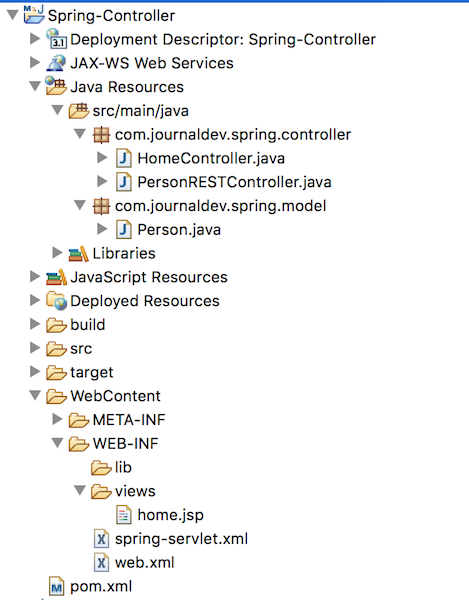 アプリケーションには以下の依存関係が必要です。
アプリケーションには以下の依存関係が必要です。
<dependency>
<groupId>org.springframework</groupId>
<artifactId>spring-webmvc</artifactId>
<version>5.0.7.RELEASE</version>
</dependency>
<dependency>
<groupId>org.springframework</groupId>
<artifactId>spring-web</artifactId>
<version>5.0.7.RELEASE</version>
</dependency>
<!-- Jackson for REST -->
<dependency>
<groupId>com.fasterxml.jackson.core</groupId>
<artifactId>jackson-databind</artifactId>
<version>2.9.6</version>
</dependency>
デプロイメント記述子(web.xml)を見てみましょう。そこで、DispatcherServletサーブレットをフロントコントローラとして構成します。
<?xml version="1.0" encoding="UTF-8"?>
<web-app xmlns:xsi="https://www.w3.org/2001/XMLSchema-instance" xmlns="https://xmlns.jcp.org/xml/ns/javaee"
xsi:schemaLocation="https://xmlns.jcp.org/xml/ns/javaee https://xmlns.jcp.org/xml/ns/javaee/web-app_3_1.xsd" id="WebApp_ID" version="3.1">
<display-name>Spring-Controller</display-name>
<!-- Add Spring MVC DispatcherServlet as front controller -->
<servlet>
<servlet-name>spring</servlet-name>
<servlet-class>
org.springframework.web.servlet.DispatcherServlet
</servlet-class>
<init-param>
<param-name>contextConfigLocation</param-name>
<param-value>/WEB-INF/spring-servlet.xml</param-value>
</init-param>
<load-on-startup>1</load-on-startup>
</servlet>
<servlet-mapping>
<servlet-name>spring</servlet-name>
<url-pattern>/</url-pattern>
</servlet-mapping>
</web-app>
最後に、以下のSpringコンテキストファイルがあります。ここでは、アプリケーションを注釈ベースに構成し、Springコンポーネントのスキャンのルートパッケージを提供しています。また、InternalResourceViewResolverビーンを構成し、ビューページの詳細を提供しています。
<?xml version="1.0" encoding="UTF-8"?>
<beans:beans xmlns="https://www.springframework.org/schema/mvc"
xmlns:xsi="https://www.w3.org/2001/XMLSchema-instance" xmlns:beans="https://www.springframework.org/schema/beans"
xmlns:context="https://www.springframework.org/schema/context"
xsi:schemaLocation="https://www.springframework.org/schema/mvc https://www.springframework.org/schema/mvc/spring-mvc.xsd
https://www.springframework.org/schema/beans https://www.springframework.org/schema/beans/spring-beans.xsd
https://www.springframework.org/schema/context https://www.springframework.org/schema/context/spring-context.xsd">
<!-- Enables the Spring MVC @Controller programming model -->
<annotation-driven />
<context:component-scan base-package="com.journaldev.spring" />
<!-- Resolves views selected for rendering by @Controllers to JSP resources
in the /WEB-INF/views directory -->
<beans:bean
class="org.springframework.web.servlet.view.InternalResourceViewResolver">
<beans:property name="prefix" value="/WEB-INF/views/" />
<beans:property name="suffix" value=".jsp" />
</beans:bean>
</beans:beans>
設定のXMLファイルが準備されましたので、今度はControllerクラスに移動しましょう。
package com.journaldev.spring.controller;
import java.text.DateFormat;
import java.util.Date;
import java.util.Locale;
import org.springframework.stereotype.Controller;
import org.springframework.ui.Model;
import org.springframework.web.bind.annotation.GetMapping;
@Controller
public class HomeController {
@GetMapping("/hello")
public String home(Locale locale, Model model) {
Date date = new Date();
DateFormat dateFormat = DateFormat.getDateTimeInstance(DateFormat.LONG, DateFormat.LONG, locale);
String formattedDate = dateFormat.format(date);
model.addAttribute("serverTime", formattedDate);
return "home";
}
}
単一のリクエストハンドラメソッドが定義されています。それはURI “/hello”へのGETリクエストを受け入れ、応答として “home.jsp”ページを返します。モデルに属性を設定していますが、これはhome.jspページで使用されます。ここに私たちの単純なhome.jspページのコードがあります。
<%@ page language="java" contentType="text/html; charset=UTF-8"
pageEncoding="UTF-8"%>
<html>
<head>
<title>Home</title>
</head>
<body>
<h1>Hello world!</h1>
<p>The time on the server is ${serverTime}.</p>
</body>
</html>
Spring MVCコントローラーテスト
単純なコントローラーを備えた従来のサーブレットベースのSpring MVCアプリケーションが準備されました。WARファイルとしてエクスポートし、Tomcatまたは他のサーブレットコンテナーに展開します。次に、URL https://localhost:8080/Spring-Controller/hello に移動して、以下の画面が出力されるはずです。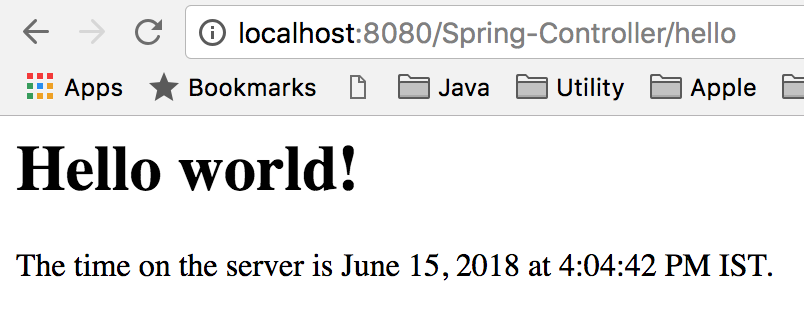
Spring RestControllerの例
さて、アプリケーションを拡張してREST APIも公開しましょう。JSONレスポンスとして送信されるモデルクラスを作成します。
package com.journaldev.spring.model;
public class Person {
private String name;
public String getName() {
return name;
}
public void setName(String name) {
this.name = name;
}
}
以下は、単純なRESTコントローラークラスです。
package com.journaldev.spring.controller;
import org.springframework.web.bind.annotation.RequestMapping;
import org.springframework.web.bind.annotation.RequestParam;
import org.springframework.web.bind.annotation.RestController;
import com.journaldev.spring.model.Person;
@RestController
public class PersonRESTController {
@RequestMapping("/rest")
public String healthCheck() {
return "OK";
}
@RequestMapping("/rest/person/get")
public Person getPerson(@RequestParam(name = "name", required = false, defaultValue = "Unknown") String name) {
Person person = new Person();
person.setName(name);
return person;
}
}
REST APIをテストするためにアプリケーションを再展開します。
Spring RESTコントローラーテスト
URL https://localhost:8080/Spring-Controller/rest に移動し、次の出力が得られます。 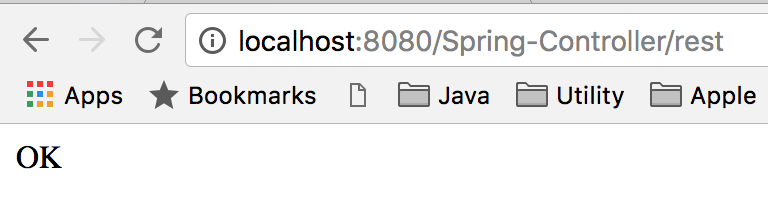 URL
URL https://localhost:8080/Spring-Controller/rest/person/get に移動すると、次のJSON応答が得られます。 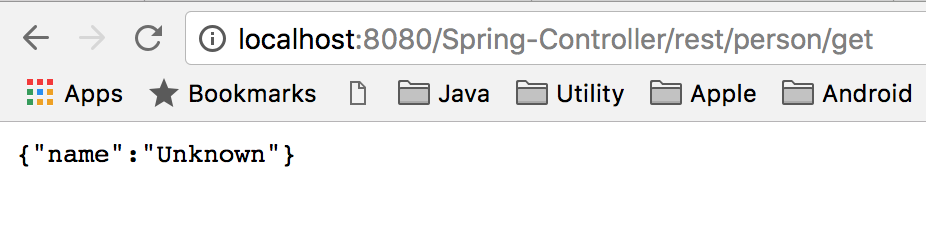 今度はURLに名前パラメータ値を指定し、
今度はURLに名前パラメータ値を指定し、https://localhost:8080/Spring-Controller/rest/person/get?name=Pankaj に移動すると、次のJSON応答が得られます。 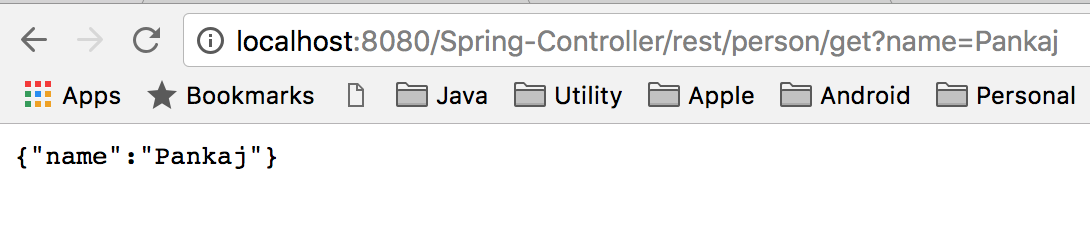
サマリー
Spring Controllerは、Spring MVCアプリケーションの骨格です。 ここがビジネスロジックが始まる場所です。さらに、RestControllerは、RESTベースのWebサービスを簡単に作成するのに役立ちます。
サンプルプロジェクトコードは、GitHubリポジトリ からダウンロードできます。
Source:
https://www.digitalocean.com/community/tutorials/spring-controller-spring-mvc-controller













