JSPのインタビューの質問は、Javaのインタビューに行く際に非常に重要です。 JSPはJava EEウェブアプリケーションの重要な部分であり、最近、JSPのさまざまな機能についてたくさん書いてきました。 JSPの基礎から、JSPスクリプト、JSPカスタムタグによるJSPページ内のJavaコードの回避までをカバーしました。 参考になるチュートリアルのいくつかは次のとおりです:
JSPインタビューの質問
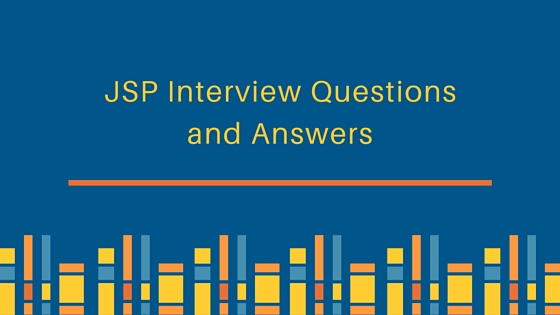 ここでは、面接で役立ついくつかの重要なJSPの質問と回答を提供しています。これらは経験豊富なプログラマーだけでなく初心者向けのJSPの面接質問と回答です。回答を見る前に、上記のチュートリアルを読んで自分で回答してみて、JSPの理解をテストすることをお勧めします。
ここでは、面接で役立ついくつかの重要なJSPの質問と回答を提供しています。これらは経験豊富なプログラマーだけでなく初心者向けのJSPの面接質問と回答です。回答を見る前に、上記のチュートリアルを読んで自分で回答してみて、JSPの理解をテストすることをお勧めします。
- JSPとは何ですか、そしてなぜ必要ですか?
- JSPのライフサイクルフェーズは何ですか?
- JSPのライフサイクルメソッドは何ですか?
- JSPのライフサイクルメソッドのうち、オーバーライドできるものは何ですか?
- クライアントブラウザからJSPページへの直接アクセスを回避する方法はありますか?
- JSPの異なるタイプのコメントは何ですか?
- スクリプトレット、式、宣言とは何ですか?
- JSPの暗黙のオブジェクトは何ですか?
- JSPの宣言で定義されたメソッドでJSPの暗黙のオブジェクトを使用できますか?
- 通常のJSPページでは利用できない暗黙のオブジェクトは何ですか?
- PageContextの暗黙のオブジェクトの利点は何ですか?
- JSPのためにinitパラメータをどのように構成しますか?
- なぜJSPでのスクリプト要素の使用は推奨されないのですか?
- JSPページでクラスを定義することはできますか?
- JSPページでJavaコードまたはスクリプトを無効にする方法はありますか?
- JSPアクション要素またはアクションタグについて説明してください。
- includeディレクティブとjsp:includeアクションの違いは何ですか?
- JSP式言語とは何であり、その利点は何ですか?
- JSP EL暗黙のオブジェクトとは何であり、それはJSP暗黙のオブジェクトとどう違いますか?
- JSP ELを使用してHTTPメソッド名を取得する方法はありますか?
- JSP標準タグライブラリとは何ですか?いくつかの使用例を示してください。
- JSTLタグの種類は何ですか?
- JSPカスタムタグとは何であり、その構成要素は何ですか?
- JSPカスタムタグが必要な例を挙げてください。
- なぜJSP標準タグをweb.xmlで設定する必要はありませんか?
- JSPサービスメソッドによってスローされる例外をどのように処理できますか?
- 例外をキャッチしてJSTLを使用して処理する方法はありますか?
- JSPで「<br>はHTMLで改行を作成する」と表示する方法はありますか?
- デプロイメント記述子でのjsp-configとは何ですか?
- JSPでEL式の評価を無視する方法はありますか?
- コンテナはいつ複数のJSP/Servletオブジェクトを初期化しますか?
- JSPページでJavaScriptを使用することはできますか?
- JSPで暗黙のセッション作成を防止する方法はありますか?
- JspWriterとServlet PrintWriterの違いは何ですか?
- JSPテクノロジーを拡張する方法はありますか?
- いくつかのJSPのベストプラクティスを教えてください。
JSPのインタビューの質問と回答
-
JSPとは何ですか?なぜ必要なのですか?
JSPはJavaServer Pagesの略称です。JSPは、動的なウェブページを作成するためのJavaサーバーサイド技術です。JSPは、HTMLのような構文を使用して開発者が動的なページを作成するのを支援するServlet技術の拡張です。Servletでもユーザーのビューを作成することはできますが、コードは非常に見づらくエラーの元になります。また、ウェブページのほとんどの要素は静的なので、JSPページがウェブページに適しています。JSPページにはビジネスロジックを含めず、ビューの目的にのみ使用するべきです。JSPのスクリプティング要素を使用してJSPページにJavaコードを記述することもできますが、それらを避けてJSPアクション要素、JSTLタグ、またはカスタムタグを使用して同じ機能を実現することが最善です。JSPのもう一つの利点は、ほとんどのコンテナがJSPページのホットデプロイメントをサポートしていることです。必要な変更をJSPページに加え、旧ページを更新されたJSPページと置き換えれば、コンテナが新しいJSPページを読み込みます。プロジェクトのコードをコンパイルしたり、サーバーを再起動する必要はありません。一方、サーブレットのコードを変更する場合は、プロジェクト全体を再ビルドしてデプロイする必要があります。ほとんどのコンテナは今ではアプリケーションのホットデプロイメントをサポートしていますが、それでもJSPページよりも手間がかかります。
-
JSPライフサイクルのフェーズは何ですか?
JSPページのコードを見ると、HTMLのように見え、Javaのクラスのようなものではありません。実際には、JSPコンテナがJSPページを翻訳し、Webアプリケーションで使用されるサーブレットクラスを作成します。JSPライフサイクルのフェーズは次のとおりです:
- 翻訳 – JSPコンテナはJSPページのコードをチェックし、サーブレットのソースコードを生成するために解析します。たとえば、Tomcatでは、生成されたサーブレットクラスファイルはTOMCAT/work/Catalina/localhost/WEBAPP/org/apache/jspディレクトリにあります。JSPページの名前がhome.jspである場合、通常、生成されたサーブレットクラスの名前はhome_jspであり、ファイル名はhome_jsp.javaです。
- コンパイル – JSPコンテナはJSPクラスのソースコードをコンパイルし、このフェーズでクラスファイルを生成します。
- クラスのロード – コンテナはこのフェーズでクラスをメモリにロードします。
- インスタンス化 – コンテナは生成されたクラスの引数なしのコンストラクタを呼び出して、メモリにロードし、インスタンス化します。
- 初期化 – コンテナはJSPクラスオブジェクトのinitメソッドを呼び出し、デプロイメントディスクリプタで設定された初期化パラメータでservlet configを初期化します。このフェーズの後、JSPはクライアントリクエストを処理する準備ができます。通常、JSPの翻訳から初期化までのフェーズは、最初のJSPのリクエストが来たときに行われますが、サーブレットと同様にデプロイメント時にロードおよび初期化されるように設定することもできます(load-on-startup要素を使用)。
- リクエスト処理 – これはJSPページの最も長いライフサイクルであり、JSPページはクライアントリクエストを処理します。処理はマルチスレッドであり、サーブレットと同様であり、各リクエストに対して新しいスレッドが生成され、ServletRequestとServletResponseオブジェクトが作成され、JSPのサービスメソッドが呼び出されます。
- 破棄 – これはJSPライフサイクルの最後のフェーズであり、JSPクラスがメモリからアンロードされます。通常、アプリケーションがアンデプロイされるか、サーバーがシャットダウンされると発生します。
-
JSPライフサイクルメソッドとは何ですか?
JSPライフサイクルメソッドは以下の通りです:
- jspInit():このメソッドは
JspPageで宣言され、JSPコンテナの実装によって実装されます。このメソッドは、デプロイメントディスクリプタで設定された構成パラメータでJSPを初期化するためにJSPライフサイクルで一度呼び出されます。このメソッドをオーバーライドするために、JSP宣言スクリプト要素を使用してJSPページで使用するリソースを初期化することができます。 - _jspService():これはJSPメソッドであり、JSPコンテナによってクライアントリクエストごとに呼び出されます。リクエストとレスポンスオブジェクトが渡されます。このメソッド名は他のライフサイクルメソッドと区別するためにアンダースコアで始まることに注意してください。このメソッドはオーバーライドできないため、デフォルトで上書きされます。JSPコードはすべてこのメソッド内に記述されます。JSP宣言スクリプト要素を使用してオーバーライドしようとしてはいけません。このメソッドはHttpJspPageインターフェースで定義されています。
- jspDestroy():このメソッドは、アプリケーションやコンテナのシャットダウンなど、JSPがメモリからアンロードされるときにコンテナによって呼び出されます。このメソッドはJSPライフサイクルで一度だけ呼び出され、JSP initメソッドで作成したリソースを解放するためにこのメソッドをオーバーライドする必要があります。
- jspInit():このメソッドは
-
どのJSPライフサイクルメソッドをオーバーライドできますか?
JSP宣言スクリプト要素を使用して、jspInit()メソッドとjspDestroy()メソッドをオーバーライドすることができます。jspInit()メソッドをオーバーライドして、JSPサービスメソッドで使用する共通のリソースを作成し、jspDestroy()メソッドをオーバーライドして、共通のリソースを解放する必要があります。
-
クライアントブラウザからJSPページへの直接アクセスを回避する方法はありますか?
We know that anything inside the WEB-INF directory can't be accessed directly in a web application, so we can place our JSP pages in WEB-INF directory to avoid direct access to JSP page from the client browser. But in this case, we will have to configure it in deployment descriptor just like Servlets. The sample configuration is given below code snippet of web.xml file.
```
<servlet>
<servlet-name>Test</servlet-name>
<jsp-file>/WEB-INF/test.jsp</jsp-file>
<init-param>
<param-name>test</param-name>
<param-value>Test Value</param-value>
</init-param>
</servlet>
<servlet-mapping>
<servlet-name>Test</servlet-name>
<url-pattern>/Test.do</url-pattern>
</servlet-mapping>
```
JSP pages provide two types of comments that we can use:
- **HTML Comments**: Since JSP pages are like HTML, we can use HTML comments like `<!-- HTML Comment -->`. These comments are sent to client also and we can see it in HTML source. So we should avoid any code level comments or debugging comments using HTML comments.
- **JSP Comments**: JSP Comments are written using scriptlets like `<%-- JSP Comment --%>`. These comments are present in the generated servlet source code and doesn't sent to client. For any code level or debugging information comments we should use JSP comments.
Scriptlets, Expression and Declaration are scripting elements in JSP page using which we can add java code in the JSP pages. A scriptlet tag starts with `<%` and ends with `%>`. Any code written inside the scriptlet tags go into the `_jspService()` method. For example;
```
<%
Date d = new Date();
System.out.println("Current Date="+d);
%>
```
Since most of the times we print dynamic data in JSP page using _out.print()_ method, there is a shortcut to do this through JSP Expressions. JSP Expression starts with `<%=` and ends with `%>`. `<% out.print("Pankaj"); %>` can be written using JSP Expression as `<%= "Pankaj" %>` Notice that anything between `<%= %>` is sent as parameter to `out.print()` method. Also notice that scriptlets can contain multiple java statements and always ends with semicolon (;) but expression doesn't end with semicolon. JSP Declarations are used to declare member methods and variables of servlet class. JSP Declarations starts with `<%!` and ends with `%>`. For example we can create an int variable in JSP at class level as `<%! public static int count=0; %>`.
**JSP implicit objects** are created by container while translating JSP page to Servlet source to help developers. We can use these objects directly in **scriptlets** that goes in service method, however we can't use them in JSP Declaration because that code will go at class level. We have 9 implicit objects that we can directly use in JSP page. Seven of them are declared as local variable at the start of _\_jspService()_ method whereas two of them are part of _\_jspService()_ method argument that we can use.
1. out Object
2. request Object
3. response Object
4. config Object
5. application Object
6. session Object
7. pageContext Object
8. page Object
9. exception Object
10. JSP Implicit Objects Example
それぞれについて詳しくは、JSP暗黙オブジェクトを参照してください。19. ### JSPの宣言で定義されたメソッドでJSP暗黙オブジェクトを使用できますか?
No we can't because JSP implicit objects are local to service method and added by JSP Container while translating JSP page to servlet source code. JSP Declarations code goes outside the service method and used to create class level variables and methods and hence can't use JSP implicit objects.
JSP exception implicit object is not available in normal JSP pages and it's used in JSP error pages only to catch the exception thrown by the JSP pages and provide useful message to the client.
JSP pageContext implicit object is instance of javax.servlet.jsp.PageContext abstract class implementation. We can use pageContext to get and set attributes with different scopes and to forward request to other resources. pageContext object also hold reference to other implicit object. This is the only object that is common in both JSP implicit objects and in JSP EL implicit objects.
We can configure init params for JSP similar to servlet in web.xml file, we need to configure JSP init params with servlet and servlet-mapping element. The only thing differs from servlet is jsp-file element where we need to provide the JSP page location.
JSP pages are mostly used for view purposes and all the business logic should be in the servlet or model classes. We should pass parameters to JSP page through attributes and then use them to create the HTML response in JSP page. Most part of the JSP page contains HTML code and to help web designers to easily understand JSP page and develop them, JSP technology provides action elements, JSP EL, JSP Standard Tag Library and custom tags that we should use rather than scripting elements to bridge the gap between JSP HTML part and JSP java part.
It's not a good practice though, but we can define a class inside a JSP Page. Below is the sample code for this:
```
<%!
private static class NestedClass { //static is better because Servlet is multi-threaded
private final int num = 0;
public int getNum() {
return num;
}
}
%>
```
Or
```
<%
class Person {
//メソッドの本体に入れるので、publicにすることはできません
}
%>
```
We can disable scripting elements in JSP pages through deployment descriptor configuration like below.
```
<jsp-config>
<jsp-property-group>
<url-pattern>*.jsp</url-pattern>
<scripting-invalid>true</scripting-invalid>
</jsp-property-group>
</jsp-config>
```
Above URL-pattern will disable scripting for all the JSP pages but if you want to disable it only for a specific page, you can give the JSP file name itself.
JSP action elements or action tags are HTML like tags that provide useful functionalities such as working with Java Bean, including a resource, forwarding the request and to generate dynamic XML elements. JSP action elements always starts with jsp: and we can use them in JSP page directly without the need to import any tag libraries or any other configuration changes. Some of the important action elements are jsp:useBean, jsp:getProperty, jsp:setProperty, jsp:include and jsp:forward. Read more in details about these at [**JSP Action Elements**](/community/tutorials/jsp-action-tags-jsp-usebean-include-forward).
The difference between JSP include directive and include action is that in include directive the content to other resource is added to the generated servlet code at the time of translation whereas with include action it happens at runtime. Another difference is that in JSP include action, we can pass params to be used in the included resource with `jsp:param` action element but in JSP include directive we can't pass any params. When the included resource is static such as header, footer, image files then we should use include directive for faster performance but if the included resource is dynamic and requires some parameters for processing then we should use include action tag.
Most of the times we use JSP for view purposes and all the business logic is present in servlet code or model classes. When we receive client request in the servlet, we process it and then add attributes in request/session/context scope to be retrieved in JSP code. We also use request params, headers, cookies and init params in JSP to create response views. We can use scriptlets and JSP expressions to retrieve attributes and parameters in JSP with java code and use it for view purpose. But for web designers, java code is hard to understand and that’s why JSP Specs 2.0 introduced Expression Language (EL) through which we can get attributes and parameters easily using HTML like tags. Expression language syntax is `${name}` and we can use EL implicit objects and EL operators to retrieve the attributes from different scopes and use them in JSP page. Read more about JSP EL with example program at [**JSP EL Tutorial**](/community/tutorials/jsp-expression-language-el-example-tutorial).
JSP Expression Language provides many implicit objects that we can use to get attributes from different scopes and parameter values. Note that these are different from JSP implicit objects and contains only the attributes in given scope. The only common implicit object in JSP EL and JSP page is pageContext object. Below table provides a list of implicit object in JSP EL.
| JSP EL Implicit Objects | Type | Description |
| --- | --- | --- |
| pageScope | Map | A map that contains the attributes set with page scope. |
| requestScope | Map | Used to get the attribute value with request scope. |
| sessionScope | Map | Used to get the attribute value with session scope. |
| applicationScope | Map | Used to get the attributes value from application scope. |
| param | Map | Used to get the request parameter value, returns a single value |
| paramValues | Map | Used to get the request param values in an array, useful when request parameter contain multiple values. |
| header | Map | Used to get request header information. |
| headerValues | Map | Used to get header values in an array. |
| cookie | Map | Used to get the cookie value in the JSP |
| initParam | Map | Used to get the context init params, we can't use it for servlet init params |
| pageContext | pageContext | Same as JSP implicit pageContext object, used to get the request, session references etc. example usage is getting request HTTP Method name. |
We can use pageContext JSP EL implicit object to get the request object reference and use dot operator to get the HTTP method name in JSP page. The JSP EL code for this will be `${pageContext.request.method}`.
JSP Standard Tag Library or JSTL is more versatile than JSP EL or Action elements because we can loop through a collection or escape HTML tags to show them like text in response. JSTL is part of the Java EE API and included in most servlet containers. But to use JSTL in our JSP pages, we need to download the JSTL jars for your servlet container. Most of the times, you can find them in the example projects and you can use them. You need to include these libraries in the project WEB-INF/lib directory. These jars are container specific, for example in Tomcat, we need to include jstl.jar and standard.jar jar files in the project build path. Read more about JSTL tags with example program at [**JSTL Tutorial**](/community/tutorials/jstl-tutorial-jstl-tags-example).
Based on the JSTL functions, they are categorized into five types.
1. Core Tags - Core tags provide support for iteration, conditional logic, catch exception, url, forward or redirect response etc.
2. Formatting and Localization Tags - These tags are provided for formatting of Numbers, Dates and i18n support through locales and resource bundles.
3. SQL Tags - JSTL SQL Tags provide support for interaction with relational databases such as Oracle, MySql etc.
4. XML Tags - XML tags are used to work with XML documents such as parsing XML, transforming XML data and XPath expressions evaluation.
5. JSTL Functions Tags - JSTL tags provide a number of functions that we can use to perform common operation, most of them are for String manipulation such as String Concatenation, Split String etc.
Sometimes JSP EL, Action Tags and JSTL tags are not enough and we might get tempted to write java code to perform some operations in JSP page. Fortunately JSP is extendable and we can create our own custom tags to perform certain operations. We can create JSP Custom Tags with following components:
- JSP Custom Tag Handler
- Creating Tag Library Descriptor (TLD) File
- Deployment Descriptor Configuration for TLDWe can add custom tag library in JSP page using taglib directive and then use it.
Let’s say we want to show a number with formatting with commas and spaces. This can be very useful for user when the number is really long. So we want some custom tags like below: `<mytags:formatNumber number="123456.789" format="#,###.00"/>` Based on the number and format passed, it should write the formatted number in JSP page, for the above example it should print 123,456.79 We know that JSTL doesn’t provide any inbuilt tags to achieve this, so we will create our own custom tag implementation and use it in the JSP page. Read above example implementation at [**JSP Custom Tag**](/community/tutorials/jsp-custom-tags-example-tutorial).
We don't need to configure JSP standard tags in web.xml because the TLD files are inside the META-INF directory of the JSTL jar files. When container loads the web application and finds TLD files inside the META-INF directory of the JAR file, it automatically configures them to be used directly in the application JSP pages. All we need to do it to include it in the JSP page using taglib directive.
To handle exceptions thrown by the JSP page, all we need is an error page and define the error page in JSP using page directive. To create a JSP error page, we need to set the page directive attribute isErrorPage value to true, then we can access exception implicit object in the JSP and use it to send a customized error message to the client. We need to define exception and error handler JSP pages in the deployment descriptor like below.
```
<error-page>
<error-code>404</error-code>
<location>/error.jsp</location>
</error-page>
<error-page>
<exception-type>java.lang.Throwable</exception-type>
<location>/error.jsp</location>
</error-page>
```
Read more with example program at [**JSP Exception Handling**](/community/tutorials/jsp-exception-handling-jsp-error-page).
We can use JSTL Core tags c:catch and c:if to catch exception inside the JSP service method and process it. c:catch tag catches the exception and wraps it into the exception variable and we can use c:if condition tag to process it. Below code snippet provide sample usage.
```
<c:catch var ="exception">
<% int x = 5/0;%>
</c:catch>
<c:if test = "${exception ne null}">
<p>Exception is : ${exception} <br />
Exception Message: ${exception.message}</p>
</c:if>
```
Notice the use of JSP EL in the `c:if` condition.
We can use c:out escapeXml attribute to escape the HTML elements so that it get's shown as text in the browser, for this scenario we will write code like below.
```
<c:out value="<br> creates a new line in HTML" escapeXml="true"></c:out>
```
jsp-config element is used to configure different parameters for JSP pages. Some of it's usage are:
- Configuring tag libraries for the web application like below.
```
<jsp-config>
<taglib>
<taglib-uri>https://journaldev.com/jsp/tlds/mytags</taglib-uri>
<taglib-location>/WEB-INF/numberformatter.tld</taglib-location>
</taglib>
</jsp-config>
```
- We can control scripting elements in JSP pages.
- We can control JSP Expression Language (EL) evaluation in JSP pages.
- We can define the page encoding for URL pattern.
- To define the buffer size to be used in JSP page out object.
- To denote that the group of resources that match the URL pattern are JSP documents, and thus must be interpreted as XML documents.
We can ignore EL evaluation in JSP page by two ways.
1. Using page directive as `<%@ page isELIgnored="true" %>`
2. Configuring in web.xml - better approach when you want to disable EL evaluation for many JSP pages.
```
<jsp-config>
<jsp-property-group>
<url-pattern>*.jsp</url-pattern>
<el-ignored>true</el-ignored>
</jsp-property-group>
</jsp-config>
```
If we have multiple servlet and servlet-mapping elements in deployment descriptor for a single servlet or JSP page, then container will initialize an object for each of the element and all of these instances will have their own ServletConfig object and init params. For example, if we configure a single JSP page in web.xml like below.
```
<servlet>
<servlet-name>Test</servlet-name>
<jsp-file>/WEB-INF/test.jsp</jsp-file>
<init-param>
<param-name>test</param-name>
<param-value>Test Value</param-value>
</init-param>
</servlet>
<servlet-mapping>
<servlet-name>Test</servlet-name>
<url-pattern>/Test.do</url-pattern>
</servlet-mapping>
<servlet>
<servlet-name>Test1</servlet-name>
<jsp-file>/WEB-INF/test.jsp</jsp-file>
</servlet>
<servlet-mapping>
<servlet-name>Test1</servlet-name>
<url-pattern>/Test1.do</url-pattern>
</servlet-mapping>
```
それから、同じJSPページにURIパターンでアクセスできる場合、それぞれが独自のinitパラメータ値を持ちます。65. ### JSPページでJavaScriptを使用できますか?
Yes why not, I have seen some developers getting confused with this. Even though JSP is a server-side technology, it's used to generate a client-side response and we can add javascript or CSS code like any other HTML page.
By default JSP page creates a session but sometimes we don’t need session in JSP page. We can use JSP page directive session attribute to indicate compiler to not create session by default. It’s default value is true and session is created. To disable the session creation, we can use it like below.
```
<%@ page session="false" %>
```
PrintWriter is the actual object responsible for writing the content in response. JspWriter uses the PrintWriter object behind the scene and provide buffer support. When the buffer is full or flushed, JspWriter uses the PrintWriter object to write the content into response.
We can extend JSP technology with custom tags to avoid scripting elements and java code in JSP pages.
Some of the JSP best practices are:
1. Avoid scripting elements in JSP pages. If JSP EL, action elements and JSTL not serve your needs then create custom tags.
2. Use comment properly, use JSP comments for code level or debugging purpose so that it's not sent to client.
3. Avoid any business logic in JSP page, JSP pages should be used only for response generation for client.
4. Disable session creation in JSP page where you don't need it for better performance.
5. Use page, taglib directives at the start of JSP page for better readability.
6. Proper use of jsp include directive or include action based on your requirements, include directive is good for static content whereas include action is good for dynamic content and including resource at runtime.
7. Proper exception handling using JSP error pages to avoid sending container generated response incase JSP pages throw exception in service method.
8. If you are having CSS and JavaScript code in JSP pages, it's best to place them in separate files and include them in JSP page.
9. Most of the times JSTL is enough for our needs, if you find a scenario where it's not then check your application design and try to put the logic in a servlet that will do the processing and then set attributes to be used in JSP pages.
重要なJSPのインタビューの質問を見逃していた場合はお知らせください。将来的にリストに追加していきます。
Source:
https://www.digitalocean.com/community/tutorials/jsp-interview-questions-and-answers













