Struts2 è uno dei famosi framework per lo sviluppo di applicazioni web in Java. Di recente ho scritto molti Tutorial su Struts2 e in questo post elenco alcune delle importanti domande di colloquio su Struts2 con le relative risposte per aiutarti nel colloquio.
Domande di colloquio su Struts2

- Cos’è Struts2?
- Quali sono le differenze tra Struts1 e Struts2 o come Struts2 è migliore di Struts1?
- Quali sono i componenti core di Struts2?
- Cosa è un interceptor in Struts2?
- Quale pattern di design è implementato dagli interceptor di Struts2?
- In che modi è possibile creare classi Action in Struts2?
- Le azioni e gli interceptor di Struts2 sono thread-safe?
- Quale classe è il Front Controller in Struts2?
- Quali sono i vantaggi degli interceptor in Struts2?
- Cos’è il ValueStack e OGNL?
- Elencare alcune utili annotazioni introdotte in Struts2?
- Fornire alcune importanti costanti Struts2 che hai utilizzato?
- Qual è l’uso dello spazio dei nomi nel mapping delle azioni in Struts2?
- Quale interceptor è responsabile del mapping dei parametri della richiesta alle proprietà della classe Java Bean dell’azione?
- Quale interceptor è responsabile del supporto i18n?
- Qual è la differenza nell’uso dell’interfaccia Action e della classe ActionSupport per le nostre classi di azione, quale preferiresti?
- Come possiamo ottenere gli oggetti Servlet API Request, Response, HttpSession, ecc. nelle classi di azione?
- Qual è l’uso dell’interceptor execAndWait?
- Qual è l’uso dell’interceptor token in Struts2?
- Come possiamo integrare log4j nell’applicazione Struts2?
- Quali sono le diverse tag Struts2? Come possiamo utilizzarle?
- Cos’è il Convertitore di Tipo Personalizzato in Struts2?
- Come possiamo scrivere il nostro interceptor e mapparlo per l’azione?
- Qual è il ciclo di vita di un interceptor?
- Cos’è uno stack di interceptor?
- Cosa è il pacchetto struts-default e quali sono i suoi vantaggi?
- Qual è il suffisso predefinito per l’URI dell’azione Struts2 e come possiamo cambiarlo?
- Qual è la posizione predefinita delle pagine di risultati e come possiamo cambiarla?
- Come possiamo caricare file in un’applicazione Struts2?
- Quali sono le migliori pratiche da seguire durante lo sviluppo di un’applicazione Struts2?
- Come possiamo gestire le eccezioni generate dall’applicazione in Struts2?
Domande e risposte per colloquio su Struts2
-
Cos’è Struts2?
Apache Struts2 è un framework open source per la costruzione di applicazioni web in Java. Struts2 si basa sul framework OpenSymphony WebWork. È notevolmente migliorato rispetto a Struts1, rendendolo più flessibile, facile da usare ed estendere. I componenti principali di Struts2 sono Azione, Interceptor e pagine di risultato. Struts2 fornisce molti modi per creare classi Azione e configurarle tramite struts.xml o tramite annotazioni. Possiamo creare i nostri interceptor per compiti comuni. Struts2 dispone di molti tag e utilizza il linguaggio di espressione OGNL. Possiamo creare i nostri convertitori di tipo per rendere le pagine di risultato. Le pagine di risultato possono essere JSP e modelli FreeMarker.
-
Cosa differisce tra Struts1 e Struts2 o come Struts2 è migliore di Struts1?
Struts2 è progettato per superare i difetti di Struts1 e renderlo più flessibile ed estensibile. Alcune delle differenze evidenti sono:
Componenti Struts1 Struts2 Classi di Azione Le classi di azione di Struts1 sono costrette ad estendere una classe astratta che le rende non estendibili. Le classi di azione di Struts2 sono flessibili e possiamo crearle implementando l’interfaccia Action, estendendo la classe ActionSupport o semplicemente avendo il metodo execute(). Sicurezza del Thread Le classi di azione di Struts1 sono Singleton e non thread safe, il che richiede una cura extra da parte dello sviluppatore per evitare eventuali effetti collaterali dovuti al multithreading. Le classi di azione di Struts2 vengono istanziate per richiesta, quindi non c’è multithreading e ciò le rende thread safe. Coppia API Servlet Le API di Struts1 sono strettamente accoppiate con l’API Servlet e gli oggetti Richiesta e Risposta vengono passati al metodo execute() delle classi di azione. Le API di Struts2 sono debolmente accoppiate con l’API Servlet e mappano automaticamente i dati del bean del modulo alle proprietà della classe di azione che utilizziamo principalmente. Se però abbiamo bisogno di riferimenti alle classi dell’API Servlet, ci sono interfacce *Aware per questo. Test Le classi di azione di Struts1 sono difficili da testare a causa dell’accoppiamento con l’API Servlet. Le classi di azione di Struts2 sono come normali classi Java e possiamo testarle facilmente istanziandole e impostando le loro proprietà. Mappatura dei Parametri della Richiesta Struts1 ci richiede di creare classi ActionForm per contenere i parametri della richiesta e dobbiamo configurarli nel file di configurazione di Struts. La mappatura dei parametri della richiesta di Struts2 viene fatta al volo e tutto ciò di cui abbiamo bisogno sono le proprietà dei bean Java nelle classi di azione o implementare l’interfaccia ModelDriven per fornire il nome della classe bean Java da utilizzare per la mappatura. Supporto dei Tag Struts1 utilizza i tag JSTL e quindi sono limitati. Struts2 utilizza OGNL e fornisce diversi tipi di Tag UI, Controllo e Dati. È più versatile e facile da usare. Validazione Struts1 supporta la validazione attraverso il metodo validate() manuale. Struts2 supporta sia la validazione manuale che l’integrazione del framework di validazione. Rendering delle Viste Struts1 utilizza la tecnologia JSP standard per fornire i valori del bean alle pagine JSP per le viste. Struts2 utilizza ValueStack per memorizzare i parametri e gli attributi della richiesta e possiamo usare OGNL e i tag Struts2 per accedervi. Supporto dei Moduli I moduli di Struts1 sono complessi da progettare e sembrano progetti separati. Struts2 fornisce una configurazione “namespace” per i pacchetti per creare facilmente moduli. -
Quali sono i componenti principali di Struts2?
I componenti principali di Struts2 sono:
- Action Classes
- Interceptors
- Pagine di risultato, JSP di modelli FreeMarker
- ValueStack, OGNL e Tag Libraries
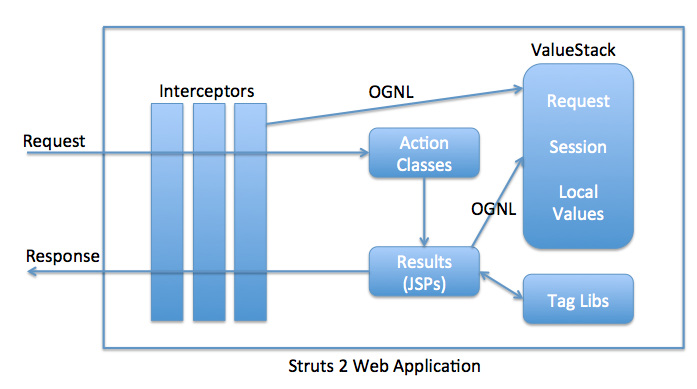
-
Cos’è un interceptor in Struts2?
Gli interceptor sono la spina dorsale del framework Struts2. Gli interceptor di Struts2 sono responsabili della maggior parte dell’elaborazione svolta dal framework, come il passaggio dei parametri della richiesta alle classi di azione, la resa disponibile della richiesta, della risposta e della sessione dell’API Servlet alle classi di azione, la validazione, il supporto i18n, ecc. ActionInvocation è responsabile di incapsulare le classi di azione e gli interceptor e di avviarli nell’ordine. Il metodo più importante per l’uso in ActionInvocation è il metodo invoke() che tiene traccia della catena di interceptor e invoca il successivo interceptor o azione. Questo è uno dei migliori esempi di pattern Chain of Responsibility nei framework Java EE.
-
Quale design pattern è implementato dagli interceptor di Struts2?
Struts2 interceptors are based on intercepting filters design pattern. The invocation of interceptors in interceptor stack closely resembles Chain of Responsibility design pattern.
Struts2 provide different ways to create action classes.
1. By implementing Action interface
2. Using Struts2 @Action annotation
3. By extending ActionSupport class
4. Any normal java class with execute() method returning String can be configured as Action class.
Struts2 Action classes are thread safe because an object is instantiated for every request to handle it. Struts2 interceptors are singleton classes and a new thread is created to handle the request, so it's not thread safe and we need to implement them carefully to avoid any issues with shared data.
`org.apache.struts2.dispatcher.ng.filter.StrutsPrepareAndExecuteFilter` is the Front Controller class in Struts2 and every request processing starts from this class. Earlier versions of Struts2 uses `org.apache.struts2.dispatcher.FilterDispatcher` as Front Controller class.
Some of the benefits of interceptors are:
- Interceptor plays a crucial role in achieving high level of separation of concerns.
- Struts2 interceptors are configurable, we can configure it for any action we want.
- We can create our own custom interceptors to perform some common tasks such as request params logging, authentication etc. This helps us in taking care of common tasks at a single location, achieving low maintenance cost.
- We can create interceptors stack to use with different actions.
ValueStack is the storage area where the application data is stored by Struts2 for processing the client requests. The data is stored in `ActionContext` objects that use ThreadLocal to have values specific to the particular request thread. Object-Graph Navigation Language (OGNL) is a powerful Expression Language that is used to manipulate data stored on the ValueStack. As you can see in architecture diagram, both interceptors and result pages can access data stored on ValueStack using OGNL.
Some of the important annotations introduced in Struts2 are:
1. @Action to create action class
2. @Actions to configure single class for multiple actions
3. @Namespace and @Namespaces for creating different modules
4. @Result for result pages
5. @ResultPath for configuring result pages location
Some of the Struts2 constants that I have used are:
1. **struts.devMode** to run our application in development mode. This mode does reload properties files and provides extra logging and debugging feature. It's very useful while developing our application but we should turn it off while moving our code to production.
2. **struts.convention.result.path** to configure the location of result pages. By default Struts2 look for result pages at {WEBAPP-ROOT}/{Namespace}/ and we can change the location with this constant.
3. **struts.custom.i18n.resources** to define global resource bundle for i18n support.
4. **struts.action.extension** to configure the URL suffix to for Struts2 application. Default suffix is .action but sometimes we might want to change it to .do or something else.
We can configure above constants in the struts.xml file like below.
```
<constant name="struts.devMode" value="true"></constant>
<constant name="struts.action.extension" value="action,do"></constant>
<constant name="struts.custom.i18n.resources" value="global"></constant>
<constant name="struts.convention.result.path" value="/"></constant>
```
Struts2 namespace configuration allows us to create modules easily. We can use namespace to separate our action classes based on their functionality, for example admin, user, customer etc.
`com.opensymphony.xwork2.interceptor.ParametersInterceptor` interceptor is responsible for mapping request parameters to the Action class java bean properties. This interceptor is configured in struts-default package with name "params". This interceptor is part of basicStack and defaultStack interceptors stack.
`com.opensymphony.xwork2.interceptor.I18nInterceptor` interceptor is responsible for i18n support in Struts2 applications. This interceptor is configured in struts-default package with name "i18n" and it's part of i18nStack and defaultStack.
We can implement Action interface to create our action classes. This interface has a single method execute() that we need to implement. The only benefit of using this interface is that it contains some constants that we can use for result pages, these constants are SUCCESS, ERROR, NONE, INPUT and LOGIN. ActionSupport class is the default implementation of Action interface and it also implements interfaces related to Validation and i18n support. ActionSupport class implements Action, Validateable, ValidationAware, TextProvider and LocaleProvider interfaces. We can override the validate() method of ActionSupport class to include field level validation login in our action classes. Depending on the requirements, we can use any of the approaches to creating Struts 2 action classes, my favorite is ActionSupport class because it helps in writing validation and i18n logic easily in action classes.
Struts2 action classes don't provide direct access to Servlet API components such as Request, Response, and Session. However, sometimes we need these access in action classes such as checking HTTP method or setting cookies in response. That's why Struts2 API provides a bunch of \*Aware interfaces that we can implement to access these objects. Struts2 API uses dependency injection to inject Servlet API components in action classes. Some of the important Aware interfaces are SessionAware, ApplicationAware, ServletRequestAware, and ServletResponseAware. You can read more about them in How to get [Servlet API Session in Struts2 Action Classes](/community/tutorials/get-servlet-session-request-response-context-attributes-struts-2-action) tutorial.
Struts2 provides execAndWait interceptor for long running action classes. We can use this interceptor to return an intermediate response page to the client and once the processing is finished, final response is returned to the client. This interceptor is defined in the struts-default package and implementation is present in `ExecuteAndWaitInterceptor` class. Check out [Struts2 execAndWait interceptor example](/community/tutorials/struts2-execandwait-interceptor-example-for-long-running-actions) to learn more about this interceptor and how to use it.
One of the major problems with web applications is the double form submission. If not taken care, double form submission could result in charging double amount to customer or updating database values twice. We can use a token interceptor to solve the double form submission problem. This interceptor is defined in the struts-default package but it's not part of any interceptor stack, so we need to include it manually in our action classes. Read more at [Struts2 token interceptor](/community/tutorials/struts2-token-interceptor-example) example.
Struts2 provides easy integration of log4j API for logging purpose, all we need to have is log4j configuration file in the WEB-INF/classes directory. You can check out the sample project at [Struts2 Log4j integration](/community/tutorials/struts2-and-log4j-integration-example-project).
Struts2 provides a lot of custom tags that we can use in result pages to create views for client request. These tags are broadly divided into three categories- Data tags, Control tags and UI tags. We can use these tags by adding these in JSP pages using taglib directive.
```
<%@ taglib uri="/struts-tags" prefix="s" %>
```
Some of the important Data tags are property, set, push, bean, action, include, i18n and text tag. Read more at [Struts2 Data Tags](/community/tutorials/struts-2-data-tags-example-tutorial). Control tags are used for manipulation and navigation of data from a collection. Some of the important Control tags are if-elseif-else, iterator, append, merge, sort, subset and generator tag. Read more at [Struts2 Control Tags](/community/tutorials/struts-2-control-tags-example-tutorial). Struts2 UI tags are used to generate HTML markup language, binding HTML form data to action classes properties, type conversion, validation, and i18n support. Some of the important UI tags are form, textfield, password, textarea, checkbox, select, radio and submit tag. Read more about them at [Struts2 UI Tags](/community/tutorials/struts-2-ui-tags-form-checkbox-radio-select-submit).
Struts2 support OGNL expression language and it performs two important tasks in Struts 2 – data transfer and type conversion. OGNL is flexible and we can easily extend it to create our own custom converter class. Creating and configuring custom type converter class is very easy. The first step is to fix the input format for the custom class. The second step is to implement the converter class. Type converter classes should implement `com.opensymphony.xwork2.conversion.TypeConverter` interface. Since in web application, we always get the request in form of String and send the response in the form of String, Struts 2 API provides a default implementation of TypeConverter interface, StrutsTypeConverter. StrutsTypeConverter contains two abstract methods – convertFromString to convert String to Object and convertToString to convert Object to String. For implementation details, read [Struts2 OGNL Example Tutorial](/community/tutorials/struts2-ognl).
We can implement `com.opensymphony.xwork2.interceptor.Interceptor` interface to create our own interceptor. Once the interceptor class is ready, we need to define that in struts.xml package where we want to use it. We can also create interceptor stack with our custom interceptor and defaultStack interceptors. After that we can configure it for action classes where we want to use our interceptor. One of the best example of using custom interceptor is to validate session, read more about it at [Struts2 Interceptor Tutorial](/community/tutorials/struts-2-interceptor-example).
Interceptor interface defines three methods - init(), destroy() and intercept(). init and destroy are the life cycle methods of an interceptor. Interceptors are Singleton classes and Struts2 initialize a new thread to handle each request. init() method is called when interceptor instance is created and we can initialize any resources in this method. destroy() method is called when application is shutting down and we can release any resources in this method. intercept() is the method called every time client request comes through the interceptor.
An interceptor stack helps us to group together multiple interceptors in a package for further use. struts-default package creates some of the mostly used interceptor stack - basicStack and defaultStack. We can create our own interceptor stack at the start of the package and then configure our action classes to use it.
struts-default is an abstract package that defines all the Struts2 interceptors and commonly used interceptor stack. It is advisable to extend this package while configuring our application package to avoid configuring interceptors again. This is provided to help developers by eliminating the trivial task of configuring interceptor and result pages in our application.
The default URI suffix for Struts2 action is .action, in Struts1 default suffix was .do. We can change this suffix by defining struts.action.extension constant value in our Struts2 configuration file as:
```
<constant name="struts.action.extension" value="action,do"></constant>
```
By default Struts2 looks for result pages in {WEBAPP-ROOT}/{Namespace}/ directory but sometimes we want to keep result pages in another location, we can provide struts.convention.result.path constant value in Struts2 configuration file to change the result pages location. Another way is to use @ResultPath annotation in action classes to provide the result pages location.
File Upload is one of the common tasks in a web application. That's why Struts2 provides built-in support for file upload through FileUploadInterceptor. This interceptor is configured in the struts-default package and provide options to set the maximum size of a file and file types that can be uploaded to the server. Read more about FileUpload interceptor at [Struts2 File Upload Example](/community/tutorials/struts-2-file-upload-example).
Some of the best practices while developing Struts2 application are:
1. Always try to extend struts-default package while creating your package to avoid code redundancy in configuring interceptors.
2. For common tasks across the application, such as logging request params, try to use interceptors.
3. Always keep action classes java bean properties in a separate bean for code reuse and implement ModelDriven interface.
4. If you have custom interceptor that you will use in multiple actions, create interceptor stack for that and then use it.
5. Try to divide your application in different modules with namespace configuration based on functional areas.
6. Try to use Struts2 tags in result pages for code clarify, if needed create your own type converters.
7. Use development mode for faster development, however make sure production code doesn't run in dev mode.
8. Use Struts2 i18n support for resource bundles and to support localization.
9. Struts2 provides a lot of places where you can have resource bundles but try to keep one global resource bundle and one for action class to avoid confusion.
10. struts-default package configures all the interceptors and creates different interceptor stacks. Try to use only what is needed, for example if you don't have localization requirement, you can avoid i18n interceptor.
Struts2 provides a very robust framework for exception handling. We can specify global results in packages and then map specific exceptions to these result pages. The exception mapping can be done at the global package level as well as the action level. It's a good idea to have exception result pages to provide some information to the user when some unexpected exception occurs that is not processed by the application. The sample configuration in the struts.xml file looks like below.
```
<package name="user" namespace="/" extends="struts-default">
<global-results>
<result name="exception">/exception.jsp</result>
<result name="runtime_exception">/runtime_exception.jsp</result>
<result name="error">/error.jsp</result>
</global-results>
<global-exception-mappings>
<exception-mapping exception="java.lang.Exception" result="exception"></exception-mapping>
<exception-mapping exception="java.lang.Error" result="error"></exception-mapping>
<exception-mapping exception="java.lang.RuntimeException" result="runtime_exception"></exception-mapping>
</global-exception-mappings>
<action name="myaction" class="com.journaldev.struts2.exception.MyAction">
</action>
<action name="myspecialaction" class="com.journaldev.struts2.exception.MySpecialAction">
<exception-mapping exception="java.io.IOException" result="login"></exception-mapping>
<result name="login">/error.jsp</result>
</action>
</package>
```
Read more at [Struts2 Exception Handling Example](/community/tutorials/struts2-exception-handling-example-tutorial).
Questo è tutto per la domanda e risposta dell’intervista su Struts2. Se incontri qualche domanda importante che ho trascurato, fammelo sapere attraverso i commenti.
Source:
https://www.digitalocean.com/community/tutorials/struts2-interview-questions-and-answers













