Spring Boot @SpringBootApplication Annotation
Spring Boot annotazione @SpringBootApplication viene utilizzata per marcare una classe di configurazione che dichiara uno o più metodi @Bean e avvia anche l’auto-configurazione e la scansione dei componenti. È lo stesso che dichiarare una classe con @Configuration, @EnableAutoConfiguration e @ComponentScan annotazioni.
Spring Boot SpringApplication Class
La classe SpringApplication di Spring Boot viene utilizzata per avviare e lanciare un’applicazione Spring da un metodo main Java. Questa classe crea automaticamente il ApplicationContext dal classpath, analizza le classi di configurazione e avvia l’applicazione. Questa classe è molto utile per avviare un’applicazione Spring MVC o Spring REST utilizzando Spring Boot.
Esempio di SpringBootApplication e SpringApplication
Nell’ultimo tutorial su Spring RestController, abbiamo creato un servizio web RESTful Spring e lo abbiamo distribuito su Tomcat. Abbiamo dovuto creare web.xml e il file di contesto spring. Abbiamo anche dovuto aggiungere manualmente le dipendenze di Spring MVC e gestirne le versioni. Qui cambieremo il progetto per eseguirlo come un’applicazione Spring Boot e eliminare i file di configurazione. Questo ci aiuterà nel test rapido della logica della nostra applicazione perché non dovremo compilare e distribuire manualmente il progetto al server esterno Tomcat.
Dovresti controllare il progetto esistente dal nostro Repository GitHub, nelle sezioni seguenti apporteremo le modifiche necessarie ai file del progetto.
Di seguito viene mostrata la struttura finale del nostro progetto. 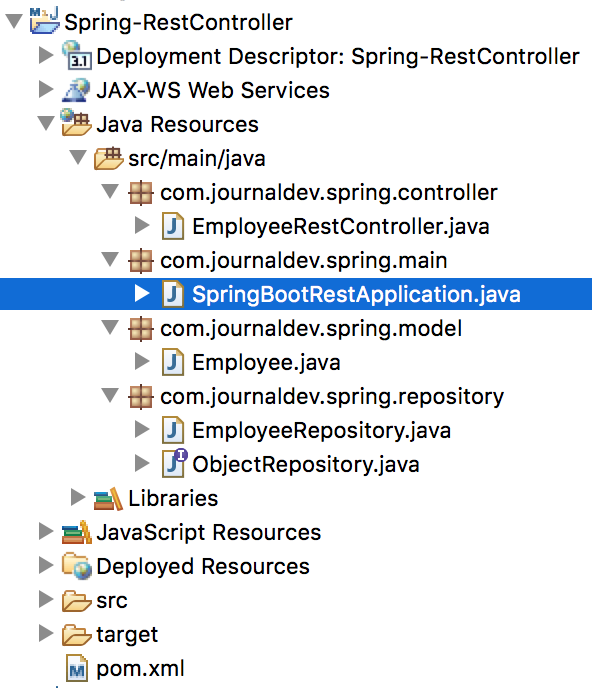
Aggiunta delle dipendenze di Maven di Spring Boot
Il primo passo è pulire il file pom.xml e configurarlo per Spring Boot. Poiché si tratta di un servizio web REST, abbiamo bisogno solo della dipendenza spring-boot-starter-web. Tuttavia, dovremo mantenere le dipendenze JAXB perché stiamo eseguendo su Java 10 e vogliamo supportare anche le richieste e le risposte XML. Dovremo anche aggiungere il plugin spring-boot-maven-plugin; questo plugin ci consente di eseguire la nostra semplice applicazione Java come applicazione Spring Boot. Ecco il nostro file pom.xml aggiornato.
<project xmlns="https://maven.apache.org/POM/4.0.0"
xmlns:xsi="https://www.w3.org/2001/XMLSchema-instance"
xsi:schemaLocation="https://maven.apache.org/POM/4.0.0 https://maven.apache.org/xsd/maven-4.0.0.xsd">
<modelVersion>4.0.0</modelVersion>
<groupId>Spring-RestController</groupId>
<artifactId>Spring-RestController</artifactId>
<version>0.0.1-SNAPSHOT</version>
<packaging>war</packaging>
<parent>
<groupId>org.springframework.boot</groupId>
<artifactId>spring-boot-starter-parent</artifactId>
<version>2.0.2.RELEASE</version>
<relativePath /> <!-- lookup parent from repository -->
</parent>
<properties>
<project.build.sourceEncoding>UTF-8</project.build.sourceEncoding>
<project.reporting.outputEncoding>UTF-8</project.reporting.outputEncoding>
<java.version>10</java.version>
</properties>
<dependencies>
<dependency>
<groupId>org.springframework.boot</groupId>
<artifactId>spring-boot-starter-web</artifactId>
</dependency>
<!-- JAXB for XML Response needed to explicitly define from Java 9 onwards -->
<dependency>
<groupId>javax.xml.bind</groupId>
<artifactId>jaxb-api</artifactId>
</dependency>
<dependency>
<groupId>org.glassfish.jaxb</groupId>
<artifactId>jaxb-runtime</artifactId>
<version>2.3.0</version>
<scope>runtime</scope>
</dependency>
<dependency>
<groupId>javax.activation</groupId>
<artifactId>javax.activation-api</artifactId>
<version>1.2.0</version>
</dependency>
</dependencies>
<build>
<!-- added to remove Version from WAR file -->
<finalName>${project.artifactId}</finalName>
<plugins>
<plugin>
<groupId>org.springframework.boot</groupId>
<artifactId>spring-boot-maven-plugin</artifactId>
</plugin>
</plugins>
</build>
</project>
Possiamo eliminare la directory WebContent o lasciarla com’è, non sarà utilizzata dalla nostra applicazione Spring Boot.
Classe dell’applicazione Spring Boot
Adesso dobbiamo creare una classe Java con il metodo principale, contrassegnarla con l’annotazione @SpringBootApplication e invocare il metodo SpringApplication.run().
package com.journaldev.spring;
import org.springframework.boot.SpringApplication;
import org.springframework.boot.autoconfigure.SpringBootApplication;
@SpringBootApplication
public class SpringBootRestApplication {
public static void main(String[] args) {
SpringApplication.run(SpringBootRestApplication.class, args);
}
}
Basta eseguire la classe come applicazione Java e produrrà l’output seguente. Ho rimosso alcuni logger di cui non ci importa qui. L’applicazione non si chiuderà e resterà in attesa delle richieste del client.
2018-06-18 14:33:51.276 INFO 3830 --- [ main] c.j.spring.SpringBootRestApplication : Starting SpringBootRestApplication on pankaj with PID 3830 (/Users/pankaj/Documents/eclipse-jee-workspace/Spring-RestController/target/classes started by pankaj in /Users/pankaj/Documents/eclipse-jee-workspace/Spring-RestController)
2018-06-18 14:33:51.280 INFO 3830 --- [ main] c.j.spring.SpringBootRestApplication : No active profile set, falling back to default profiles: default
2018-06-18 14:33:51.332 INFO 3830 --- [ main] ConfigServletWebServerApplicationContext : Refreshing org.springframework.boot.web.servlet.context.AnnotationConfigServletWebServerApplicationContext@38467116: startup date [Mon Jun 18 14:33:51 IST 2018]; root of context hierarchy
2018-06-18 14:33:52.311 INFO 3830 --- [ main] o.s.b.w.embedded.tomcat.TomcatWebServer : Tomcat initialized with port(s): 8080 (http)
2018-06-18 14:33:52.344 INFO 3830 --- [ main] o.apache.catalina.core.StandardService : Starting service [Tomcat]
2018-06-18 14:33:52.344 INFO 3830 --- [ main] org.apache.catalina.core.StandardEngine : Starting Servlet Engine: Apache Tomcat/8.5.31
2018-06-18 14:33:52.453 INFO 3830 --- [ost-startStop-1] o.a.c.c.C.[Tomcat].[localhost].[/] : Initializing Spring embedded WebApplicationContext
2018-06-18 14:33:52.453 INFO 3830 --- [ost-startStop-1] o.s.web.context.ContextLoader : Root WebApplicationContext: initialization completed in 1127 ms
2018-06-18 14:33:52.564 INFO 3830 --- [ost-startStop-1] o.s.b.w.servlet.ServletRegistrationBean : Servlet dispatcherServlet mapped to [/]
2018-06-18 14:33:52.927 INFO 3830 --- [ main] s.w.s.m.m.a.RequestMappingHandlerMapping : Mapped "{[/rest/employee/get/{id}],methods=[GET]}" onto public com.journaldev.spring.model.Employee com.journaldev.spring.controller.EmployeeRestController.getEmployeeByID(int)
2018-06-18 14:33:52.928 INFO 3830 --- [ main] s.w.s.m.m.a.RequestMappingHandlerMapping : Mapped "{[/rest/employee/getAll],methods=[GET]}" onto public java.util.List<com.journaldev.spring.model.Employee> com.journaldev.spring.controller.EmployeeRestController.getAllEmployees()
2018-06-18 14:33:52.929 INFO 3830 --- [ main] s.w.s.m.m.a.RequestMappingHandlerMapping : Mapped "{[/rest/employee/create],methods=[POST]}" onto public com.journaldev.spring.model.Employee com.journaldev.spring.controller.EmployeeRestController.createEmployee(com.journaldev.spring.model.Employee)
2018-06-18 14:33:52.929 INFO 3830 --- [ main] s.w.s.m.m.a.RequestMappingHandlerMapping : Mapped "{[/rest/employee/search/{name}],methods=[GET]}" onto public com.journaldev.spring.model.Employee com.journaldev.spring.controller.EmployeeRestController.getEmployeeByName(java.lang.String)
2018-06-18 14:33:52.929 INFO 3830 --- [ main] s.w.s.m.m.a.RequestMappingHandlerMapping : Mapped "{[/rest/employee/delete/{id}],methods=[DELETE]}" onto public com.journaldev.spring.model.Employee com.journaldev.spring.controller.EmployeeRestController.deleteEmployeeByID(int)
2018-06-18 14:33:53.079 INFO 3830 --- [ main] o.s.j.e.a.AnnotationMBeanExporter : Registering beans for JMX exposure on startup
2018-06-18 14:33:53.118 INFO 3830 --- [ main] o.s.b.w.embedded.tomcat.TomcatWebServer : Tomcat started on port(s): 8080 (http) with context path ''
2018-06-18 14:33:53.124 INFO 3830 --- [ main] c.j.spring.SpringBootRestApplication : Started SpringBootRestApplication in 2.204 seconds (JVM running for 2.633)
Alcuni punti importanti che possiamo dedurre dai log:
- L’ID di processo dell’applicazione Spring Boot è 3830.
- L’applicazione Spring Boot sta avviando Tomcat sulla porta 8080.
- Il percorso del contesto della nostra applicazione è “”. Ciò significa che quando richiamiamo le nostre API, non è necessario fornire il contesto del servlet.
- Il logger stampa tutte le API configurate, vedere i messaggi
Mapped "{[/rest/employee/get/{id}],methods=[GET]}"ecc.
Nell’immagine sottostante viene mostrato un esempio di invocazione delle API esposte dalla nostra applicazione Spring Boot. 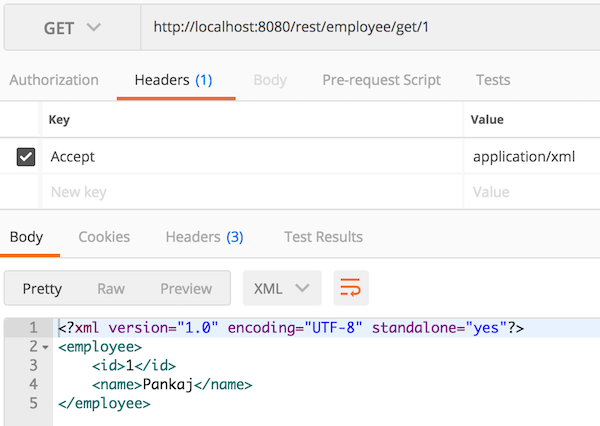
SpringBootApplication scanBasePackages
Per impostazione predefinita, SpringApplication esegue la scansione della classe di configurazione e di tutte le relative sottocartelle. Quindi, se la nostra classe SpringBootRestApplication si trova nel pacchetto com.journaldev.spring.main, non eseguirà la scansione del pacchetto com.journaldev.spring.controller. Possiamo risolvere questa situazione utilizzando la proprietà SpringBootApplication scanBasePackages.
@SpringBootApplication(scanBasePackages="com.journaldev.spring")
public class SpringBootRestApplication {
}
Spring Boot Beans configurati automaticamente
Dato che Spring Boot fornisce la configurazione automatica, molte beans vengono configurate automaticamente. Possiamo ottenere un elenco di queste beans utilizzando il seguente snippet di codice.
ApplicationContext ctx = SpringApplication.run(SpringBootRestApplication.class, args);
String[] beans = ctx.getBeanDefinitionNames();
for(String s : beans) System.out.println(s);
Ecco l’elenco delle beans configurate dalla nostra applicazione Spring Boot.
org.springframework.context.annotation.internalConfigurationAnnotationProcessor
org.springframework.context.annotation.internalAutowiredAnnotationProcessor
org.springframework.context.annotation.internalRequiredAnnotationProcessor
org.springframework.context.annotation.internalCommonAnnotationProcessor
org.springframework.context.event.internalEventListenerProcessor
org.springframework.context.event.internalEventListenerFactory
springBootRestApplication
org.springframework.boot.autoconfigure.internalCachingMetadataReaderFactory
employeeRestController
employeeRepository
org.springframework.boot.autoconfigure.AutoConfigurationPackages
org.springframework.boot.autoconfigure.context.PropertyPlaceholderAutoConfiguration
org.springframework.boot.autoconfigure.condition.BeanTypeRegistry
propertySourcesPlaceholderConfigurer
org.springframework.boot.autoconfigure.websocket.servlet.WebSocketServletAutoConfiguration$TomcatWebSocketConfiguration
websocketContainerCustomizer
org.springframework.boot.autoconfigure.websocket.servlet.WebSocketServletAutoConfiguration
org.springframework.boot.autoconfigure.web.servlet.ServletWebServerFactoryConfiguration$EmbeddedTomcat
tomcatServletWebServerFactory
org.springframework.boot.autoconfigure.web.servlet.ServletWebServerFactoryAutoConfiguration
servletWebServerFactoryCustomizer
tomcatServletWebServerFactoryCustomizer
server-org.springframework.boot.autoconfigure.web.ServerProperties
org.springframework.boot.context.properties.ConfigurationPropertiesBindingPostProcessor
org.springframework.boot.context.properties.ConfigurationBeanFactoryMetadata
webServerFactoryCustomizerBeanPostProcessor
errorPageRegistrarBeanPostProcessor
org.springframework.boot.autoconfigure.web.servlet.DispatcherServletAutoConfiguration$DispatcherServletConfiguration
dispatcherServlet
mainDispatcherServletPathProvider
spring.mvc-org.springframework.boot.autoconfigure.web.servlet.WebMvcProperties
org.springframework.boot.autoconfigure.web.servlet.DispatcherServletAutoConfiguration$DispatcherServletRegistrationConfiguration
dispatcherServletRegistration
org.springframework.boot.autoconfigure.web.servlet.DispatcherServletAutoConfiguration
org.springframework.boot.autoconfigure.validation.ValidationAutoConfiguration
defaultValidator
methodValidationPostProcessor
org.springframework.boot.autoconfigure.web.servlet.error.ErrorMvcAutoConfiguration$WhitelabelErrorViewConfiguration
error
beanNameViewResolver
org.springframework.boot.autoconfigure.web.servlet.error.ErrorMvcAutoConfiguration$DefaultErrorViewResolverConfiguration
conventionErrorViewResolver
org.springframework.boot.autoconfigure.web.servlet.error.ErrorMvcAutoConfiguration
errorAttributes
basicErrorController
errorPageCustomizer
preserveErrorControllerTargetClassPostProcessor
spring.resources-org.springframework.boot.autoconfigure.web.ResourceProperties
org.springframework.boot.autoconfigure.web.servlet.WebMvcAutoConfiguration$WebMvcAutoConfigurationAdapter$FaviconConfiguration
faviconHandlerMapping
faviconRequestHandler
org.springframework.boot.autoconfigure.web.servlet.WebMvcAutoConfiguration$EnableWebMvcConfiguration
requestMappingHandlerAdapter
requestMappingHandlerMapping
mvcConversionService
mvcValidator
mvcContentNegotiationManager
mvcPathMatcher
mvcUrlPathHelper
viewControllerHandlerMapping
beanNameHandlerMapping
resourceHandlerMapping
mvcResourceUrlProvider
defaultServletHandlerMapping
mvcUriComponentsContributor
httpRequestHandlerAdapter
simpleControllerHandlerAdapter
handlerExceptionResolver
mvcViewResolver
mvcHandlerMappingIntrospector
org.springframework.boot.autoconfigure.web.servlet.WebMvcAutoConfiguration$WebMvcAutoConfigurationAdapter
defaultViewResolver
viewResolver
welcomePageHandlerMapping
requestContextFilter
org.springframework.boot.autoconfigure.web.servlet.WebMvcAutoConfiguration
hiddenHttpMethodFilter
httpPutFormContentFilter
org.springframework.boot.autoconfigure.jmx.JmxAutoConfiguration
mbeanExporter
objectNamingStrategy
mbeanServer
org.springframework.boot.autoconfigure.context.ConfigurationPropertiesAutoConfiguration
org.springframework.boot.autoconfigure.jackson.JacksonAutoConfiguration$Jackson2ObjectMapperBuilderCustomizerConfiguration
standardJacksonObjectMapperBuilderCustomizer
spring.jackson-org.springframework.boot.autoconfigure.jackson.JacksonProperties
org.springframework.boot.autoconfigure.jackson.JacksonAutoConfiguration$JacksonObjectMapperBuilderConfiguration
jacksonObjectMapperBuilder
org.springframework.boot.autoconfigure.jackson.JacksonAutoConfiguration$ParameterNamesModuleConfiguration
parameterNamesModule
org.springframework.boot.autoconfigure.jackson.JacksonAutoConfiguration$JacksonObjectMapperConfiguration
jacksonObjectMapper
org.springframework.boot.autoconfigure.jackson.JacksonAutoConfiguration
jsonComponentModule
org.springframework.boot.autoconfigure.http.HttpMessageConvertersAutoConfiguration$StringHttpMessageConverterConfiguration
stringHttpMessageConverter
spring.http.encoding-org.springframework.boot.autoconfigure.http.HttpEncodingProperties
org.springframework.boot.autoconfigure.http.JacksonHttpMessageConvertersConfiguration$MappingJackson2HttpMessageConverterConfiguration
mappingJackson2HttpMessageConverter
org.springframework.boot.autoconfigure.http.JacksonHttpMessageConvertersConfiguration
org.springframework.boot.autoconfigure.http.HttpMessageConvertersAutoConfiguration
messageConverters
org.springframework.boot.autoconfigure.http.codec.CodecsAutoConfiguration$JacksonCodecConfiguration
jacksonCodecCustomizer
org.springframework.boot.autoconfigure.http.codec.CodecsAutoConfiguration
org.springframework.boot.autoconfigure.info.ProjectInfoAutoConfiguration
spring.info-org.springframework.boot.autoconfigure.info.ProjectInfoProperties
org.springframework.boot.autoconfigure.security.reactive.ReactiveSecurityAutoConfiguration
spring.security-org.springframework.boot.autoconfigure.security.SecurityProperties
org.springframework.boot.autoconfigure.web.client.RestTemplateAutoConfiguration
restTemplateBuilder
org.springframework.boot.autoconfigure.web.embedded.EmbeddedWebServerFactoryCustomizerAutoConfiguration$TomcatWebServerFactoryCustomizerConfiguration
tomcatWebServerFactoryCustomizer
org.springframework.boot.autoconfigure.web.embedded.EmbeddedWebServerFactoryCustomizerAutoConfiguration
org.springframework.boot.autoconfigure.web.servlet.HttpEncodingAutoConfiguration
characterEncodingFilter
localeCharsetMappingsCustomizer
org.springframework.boot.autoconfigure.web.servlet.MultipartAutoConfiguration
multipartConfigElement
multipartResolver
spring.servlet.multipart-org.springframework.boot.autoconfigure.web.servlet.MultipartProperties
È un elenco enorme, ci sono molte beans configurate automaticamente che non stiamo utilizzando. Possiamo ottimizzare la nostra applicazione Spring Boot disabilitandole utilizzando la proprietà @SpringBootApplication exclude o excludeName. Lo snippet di codice seguente disabiliterà le configurazioni automatiche di JMX e Multipart.
@SpringBootApplication(scanBasePackages = "com.journaldev.spring", exclude = {
org.springframework.boot.autoconfigure.web.servlet.MultipartAutoConfiguration.class, org.springframework.boot.autoconfigure.jmx.JmxAutoConfiguration.class })
public class SpringBootRestApplication {
}
Nota che se proviamo a escludere qualsiasi classe non di configurazione automatica, otterremo un errore e la nostra applicazione non si avvierà.
@SpringBootApplication(scanBasePackages = "com.journaldev.spring", exclude = {com.journaldev.spring.controller.EmployeeRestController.class })
public class SpringBootRestApplication {
}
Lo snippet di codice sopra mostrerà il seguente errore:
2018-06-18 15:10:43.602 ERROR 3899 --- [main] o.s.boot.SpringApplication: Application run failed
java.lang.IllegalStateException: The following classes could not be excluded because they are not auto-configuration classes:
- com.journaldev.spring.controller.EmployeeRestController
E questo è tutto per l’annotazione SpringBootApplication e l’esempio di SpringApplication.
Puoi scaricare il progetto finale dal nostro Repository GitHub.
Source:
https://www.digitalocean.com/community/tutorials/springbootapplication-springapplication













