الرفاق، إذا كنتم من قراء موقع tecmint.com بانتظام، ستلاحظون أن هذا هو مقالنا الثالث عن أدوات الأمان. في مقالتنا السابقتين، قدمنا لكم كل الإرشادات حول كيفية تأمين Apache وأنظمة Linux من هجمات البرامج الضارة، الـDOS، و DDOS باستخدام mod_security و mod_evasive و LMD (Linux Malware Detect).
مرة أخرى نحن هنا لنقدم لكم أداة أمان جديدة تسمى Rkhunter (Rootkit Hunter). ستوجهك هذه المقالة على كيفية تثبيت وتكوين RKH (RootKit Hunter) في أنظمة Linux باستخدام الشيفرة المصدرية.
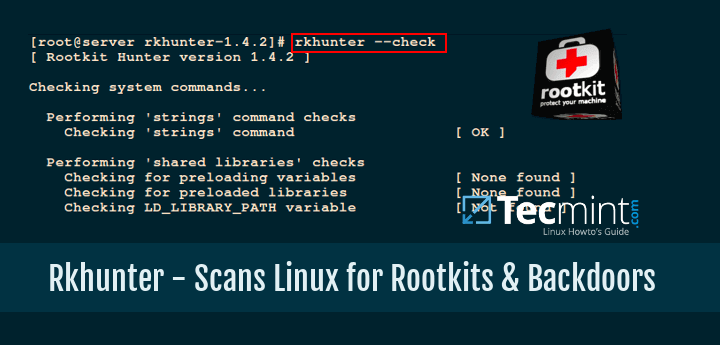
ما هو Rkhunter؟
Rkhunter (Rootkit Hunter) هو أداة فحص مفتوحة المصدر مبنية على Unix/Linux لأنظمة Linux تم إصدارها تحت رخصة GPL تقوم بفحص الباب الخلفي، الروت كيتس، والاستغلالات المحلية على أنظمتكم.
تقوم بفحص الملفات المخفية، والأذونات الخاطئة المضبوطة على البرامج القابلة للتنفيذ، والسلاسل المشبوهة في النواة، وما إلى ذلك. لمعرفة المزيد عن Rkhunter وميزاته، قم بزيارة http://rkhunter.sourceforge.net/.
تثبيت ماسح جذور الكيتات في أنظمة Linux
الخطوة 1: تنزيل Rkhunter
أولاً، قم بتنزيل أحدث إصدار مستقر من أداة Rkhunter من خلال الانتقال إلى http://rkhunter.sourceforge.net/ أو استخدم الأمر Wget أدناه لتنزيله على أنظمتك.
# cd /tmp # wget http://downloads.sourceforge.net/project/rkhunter/rkhunter/1.4.6/rkhunter-1.4.6.tar.gz
الخطوة 2: تثبيت Rkhunter
بمجرد أن تكون قد قمت بتنزيل أحدث إصدار، قم بتشغيل الأوامر التالية كمستخدم root لتثبيته.
# tar -xvf rkhunter-1.4.6.tar.gz # cd rkhunter-1.4.6 # ./installer.sh --layout default --install
الناتج عينة
Checking system for: Rootkit Hunter installer files: found A web file download command: wget found Starting installation: Checking installation directory "/usr/local": it exists and is writable. Checking installation directories: Directory /usr/local/share/doc/rkhunter-1.4.2: creating: OK Directory /usr/local/share/man/man8: exists and is writable. Directory /etc: exists and is writable. Directory /usr/local/bin: exists and is writable. Directory /usr/local/lib64: exists and is writable. Directory /var/lib: exists and is writable. Directory /usr/local/lib64/rkhunter/scripts: creating: OK Directory /var/lib/rkhunter/db: creating: OK Directory /var/lib/rkhunter/tmp: creating: OK Directory /var/lib/rkhunter/db/i18n: creating: OK Directory /var/lib/rkhunter/db/signatures: creating: OK Installing check_modules.pl: OK Installing filehashsha.pl: OK Installing stat.pl: OK Installing readlink.sh: OK Installing backdoorports.dat: OK Installing mirrors.dat: OK Installing programs_bad.dat: OK Installing suspscan.dat: OK Installing rkhunter.8: OK Installing ACKNOWLEDGMENTS: OK Installing CHANGELOG: OK Installing FAQ: OK Installing LICENSE: OK Installing README: OK Installing language support files: OK Installing ClamAV signatures: OK Installing rkhunter: OK Installing rkhunter.conf: OK Installation complete
الخطوة 3: تحديث Rkhunter
قم بتشغيل محدث RKH لملء خصائص قاعدة البيانات عن طريق تشغيل الأمر التالي.
# /usr/local/bin/rkhunter --update # /usr/local/bin/rkhunter --propupd
الناتج عينة
[ Rootkit Hunter version 1.4.6 ] Checking rkhunter data files... Checking file mirrors.dat [ Updated ] Checking file programs_bad.dat [ No update ] Checking file backdoorports.dat [ No update ] Checking file suspscan.dat [ No update ] Checking file i18n/cn [ No update ] Checking file i18n/de [ No update ] Checking file i18n/en [ No update ] Checking file i18n/tr [ No update ] Checking file i18n/tr.utf8 [ No update ] Checking file i18n/zh [ No update ] Checking file i18n/zh.utf8 [ No update ] Checking file i18n/ja [ No update ] File created: searched for 177 files, found 131, missing hashes 1
الخطوة 4: ضبط Cronjob وتنبيهات البريد الإلكتروني
أنشئ ملفًا بعنوان rkhunter.sh تحت /etc/cron.daily/، الذي يقوم بمسح نظام الملفات الخاص بك يوميًا وإرسال تنبيهات بريد إلكتروني إلى معرف بريدك الإلكتروني. أنشئ الملف التالي بمساعدة محررك المفضل.
# vi /etc/cron.daily/rkhunter.sh
أضف الأسطر التالية إليه واستبدل “اسم الخادم الخاص بك هنا” بـ “اسم الخادم” و “[email protected]” بـ “معرف البريد الإلكتروني الخاص بك“.
#!/bin/sh ( /usr/local/bin/rkhunter --versioncheck /usr/local/bin/rkhunter --update /usr/local/bin/rkhunter --cronjob --report-warnings-only ) | /bin/mail -s 'rkhunter Daily Run (PutYourServerNameHere)' [email protected]
قم بتعيين إذن التنفيذ على الملف.
# chmod 755 /etc/cron.daily/rkhunter.sh
الخطوة 5: فحص يدوي واستخدام
لفحص نظام الملفات بأكمله، قم بتشغيل Rkhunter كمستخدم root.
# rkhunter --check
الناتج عينة
[ Rootkit Hunter version 1.4.6 ]
Checking system commands...
Performing 'strings' command checks
Checking 'strings' command [ OK ]
Performing 'shared libraries' checks
Checking for preloading variables [ None found ]
Checking for preloaded libraries [ None found ]
Checking LD_LIBRARY_PATH variable [ Not found ]
Performing file properties checks
Checking for prerequisites [ OK ]
/usr/local/bin/rkhunter [ OK ]
/usr/sbin/adduser [ OK ]
/usr/sbin/chkconfig [ OK ]
/usr/sbin/chroot [ OK ]
/usr/sbin/depmod [ OK ]
/usr/sbin/fsck [ OK ]
/usr/sbin/fuser [ OK ]
/usr/sbin/groupadd [ OK ]
/usr/sbin/groupdel [ OK ]
/usr/sbin/groupmod [ OK ]
/usr/sbin/grpck [ OK ]
/usr/sbin/ifconfig [ OK ]
/usr/sbin/ifdown [ Warning ]
/usr/sbin/ifup [ Warning ]
/usr/sbin/init [ OK ]
/usr/sbin/insmod [ OK ]
/usr/sbin/ip [ OK ]
/usr/sbin/lsmod [ OK ]
/usr/sbin/lsof [ OK ]
/usr/sbin/modinfo [ OK ]
/usr/sbin/modprobe [ OK ]
/usr/sbin/nologin [ OK ]
/usr/sbin/pwck [ OK ]
/usr/sbin/rmmod [ OK ]
/usr/sbin/route [ OK ]
/usr/sbin/rsyslogd [ OK ]
/usr/sbin/runlevel [ OK ]
/usr/sbin/sestatus [ OK ]
/usr/sbin/sshd [ OK ]
/usr/sbin/sulogin [ OK ]
/usr/sbin/sysctl [ OK ]
/usr/sbin/tcpd [ OK ]
/usr/sbin/useradd [ OK ]
/usr/sbin/userdel [ OK ]
/usr/sbin/usermod [ OK ]
....
[Press to continue]
Checking for rootkits...
Performing check of known rootkit files and directories
55808 Trojan - Variant A [ Not found ]
ADM Worm [ Not found ]
AjaKit Rootkit [ Not found ]
Adore Rootkit [ Not found ]
aPa Kit [ Not found ]
.....
[Press to continue]
Performing additional rootkit checks
Suckit Rookit additional checks [ OK ]
Checking for possible rootkit files and directories [ None found ]
Checking for possible rootkit strings [ None found ]
....
[Press to continue]
Checking the network...
Performing checks on the network ports
Checking for backdoor ports [ None found ]
....
Performing system configuration file checks
Checking for an SSH configuration file [ Found ]
Checking if SSH root access is allowed [ Warning ]
Checking if SSH protocol v1 is allowed [ Warning ]
Checking for a running system logging daemon [ Found ]
Checking for a system logging configuration file [ Found ]
Checking if syslog remote logging is allowed [ Not allowed ]
...
System checks summary
=====================
File properties checks...
Files checked: 137
Suspect files: 6
Rootkit checks...
Rootkits checked : 383
Possible rootkits: 0
Applications checks...
Applications checked: 5
Suspect applications: 2
The system checks took: 5 minutes and 38 seconds
All results have been written to the log file: /var/log/rkhunter.log
One or more warnings have been found while checking the system.
Please check the log file (/var/log/rkhunter.log)
يولد الأمر أعلاه ملف سجل تحت /var/log/rkhunter.log مع نتائج الفحص التي تم إجراؤها بواسطة Rkhunter.
# cat /var/log/rkhunter.log
ناتج العينة
[11:21:04] Running Rootkit Hunter version 1.4.6 on tecmint [11:21:04] [11:21:04] Info: Start date is Mon Dec 21 11:21:04 AM IST 2020 [11:21:04] [11:21:04] Checking configuration file and command-line options... [11:21:04] Info: Detected operating system is 'Linux' [11:21:04] Info: Found O/S name: Fedora release 33 (Thirty Three) [11:21:04] Info: Command line is /usr/local/bin/rkhunter --check [11:21:04] Info: Environment shell is /bin/bash; rkhunter is using bash [11:21:04] Info: Using configuration file '/etc/rkhunter.conf' [11:21:04] Info: Installation directory is '/usr/local' [11:21:04] Info: Using language 'en' [11:21:04] Info: Using '/var/lib/rkhunter/db' as the database directory [11:21:04] Info: Using '/usr/local/lib64/rkhunter/scripts' as the support script directory [11:21:04] Info: Using '/usr/local/sbin /usr/local/bin /usr/sbin /usr/bin /bin /sbin /usr/libexec /usr/local/libexec' as the command directories [11:21:04] Info: Using '/var/lib/rkhunter/tmp' as the temporary directory [11:21:04] Info: No mail-on-warning address configured [11:21:04] Info: X will be automatically detected [11:21:04] Info: Found the 'basename' command: /usr/bin/basename [11:21:04] Info: Found the 'diff' command: /usr/bin/diff [11:21:04] Info: Found the 'dirname' command: /usr/bin/dirname [11:21:04] Info: Found the 'file' command: /usr/bin/file [11:21:04] Info: Found the 'find' command: /usr/bin/find [11:21:04] Info: Found the 'ifconfig' command: /usr/sbin/ifconfig [11:21:04] Info: Found the 'ip' command: /usr/sbin/ip [11:21:04] Info: Found the 'ipcs' command: /usr/bin/ipcs [11:21:04] Info: Found the 'ldd' command: /usr/bin/ldd [11:21:04] Info: Found the 'lsattr' command: /usr/bin/lsattr ...
لمزيد من المعلومات والخيارات، يرجى تشغيل الأمر التالي.
# rkhunter --help
إذا أعجبك هذا المقال، فالمشاركة هي الطريقة الصحيحة للشكر.
Source:
https://www.tecmint.com/install-rootkit-hunter-scan-for-rootkits-backdoors-in-linux/













